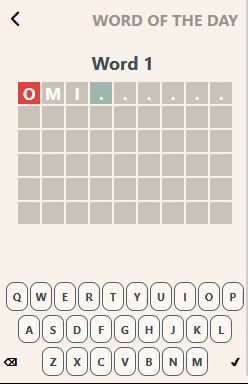Hoxs64 est un émulateur Commodore 64 tournant sous Windows avec DirectX 9 au minimum. Il est encore en développement, si bien que s’il manque quelques choses maintenant, elle sera là plus tard (dixit l’auteur) 😉

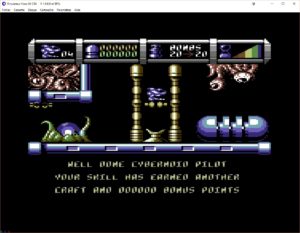
1) New menu options to save and load settings from an INI config file.
2) New command line option -configfile
Loads settings from an INI config file specified by
3) Regression fix to load default settings when a valid configuration is not found as would be the case when the application is run for the first time.
Télécharger Hoxs64 (x86) v1.1.2.7 (4.4 Mo)
Télécharger Hoxs64 (x64) v1.1.2.7 (5.1 Mo)
Télécharger Hoxs64 (9X/2K) v1.0.23 (503 Ko)
Télécharger Hoxs64 Français (9X/2K) v1.0.23 (542 Ko)
Télécharger Hoxs64 Français (x86) v1.1.2.7 (4.5 Mo)