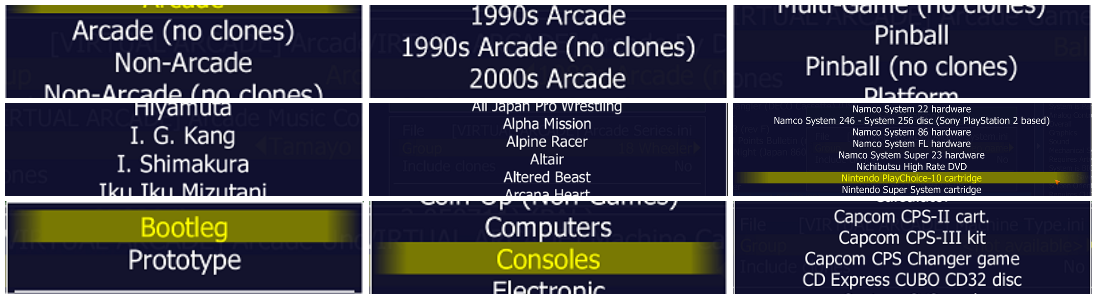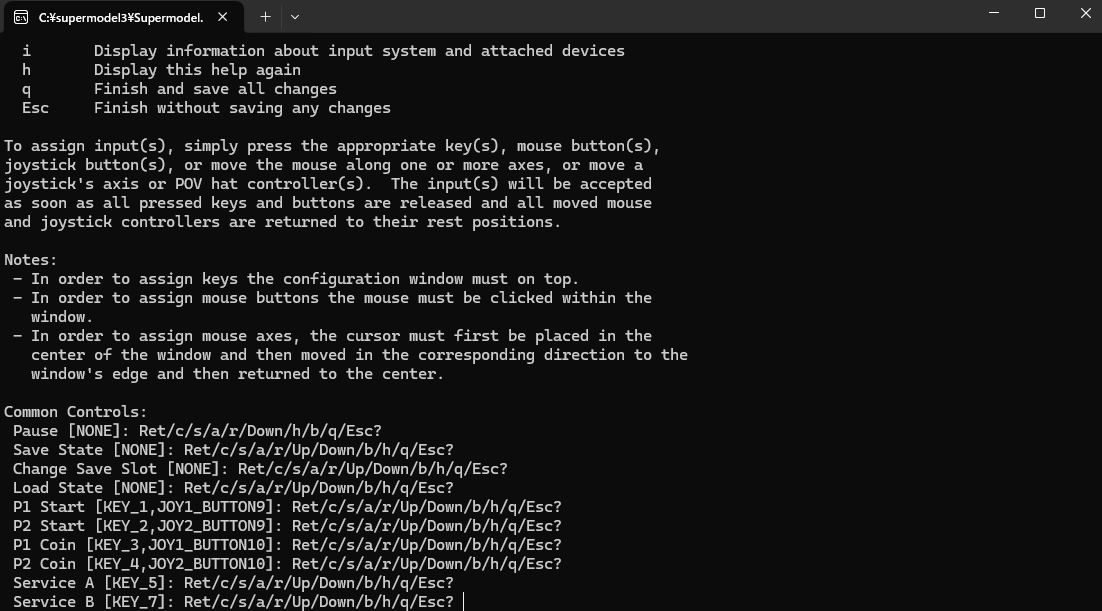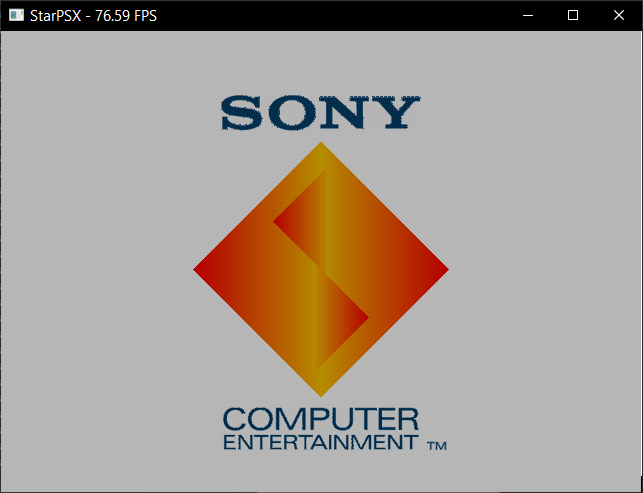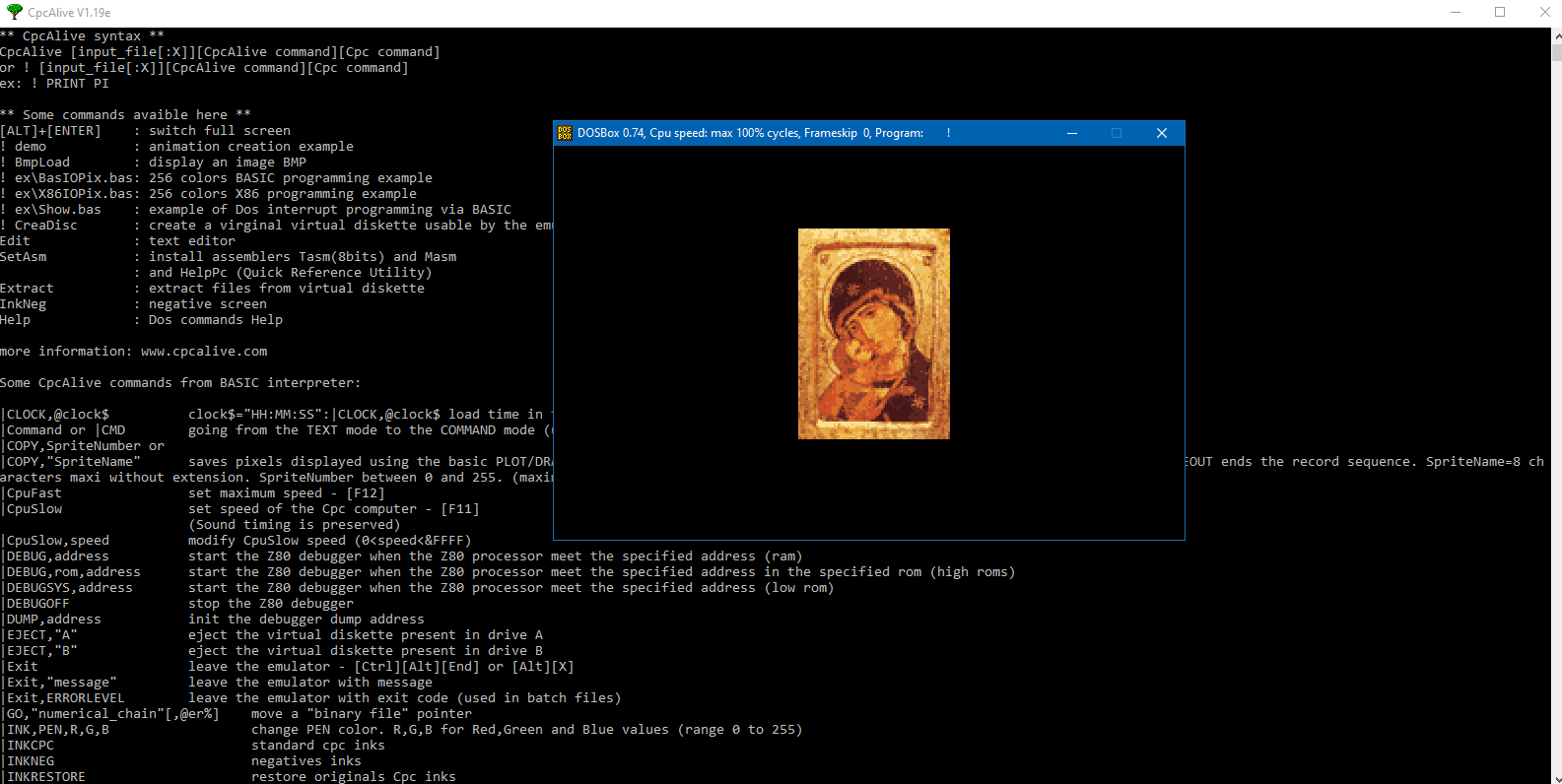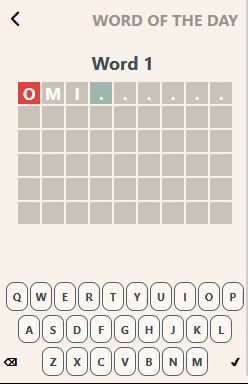ShadPS4 est un émulateur préliminaire de PS4 pour Windows et Linux écrit en C++ créé par Shadow (d’ou il tire son nom), auteur et contributeur de projets prestigieux comme PCSX, PCSX2, PCSP, JPCSP, Arcadeflex, RPCS3…

Les changements principaux en résumé:
Here is a brand new release from shadPS4 , It took as some time but some nice features are here so we wanted to share them with all of you out there . This new release brings some more compatiblity with games and several bug fixes. You can check the list below.
Core
– Added thread name to log lines
– Fixed float parsing in memory patcher
– Read compiled sdk version from eboot
– Added global emulator state class
– Corrected physical based handling for memory pools
– Add libSceRtc, libSceJpegDec, libSceJpegEnc, and libScePngEnc LLEs
– Changing the mouse speed does not affect the mouse speed offset
– Added libSceAudiodec to lle modules list
– Introducing key_manager for storing encryption keys
– Miscellaneous memory fixes and slight optimizations
– Added new cli parser using CLI11
– filesystem: fill in timespec values for fstat
– Kernel.Vmm: Fix bug with VMA physical area tracking
Libraries
– M4AAC support in ajm
– Fixed dialog text input in IME dialog
– Fixed issues with winsock in sockets (sceNet)
– Stubbed libSceRudp
– Reimplemented dirents
– Stubbed libsceNpWebApi2
– Lib.Videodec2: Stub sceVideodec2AllocateComputeQueue to return a valid computeQueue pointer
– Lib.Audio3d: sceAudio3dGetDefaultOpenParameters fix
– Ajm: fix init params initialization
– Improved path detection in Avplayer
– NetFixes : workaround for Epolls on P2P sockets
– implemented sceImeDialogGetPanelSizeExtended in Ime Dialog
– Np: libSceNpPartner001 stubs
– Added NpTus stub
– Delete unused fds in sceNetEpollDestroy and sys_socketclose
– Added pngenc HLE
– Fake Matching2
– Skip stdin fd for want_read in select
– Fix default pthread attributes
– Prevent posix_pthread_mutexattr_settype from setting invalid mutex types
– ajm mp3: check frame size on every frame
shader_recompiler
– Some fixes for tess shaders
– VS clip distance emulation for NVIDIA GPUs
– Implemented V_LSHR_B64
– Implemented V_CMP_OP_F64
– Implemented V_FFBH_I32
– fix for incorrectly outputted attribute if cdist emulation is not needed
Video Core
– Small readback optimization
– Small fixes regarding GDS
– Prevent Rasterizer::IsMapped from returning true for memory ranges that wrap the address space
Liste de compatibilité ici.
Télécharger ShadPS4 v0.14 (14.9 Mo)