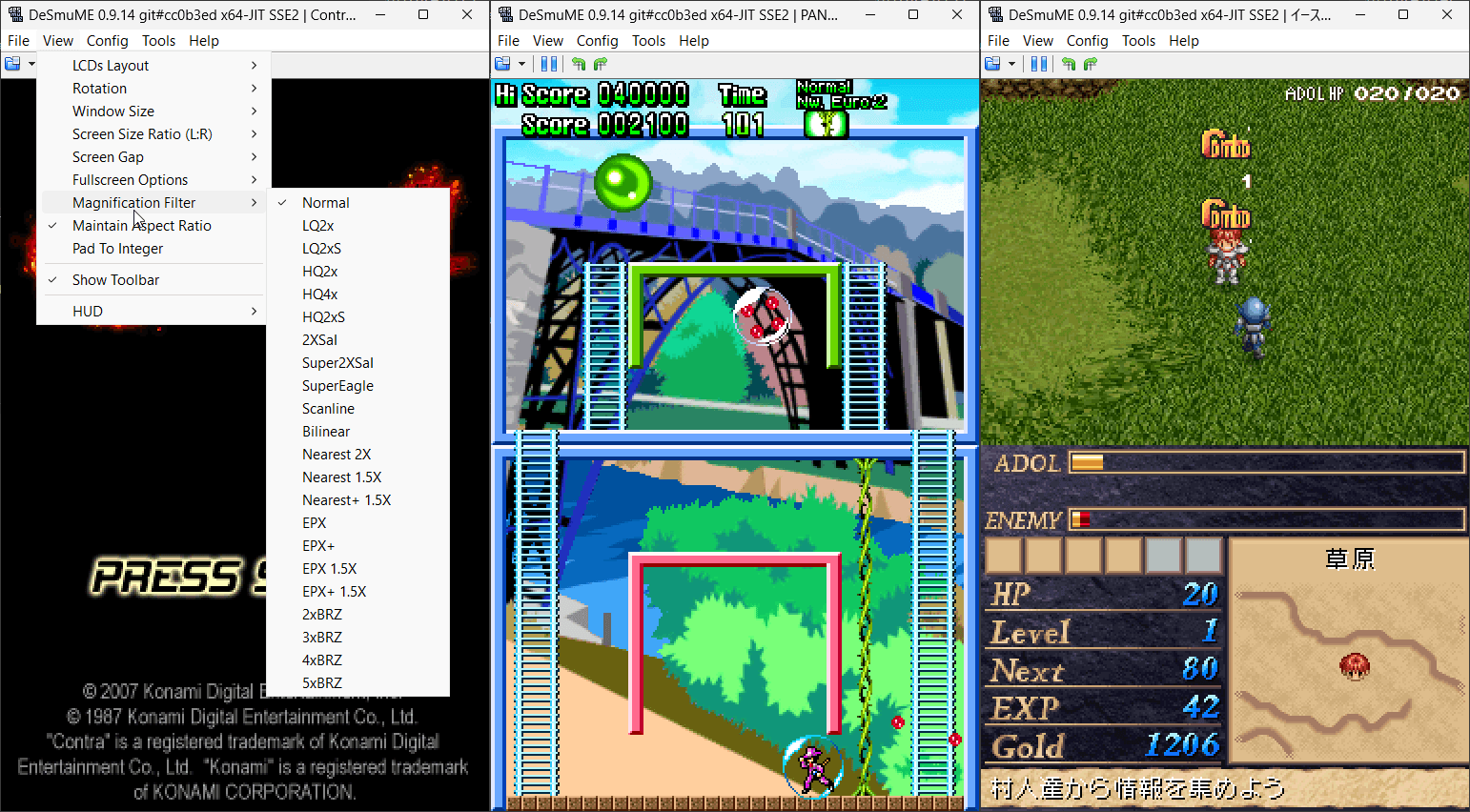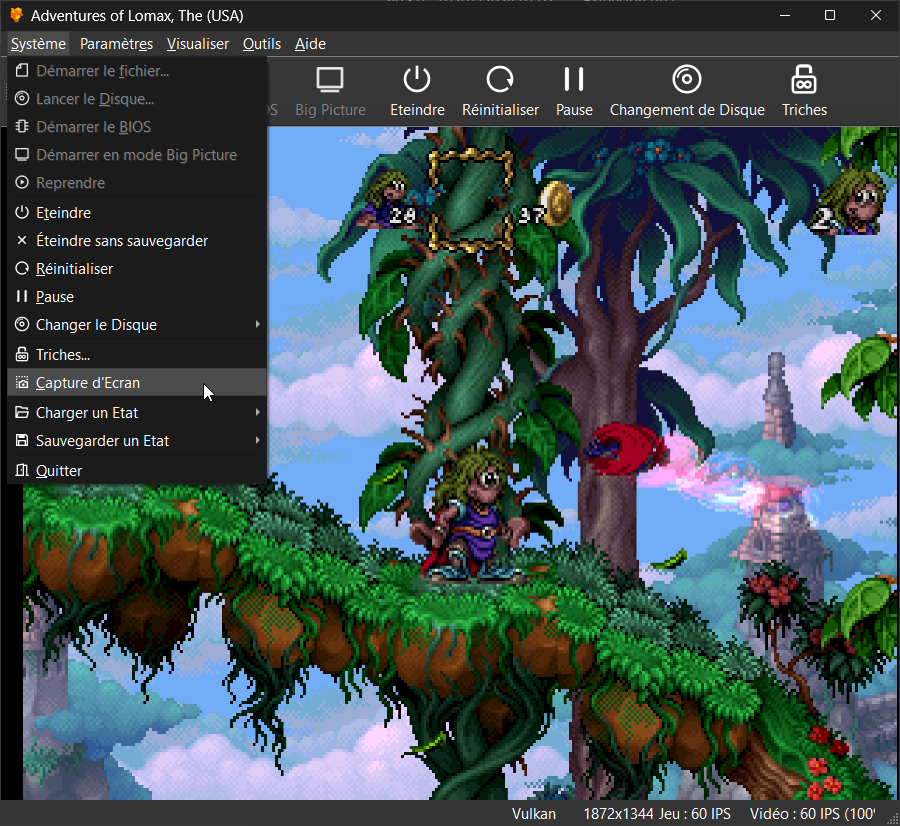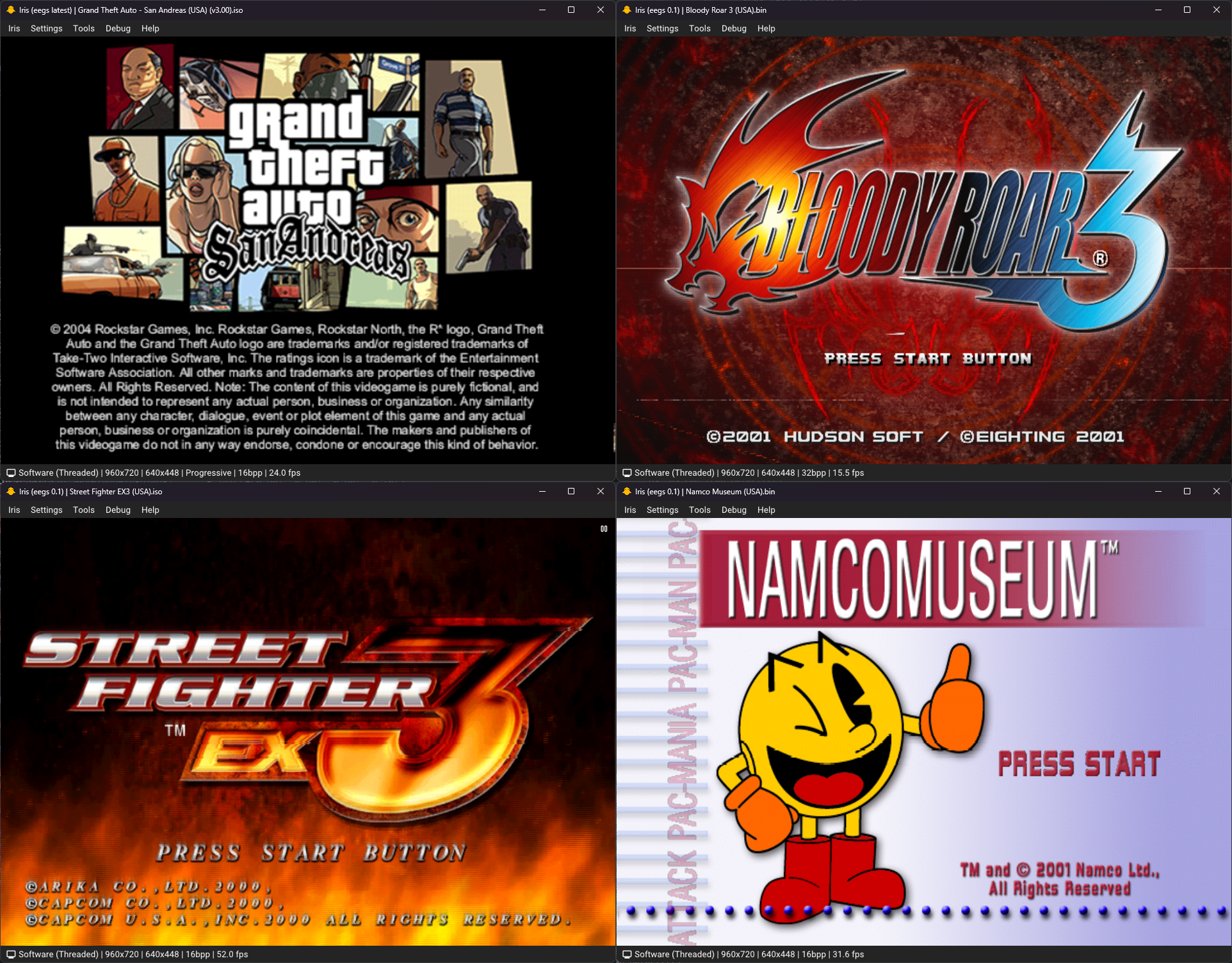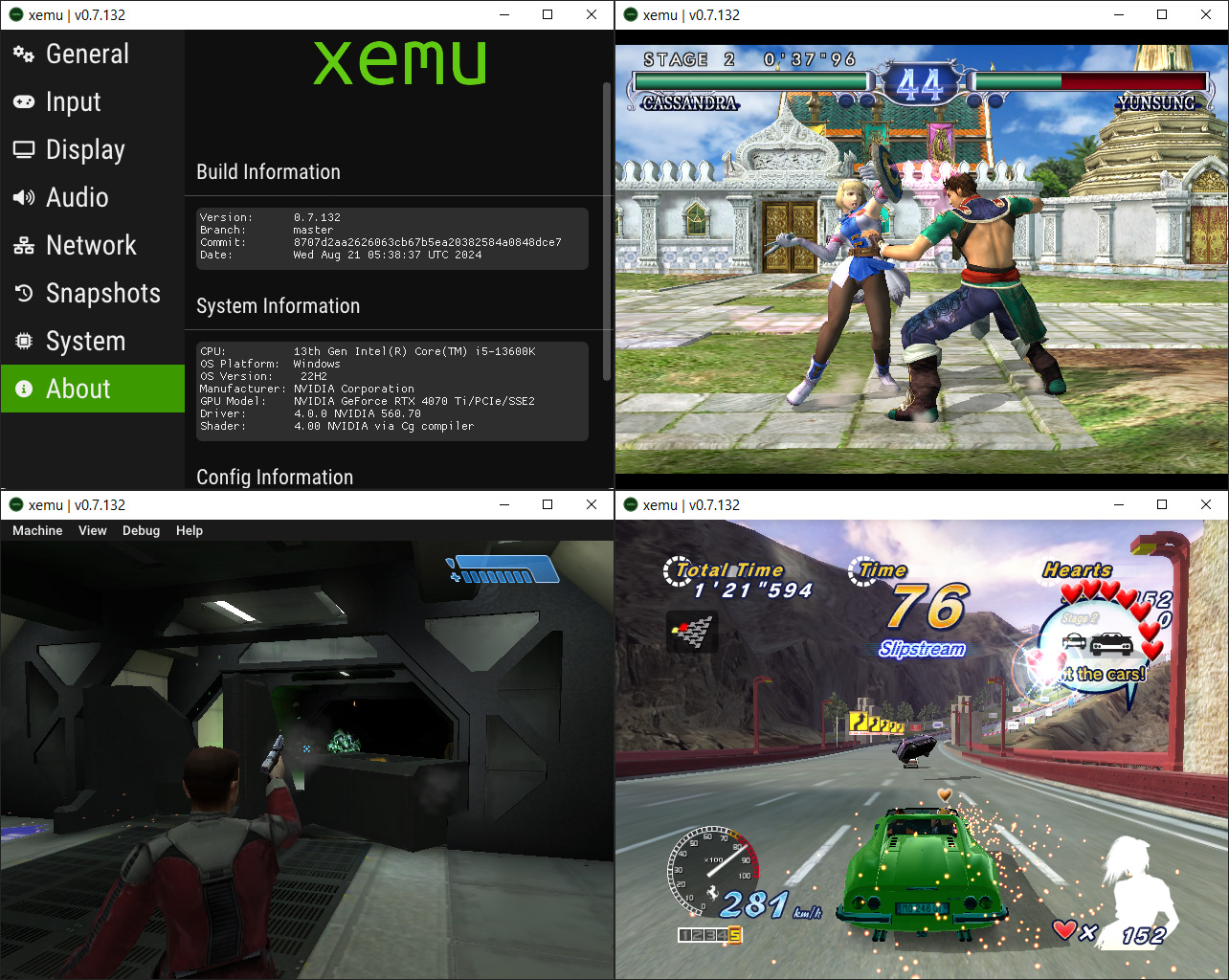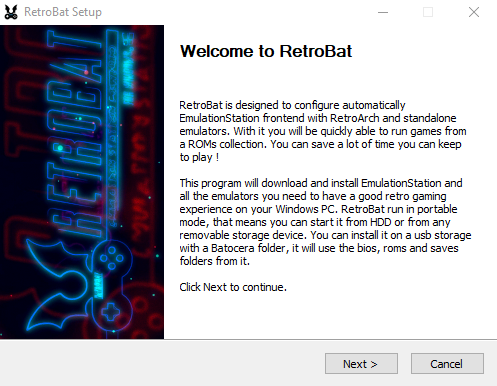Il s’agit du meilleur émulateur de PlayStation One, devant ePSXe et pSX.
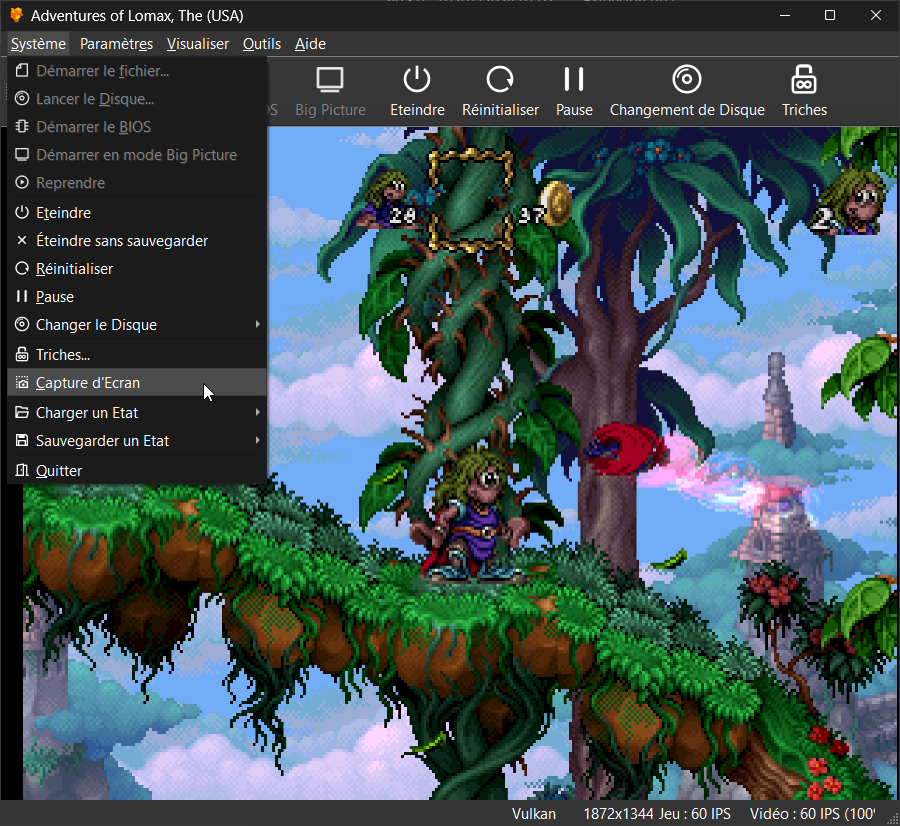
Caractéristiques:
– CPU Recompiler/JIT (x86-64, armv7/AArch32, AArch64, RISC-V/RV64).
– Hardware (D3D11, D3D12, OpenGL, Vulkan, Metal) and software rendering.
– Upscaling, texture filtering, and true colour (24-bit) in hardware renderers.
– PGXP for geometry precision, texture correction, and depth buffer emulation.
– Adaptive downsampling filter.
– Post processing shader chains (GLSL and experimental Reshade FX).
– « Fast boot » for skipping BIOS splash/intro.
– Save state support.
– Windows, Linux, macOS support.
– Supports bin/cue images, raw bin/img files, MAME CHD, single-track ECM, MDS/MDF, and unencrypted PBP formats.
– Direct booting of homebrew executables.
– Direct loading of Portable Sound Format (psf) files.
– Digital and analog controllers for input (rumble is forwarded to host).
– Namco GunCon lightgun support (simulated with mouse).
– NeGcon support.
– Qt and « Big Picture » UI.
– Automatic updates with preview and latest channels.
– Automatic content scanning – game titles/hashes are provided by redump.org.
– Optional automatic switching of memory cards for each game.
– Supports loading cheats from existing lists.
– Memory card editor and save importer.
– Emulated CPU overclocking.
– Integrated and remote debugging.
– Multitap controllers (up to 8 devices).
– RetroAchievements.
– Automatic loading/applying of PPF patches.
Configuration requise:
– Windows 10/11 (7/8/8.1 here), Linux (AppImage/Flatpak), macOS.
– A CPU faster than a potato. But it needs to be x86_64, AArch32/armv7, AArch64/ARMv8, or RISC-V/RV64.
– For the hardware renderers, a GPU capable of OpenGL 3.1/OpenGL ES 3.1/Direct3D 11 Feature Level 10.0 (or Vulkan 1.0) and above. So, basically anything made in the last 10 years or so.
– SDL, XInput or DInput compatible game controller (e.g. XB360/XBOne/XBSeries). DualShock 3 users on Windows will need to install the official DualShock 3 drivers included as part of PlayStation Now.

Les améliorations sont:
Preview Build:
– Atualização Português do Brasil (#3462) (Anderson Cardoso) #3462
– Updated Swedish translation (#3461) (Daniel Nylander) #3461
Stable Build (or rolling release):
– Hotkeys: Add switch to previous/next disc hotkeys
– CDROM: Add « Switch to Next Disc on Stop » option.
– dep/imgui: Fix smooth scrolling with >60hz
– ImGuiManager: Make OSD message animation match notifications
– GameDB: Asterix does not support analog mode (#3428)
– GameDB: Various fixes to GTA games (#3429)
– implement ExtConstantBitClear/Set on ExtImprovedSlide (#3430)
– GameDB: Add ForcePGXPCPUMode to all remaining versions of Aladdin (#3431)
– GPU: Adjust draw timing approximation
– GameDB: Force full boot for Lomax games
– Qt: Improve clarity of unknown dump hashes
– ImGuiManager: Avoid deprecated std::memory_order_consume (#3433)
– GameDB: Disable upscaling and filtering in Constructor (#3432)
– FullscreenUI: Cancel pending nav on focus reset
– FullscreenUI: Fix nav focus loss in leaderboards
– GameDatabase: Fix DisableUpscaling trait with auto res
– GameDatabase: Disable MSAA with DisableUpscaling
– FullscreenUI: Disable menu item borders by default
– GameDatabase: Actually disable auto scale for DisableUpdating
– Achievements: Avoid duplicate tracker display
– RISCV: fix flush cache for linux riscv when clang inf or equal at 18
– GameDB: Two fixes for Alone in the Dark – The New Nightmare (#3434)
– GPU/HW: Fix off-by-one in sprite UV rect calculation
– GPU/TextureCache: Add merging of adjacent palette records
– System: Shut down GPU backend before other components
– GPU/TextureCache: Fix replacement background name length
– GameDB: Add PlayStation Mouse Support for Jingle Cats (#3435)
– GameDB: Fix incorrect controller information + Add PlayStation Mouse for Jingle Cats (#3436)
– Achievements: Update progress database unconditionally on unlock
– Data: Update SDL controller database
– Qt: Improve game grid layout calculations
– Deps: Version updates
– CMake: Bump version requirements
– Qt: Move list/grid setup to subclasses
– Qt: Make game list scrollbar only visible as-needed
– Achievements: Add ‘Refresh Progress’ option
– Cheats: Fix compiler warnings
– SettingsInterface: Drop some unused virtual methods
– Host: Get rid of base settings interface indirection
– Qt: Only write settings ini if it is changed
– INISettingsInterface: Only set changed if the value actually changes
– README: Fix typo (#3437)
– Atualização Português do Brasil (#3438)
– Updated Swedish translation (#3439)
– FullscreenUI: Fix layout calculations in game grid
– dep/imgui: Add overridable scroll rate
– FullscreenUI: Use system scroll rate and layout scale
– Qt: Backport undo load state timestamps
– System: Save undo state on reset
– Qt: More consistent icon handling
– Qt: Add icons to buttons in patch settings widget
– Qt: Use restart-line icon for « restore defaults » buttons
– Qt: Remove redundant nested layouts
– Qt: Consistently use QToolButton for « restore default » action
– Qt: Simplify grid layout in game summary widget
– Qt: Use standard key sequences for main window shortcuts
– GPUDevice: Fix incorrect close call during symbol lookup
Télécharger DuckStation v0.1 build 92XX (63.9 Mo)
Site Officiel
En savoir plus…