Il s’agit d’un émulateur de MS-DOS en ligne de commande destiné à Windows x86-64 (mais également aux versions 32 bits). Version dédiée à l’émulation des processeurs i286/i386/i486.

Télécharger MSDos Player for Win32-x64 (2025/05/31) (1.9 Mo)
Il s’agit d’un émulateur de MS-DOS en ligne de commande destiné à Windows x86-64 (mais également aux versions 32 bits). Version dédiée à l’émulation des processeurs i286/i386/i486.

Télécharger MSDos Player for Win32-x64 (2025/05/31) (1.9 Mo)
Raine est un émulateur Arcade/NeoGeoCD ainsi qu’une excellente alternative à MAME.
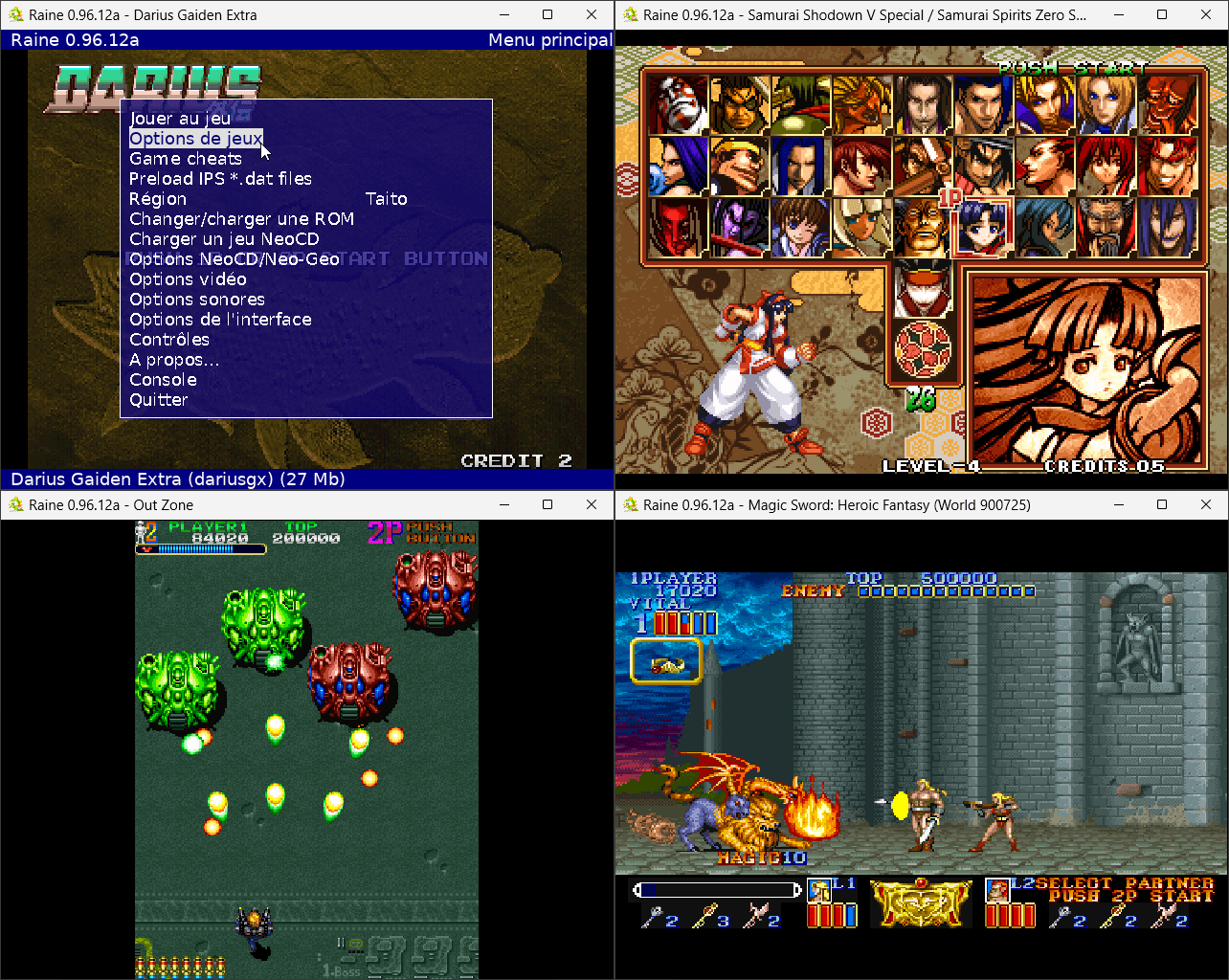
En résumé:
– lots of script updates from ffman1985, including sf2 serie (sf2, sf2hf, sf2ce, ssf2 and ssf2t, hsf2), the sfa serie (sfa, sfa3, sfz2a1, sfz3jr2, sfz2alj), and the marvel serie (mvsc, mshvsf, xmvsf) ! Impressive work… !
– Rom region selection in the gui for sf2hf, sf2, sf2ce, sfa, xmcota, mshvsf
– some big fixes in the converter I used to convert the cheats from mame, which allowed to fix quite a lot of things, I didn’t fix everything because there was no report at all about that, and it’s a long process. I just fixed the biggest games.
– Fixed black screen for shaders when using scanline-3x during game
– mer-curious updated samurai shodown 2 perfect edition to the latest romset
– added some cheats and hiscore saving for dkongex and dkongjp (all dkongex cheats are not tested).
That’s all, nothing major, but still quite a lot of changes…
Oh yeah also the 2 appimage files are updated to be in sync with the latest windows builds, and I’ll update the linux arch files now… !
A lire ici
Télécharger Raine (Dos) v0.96.6 (5.3 Mo)
Télécharger Raine (XP) v0.97.1 (6.9 Mo)
Télécharger Raine (32 bits) v0.97.5 fix (6.6 Mo)
ChonkyStation3 est un émulateur en cours de développement pour le système PlayStation 3. Il peut actuellement lancer quelques jeux commerciaux simples. C’est un projet de loisir que l’auteur développe pour le plaisir et pour apprendre.

– Merge pull request #9 from Hydr8gon/error-fix
– Fix error printing on Linux
– SPU: Implement more instruction and some fixes
Azahar est une fusion entre Lime3DS et le fork Citra de PabloMK7, l’émulateur de Nintendo 3DS sera prochainement disponible mais en attendant vous avez l’info!
Quelques news et un premier binaire de développement (donc rien de finalisé et veuillez attendre un build « stable » pour faire des rapports d’erreurs):
Aujourd’hui marque le premier anniversaire de la suppression de Citra, le projet sur lequel est basé Azahar.
Tout d’abord, nous tenons à exprimer notre gratitude pour votre soutien à notre projet. Cela a pris du temps, mais nous avons finalement atteint un point où nous nous sentons à l’aise de publier le code source de l’émulateur. Vous pouvez le trouver sur notre page GitHub. Bien que le code source soit entièrement compilable, avec des builds générées automatiquement, nous vous recommandons d’attendre, sauf si vous êtes développeur ou adopteur précoce. Veuillez patienter pour notre première version stable, nous vous préviendrons dès qu’elle sera prête !
Deuxièmement, nous aimerions vous rappeler les rôles de News et Release Ping. Si vous souhaitez rester informé des dernières nouvelles du projet et recevoir des notifications lorsque de nouvelles versions sont disponibles, vous pouvez configurer vos rôles dans la section Channels and Roles du serveur.
Enfin, pour commémorer cet anniversaire, nous sommes ravis de partager avec vous un article de blog spécial. Il présente un rapport de progression inédit des derniers jours de Citra, qui n’a jamais eu la chance de voir le jour. Nous espérons que vous apprécierez la lecture !
A lire ici.

Noter que le support des jeux cryptés à disparu…
Pour éviter toute confusion concernant les objectifs d’Azahar, la décision a été prise de limiter autant que possible le contournement du TPM (Trusted Platform Module). Le contournement ne sera effectué que lorsque l’interopérabilité du code de Nintendo est nécessaire avec Azahar ou d’autres codes de Nintendo. En conséquence, Azahar n’autorisera pas le lancement ou l’installation de jeux cryptés à moins qu’ils n’aient été obtenus par le biais des applications officielles de Nintendo, telles que l’eShop ou les paramètres système.
Il est envisageable de penser que Azahar devienne un moteur pour d’autres émulateurs, qui pourraient tirer parti de ses améliorations pour les intégrer dans leurs propres projets sans limitation…
Il s’agit d’un émulateur de Sega Megadrive et Mega-CD.

Version en ligne disponible ici.
Les changements:
– Made custom BIOS leave WORD-RAM in the correct configuration (2M mode).
– Fixed various bugs in the emulation of the YM2612 timers.
– Fixes pitch of voice clips in Earthworm Jim and presumably many other games that use the GEMS sound driver.
– Greatly improves music tempo in Earthwork Jim 2.
– Eliminates latency of CSM key-on/key-off events.
– Fixed external RAM being mappable even when the game does not support it.
– Added support for cartridge bank-switching (used by Titan Overdrive 2 and Super Street Fighter II).
– Added approximate 68000 and Z80 interrupt durations.
– Mostly fixes music tempo in Earthworm Jim.
– Added emulation of invalid VDP H-scroll mode and plane sizes.
– Required by Titan Overdrive.
– Fixed FM6’s frequency being assigned to FM3.
– Fixes audio in Alex Kidd in the Enchanted Castle.
– Fixed SSG-EG being per-channel instead of per-operator.
– Fixes sounds in Tanglewood.
– Greatly-improved the low-pass filter (now first-order instead of brick-wall).
– Improves the volume balance of all games.
– Added emulation of the ninth DAC bit (set with the undocumented YM2612 register 0x2C).
– Made VDP plane debuggers use the proper background colour.
– Eliminates coloured borders that were previously seen around some tiles.
SCEPSX est un émulateur PlayStation 1 pour Windows (open source et écrit en C #). Le code est partiellement repris de ProjectPSX.
La version sans Reshade permet un démarrage plus rapide et économise plus de ressources.
Précisions Il y a trop de nouvelles versions pour trop peu de changements. Par conséquent, je réduirai la fréquence des news concernant cet émulateur jusqu’à ce que la situation se stabilise.
Créé par Avery Lee (l’auteur de VirtualDub), il s’agit d’un émulateur d’Atari 8 bits (800/800XL/130XE) disponible en 32 et 64 bits. Il dispose de beaucoup d’options ainsi que d’une bonne compatibilité. Il prend en charge les jeux protégés conformément à l’émulation. Il s’agit d’une version de développement au stade de béta.
La dernière version béta publique de l’excellent WinUAE, l’émulateur Commodore Amiga. La traduction est signée Tradu-France.

Les changements ici.
Télécharger WinUAE (Public Beta) [32 bits] v6.0 Beta 31 (4.9 Mo)
Télécharger WinUAE (Public Beta) [64 bits] v6.0 Beta 31 (7.3 Mo)
Télécharger WinUAE (Public Beta) [32 bits] v6.0 Beta 29 FR (8.5 Mo)
Télécharger WinUAE (Public Beta) [64 bits] v6.0 Beta 29 FR (10.8 Mo)
La course de relais est l’une des formes les plus spectaculaires de l’athlétisme, mais son format évolue constamment. Historiquement, les distances et les règles de passage du témoin ont subi de nombreuses modifications afin d’améliorer la vitesse et la sécurité. Au début du XXe siècle, les athlètes pouvaient passer le témoin n’importe où dans la section du bâton, ce qui entraînait le chaos et la controverse. Les normes modernes ont resserré les contrôles, ce qui permet des compétitions plus prévisibles et plus équitables. Le relais est une discipline où chaque détail compte, et sur http://1xbet.ci/fr, vous pouvez parier sur les meilleures équipes en compétition.
Les distances traditionnelles de 4×100 m et 4×400 m restent un pilier du programme olympique, mais l’émergence de nouveaux formats a diversifié la compétition. Au cours des dernières décennies, les relais mixtes, dans lesquels les hommes et les femmes concourent en même temps, ont gagné en popularité. Les transitions et la vitesse sont cruciales dans les courses de relais, et 1xBet offre des cotes intéressantes pour ces épreuves.
Les changements apportés aux relais ont conduit à de nouvelles stratégies et à des résultats inattendus. Ces innovations permettent non seulement d’accélérer les compétitions, mais aussi de les rendre moins prévisibles. Cela est particulièrement visible dans les relais mixtes, où la tactique des équipes et le choix de l’ordre des coureurs jouent un rôle clé. Les amateurs d’athlétisme peuvent aussi profiter de 1xbet.ci/fr/live/football – placer pari foot direct pour suivre les grands événements sportifs.
La course de relais moderne devient de plus en plus stratégique et technologique. L’amélioration de l’équipement, la maîtrise de la technique du bâton et l’adaptation des distances rendent la compétition plus dynamique. Dans les années à venir, on peut s’attendre à voir apparaître des formats encore plus innovants visant à augmenter la vitesse et le spectacle de l’athlétisme. Que ce soit pour l’athlétisme ou le football vous pouvez placer pari foot direct sur 1xBet où vous trouverez les meilleurs coefficients de performance.
Créé par Ben Vanik alias Noxa (PSP Player), il s’agit d’un projet de recherche pour développer un émulateur Xbox 360. Notez qu’il vous faudra une machine très performante pour lancer des jeux commerciaux de façon fluide. Plus d’informations ici sans oublier le site de développement là. Un manager permettant de gérer l’émulateur Xenia est disponible ici.

– [XAM/Input] Fixed issue with abnormal input in Aurora
– [Threading] Change behaviour when provided timeout is 0 for Normal priority or less threads
– [XAM] Added missing nullptr check.
– [XAM] Implemented XamParseGamerTileKey
– [XAM] Fixed incorrect setting order being used.
– [HID] Fixed issue with controller spamming message.
– [XAM/USER] – Implement XamUserCreateTitlesPlayedEnumerator
– [HID/SDL] Return controller subtype instead of forcing gamepad
– [Emulator] Added extended logging on initialization
– [XAM] UserTracker: Added option to return user specific list of contexts and properties
– [XAM] Added missing is_empty check while reading setting data
– [XAM/APP] Recording more Xam app messages
– Recording more xam app messages for future reference
– Removed mistakes from messenger_app.h
– Added missing buffer_ptr, buffer_length to unknown message id logs
– [Kernel] Added support for writing/reading GPD files
– [XAM/APP] Recording more Xam app messages
– Misc fixes
Extra M.A.M.E. est un GUI compatible avec MAME.
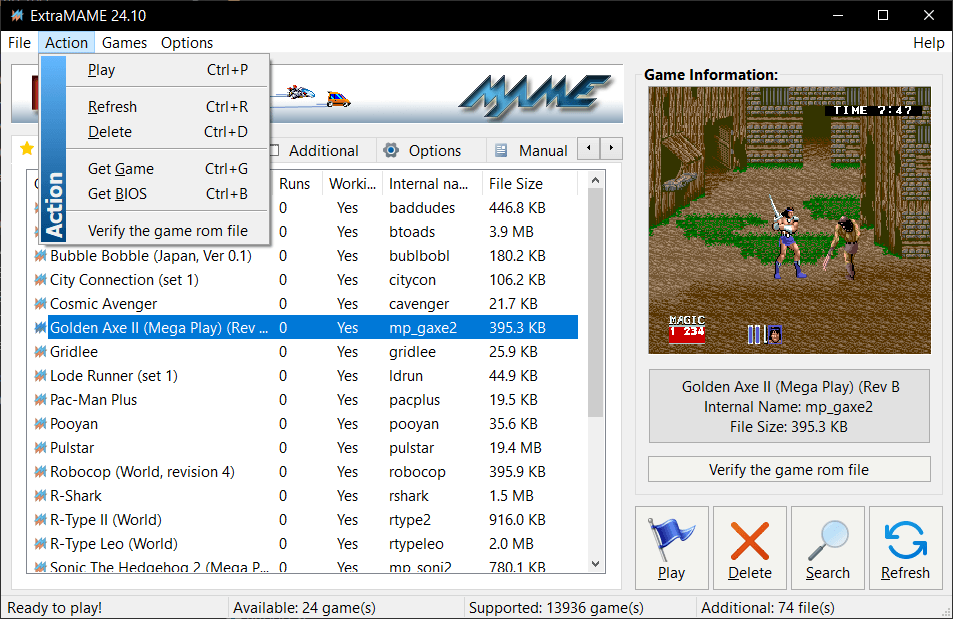
Quoi de neuf depuis la version précédente:
– MAME 0.275 compatible
– gamelist.txt was updated
Version 32 bits disponible sur le site officiel.
Développé par Mike Wynne, il s’agit d’un émulateur Sinclair ZX81, Sinclair ZX80, Sinclair ZX Spectrum 16k/48k, Sinclair ZX Spectrum 128k, Amstrad/Sinclair Spectrum +2, Amstrad/Sinclair Spectrum +2a, Amstrad/Sinclair Spectrum +3, Timex TS1000, Timex TS1500, Timex TS2068, Timex TC2048, Lambda 8300, Ringo R470, MicroDigital TK85 et Jupiter ACE.

Bug fixes:
– If a hardware generated ZX81 HSync pulse is output part way through a scanline then it is no
longer interpreted as starting a new scanline.
– The ZX Printer name and type conflicted with names in the VCL libraries.
– The Lambda character generator was not correctly being selected via the Hardware dialog.
– The BASIC Listing loader facility did not handle spaces within variable names or spaces
within numeric values.
– Fixed inability to change Profiler entry labels.
– Handle potential for a NULL path in ZXpand internal calls.
– Removed unused labels in Debug DFM file.
– Fixed drive mapping bug for ZX Interface 1 Microdrives.
– Fixed case that showed duplicate filenames in a ZIP file when opening a tape file from the
main window.
– Improved support for retrieving from structured ZIP files.
– Fixed debug window stalling when ‘Skip NMI’ or ‘Skip INT’ were enabled in Continuous mode.
– History window cleared after loading a snapshot.
– In the Spectrum+2A/+3, switching back from special memory map mode to normal memory map mode
was not switching to banks 5 and 2 in memory ranges $4000-$7FFF and $8000-$BFFF respectively.
– Spelling corrections to various documentation files.
– Bug fix to the Basic Loader mechanism.
– Corrected ROM path for the MWCFIde IDE drive.
– The BASIC Listing loader was not tokenising « » within REM statements on the ZX81 when
tokenisation of REM contents was enabled.
– The BASIC Listing loader was not tokenising keywords that were followed by a colon on the
Spectrum even though the Accept Alternate Keyword Spellings option was selected.
– Fixed AY sound implementation to align with hardware behaviour.
– Fixed AY sound controls.
– Fixed ACP stereo mode operation and beeper feedback.
– Fixed beeper volume control and addressed noise spikes at low volumes.
– Memotech hi-res didn’t support a pixel byte of $76 within the hi-res display file.
– Fixed support for Chroma 81 on TS1000 and TS1500.
– The Microdrive LED would be left on if the Spectrum was hard reset whilst a Microdrive
was running.
– Fixed illegal memory access errors in Spectrum floppy drive subsystem.
– Fixed intermittent issue opening Spectrum floppy data files.
– Fixed interactions in floppy drive image file selections between the Spectrum+3 and other
machines.
– Fixed support for TR-DOS on Beta floppy drives, allowing reading of TRD image files.
– Corrected the title and file types of the open dialog when selecting a replacement ROM
from the Hardware dialog.
– The non-volatile memory for the ZXCF interface has been blank since EightyOne version 0.43!
– Attempting to load a program via the BASIC Listing loader that did not have a line number
defined for the first line would result in all automatically generated line numbers being
out of step.
– Z80 instructions OUTI, OTIR, OUTD, and OTDR operational execution sequences were corrected.
– Fixed layout issues with the Edit Data Block window.
Changes:
– Renamed the ‘Discard Redundant Spaces’ option of the BASIC Listing loader to be ‘Discard
Surplus Spaces’.
– Improved speech emulation accuracy using code obtained from:
https://github.com/GmEsoft/SP0256_CTS256A-AL2
– Speech interface selection now made via a new combobox on the hardware dialog.
– Removed unused non-functioning QL emulation.
– The Sound dropdown in the Hardware dialog now presents options applicable to the selected
computer.
– Switched from 8-bit to 16-bit sound generation.
– Added support for MIDI output to Spectrum 128 and Spectrum+2.
– Default sound volume settings are in the middle of the range.
– Added ability to cancel changes on the hardware configuration dialog.
– Default cursor keys are selected based on the chosen machine unless custom keys are defined.
– Support Spectrum floppy drive write protection.
– Implemented the correct auto-boot operation of the Beta Disk interface depending on the
Spectrum model.
– Added option under the View->Zoom menu to select full screen mode.
– Added the 3rd party TS2068 command cartridges to the Hardware dialog ROM cartridge dropdown
list.
– Added the unreleased ZX Interface 2 ROM cartridges by Parker Brothers to the Hardware dialog
ROM cartridge dropdown list.
– Added the PC8300 Timex ROM to the Hardware dialog ROM dropdown list on the Advanced tab
for the Lambda 8300.
– Added the +3e ROMs to the Hardware dialog ROM dropdown list on the Advanced tab for the
Spectrum+2A and Spectrum+3.
– Added the ASZMIC and FORTH ROMs to the Hardware dialog ROM dropdown list on the Advanced tab
for the ZX81, TS1000 and TS1500.
– All dialogs windows are now set to be top most so that they always appear in front of the
main window.
Enhancements:
– Separated and updated the documentation for CHR$128 mode and the ARX true high resolution
display mechanism.
– ‘Skip NMI’ and ‘Skip INT’ debug screen controls also provide a filter for the history buffer.
– Added emulation of The Parrot speech interface by R.I.S.T. Inc for the ZX80 and ZX81.
– Added emulation of the Sweet Talker interface by Cheetah Marketing Ltd for the ZX81 and
ZX Spectrum.
– Added emulation of the Voice Synthesiser speech interface by Mageco Electronic for the ZX81.
– Added emulation of Fuller Orator speech interface by Fuller Micro Systems for the ZX Spectrum.
– Support for execution breakpoints on addresses above RAMTOP.
– Added example programs for ZX Spectrum specific interfaces.
– Added the manual for the Multiface 3.
– Added volume controls for speech interface and SpecDrum sounds.
– Sound output window is resizable.
– Added documentation for various ZX Spectrum IDE and FDC interfaces.
– Added emulation of 3-Channel Sound Unit by dk’tronics Ltd for the ZX Spectrum.
– Added emulation of the ZON X sound interface by Bi-Pak for the ZX Spectrum.
– Added emulation of the SpecDrum by Cheetah Marketing Ltd for the ZX Spectrum.
– Added support for CAPS LOCK key and US keyboards on all ZX Spectrum models, TS2068, TC2048,
TC2068, and Jupiter Ace.
– Added emulation of S-Pack speech interface by DCP Microdevelopments Ltd for the ZX81 and
ZX Spectrum.
– Added joystick support for: Kempston, Fuller, Sinclair 1, Sinclair 2, Cursor and Boldfield.
– Two joysticks supported for TS2068 and TC2068.
– Two joysticks supported when Sinclair 1 joystick or Sinclair 2 joystick is selected.
– Auto-fire support for joysticks.
– Added a Defaults button to the Hardware dialog.
– The BASIC Listing window now refreshes automatically after loading a program from cassette
via the ZX80, ZX81 and ZX Spectrum ROMs.
– Added utility programs for +D and DISCiPLE floppy drives.
– Added ability to create new image files for Spectrum floppy drives.
– Added support for floppy DOS-based formatting on Spectrum floppy drives.
– Added support for Microdrive cartridge write protection.
– Added +3e ROMs for the ZXCF, divIDE 57 (R Gal), divIDE 57 (R » Gal), Simple IDE 8-Bit,
Simple IDE 16-Bit and Simple IDE CF interfaces.
– Enabled support for writing and formatting floppy disks on Spectrum+3 disk drives.
– Added support for the Spectrum 128 Keypad.
– Added an option in the Keyboard dialog to specify whether the keyboard’s numeric keypad (when
Num Lock is on) replicates the normal number and symbol keys or is used to simulate joystick
input.
– Added the ability to select via the UI an alternative ROM for the Simple IDE 8-bit,
Simple IDE 16-bit, Simple IDE CF and MWCFIde IDE interfaces.
– Added the ability to select via the UI an alternative ROM for the Beta Disk, Opus Discovery,
DISCiPLE and +D FDC interfaces.
– Enhanced .Z80 snapshot to support more hardware options.
– Add emulation of the Memotech Z80 Assembler and Memocalc interfaces.