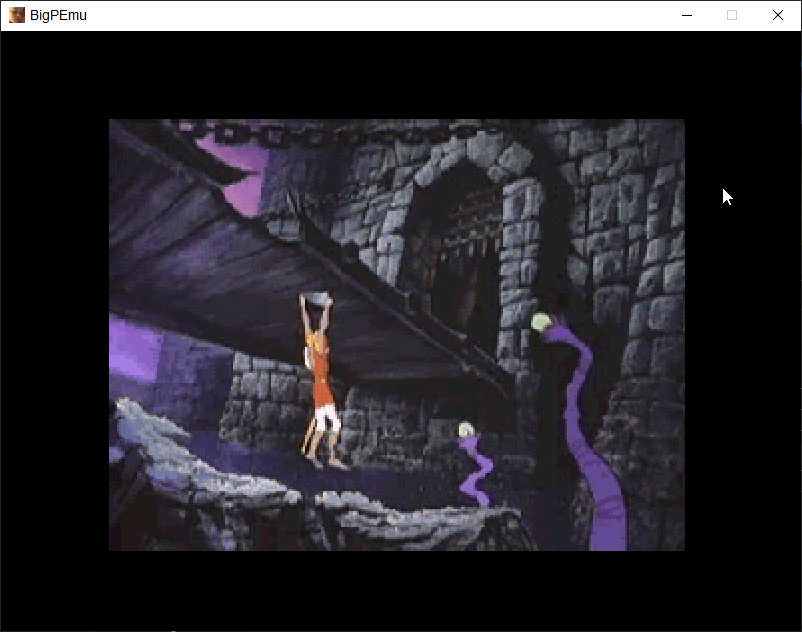DosPanel est une interface utilisateur graphique pour DOSBox sous Windows. L’utilisateur peut effectuer tous les réglages nécessaires au démarrage des applications DOS dans DOSBox sans se soucier de la syntaxe quelque peu rudimentaire du fichier de configuration. Chaque application DOS peut avoir ses paramètres individuels stockés par le programme.
DBGL est une interface graphique en JAVA pour DOSBox, qui se base largement sur l’interface D-Fend. Elle gère plusieurs profils, plus de 1 000 si nécessaire, et il est possible d’en importer de D-Fend. Elle accepte plusieurs versions de DOSBox. Elle supporte les archives compressées au format 7z. Enfin, elle simplifie bien sûr le lancement de jeux sous DOS.

Les changements:
– Fixed getting game and screenshot data from MobyGames. DBGL is now using the official public MobyGames API (dosdog, psoma).
– Fixed a possible crash when selecting ‘All’ while images were still being loaded, or when loading a malformed bmp (dosdog).
– Fixed a possible crash when using Java17 with a file location containing a space (frosty024), or when trying to open a folder that doesn’t exist (dosdog).
– Now filtering specific terms when performing a game search (Neville).
– Updated various libraries and launch4j.
– Added a first Mac ARM build.
Pegasus est une interface graphique pour permet de parcourir votre bibliothèque de jeux et de lancer toutes sortes d’émulateurs via un même endroit. Il se concentre sur la personnalisation, la prise en charge multiplateformes et les hautes performances.

Changes since the last weekly release:
– Updated OpenSSL on Android and added more builds of it
Il s’agit d’une interface très simplifiée destinée au projet Libretro (les cores qui composent Retroarch) et qui a été écrite en langage de programmation GO. Plus simple et rapide que l’interface de Retroarch (mais proposant moins d’options), elle sera satisfaire la plupart des utilisateurs.

– Misc fixes
– Experimental Wayland support
– Updated libretro cores
– Support for libco cores
Pureikyubu est un émulateur de Nintendo GameCube en cours d’élaboration basé sur Dolwin.
Le but de l’émulateur est de rechercher les caractéristiques matérielles de la GameCube et de faire de la rétro-ingénierie sur les technologies utilisées pour développer des jeux pour cette plateforme.
– Fixed short ARAM DMA issue by @ogamespec in #258
– BS2 PAL Revision boot by @ogamespec in #259
– wiki stub by @ogamespec in #260
– UI cleanup by @ogamespec in #261
– Next VI / Next PE debug commands by @ogamespec in #262
– Gekko cache support by @ogamespec in #263
– Fixed Linux build by @ogamespec in #264
– Removed old GX code (integrated in core) by @ogamespec in #250
– DSP small refactoring and notes by @ogamespec in #252
– Portable debugui.cpp by @ogamespec in #253
– GFX refactoring by @ogamespec in #254
– Fifo fixes after refactoring by @ogamespec in #255
Ce fichier 7z (contenant des fichiers XML/JSON) vous permettra de tricher dans vos jeux préférés. Il s’active via la touche TAB sous MAME (arcade/consoles/ordinateurs).

Décompressez l’archive (.zip) de manière à obtenir un fichier cheat.7z (qui en revanche n’est pas à décompresser) et que vous placerez dans le répertoire courant de Mame puis modifier le fichier ini de l’émulateur (fichier qui se créait en lançant la ligne de commande mame.exe -cc) et changer la ligne: « cheat 0 » en « cheat 1 ».
Idem dans plugin.ini mettre les lignes suivantes à « 1 »:
cheat 1
cheatfind 1

Hypseus est un fork de Daphne créé par Matt Ownby. C’est une version SDL2 de Daphne et Singe.
Il s’agit d’un programme pour jouer à des jeux d’arcade Laserdisc sur PC, Mac ou Raspberry Pi.
Cette version inclut la prise en charge de Singe et Singe2 pour les Fan Made et les American Laser Games.
Caractéristiques:
- SDL2 support
- Updated MPEG2 decoder
- Daphne VLDP 32bit upgrade
- Daphne and Singe 4k M2V support
- Singe libretro emulation path integration
- Singe Joystick, Lightgun EV_ABS [mouse] support
- Singe 2 full 32bit overlay support (details below)
- Sinden support in Singe games
- For Singe games list see here.
- Daphne alternate overlay choices
- SDL_GameController (including hotplug) support: config
- Advanced configuration and multi-joystick support: config
- Software ‘lair/ace’ original scoreboard: preview
- 64bit Windows and MacOS X Ports
Histoire:
Le développement ouvert par l’auteur original, Matt Ownby, a cessé il y a des années.
Singe a été créé par Scott Duensing en tant que plugin pour Daphne pour permettre de jouer aux Laser Games américains .
Ce référentiel a été créé pour s’appuyer sur le projet Hypseus créé par Jeffrey Clark . De nombreuses superpositions n’étaient toujours pas implémentée dans le référentiel d’origine. Singe avait également été retiré.
Le nom a été changé en Hypseus afin que les auteurs originaux de Daphne ne soient pas surchargés de demandes de soutien.
Un grand merci à Matt Ownby , Scott Duensing , Jeffrey Clark , Manuel Alfayate , David Griffith et les nombreux autres développeurs qui ont mis leur travail à disposition pour que ce projet puisse exister. Sans eux, ce projet ne serait pas possible.
Hypseus Singe, Super Multiple Arcade Laserdisc Emulator
Copyright (C) 2021 DirtBagXon
Hypseus, Multiple Arcade Laserdisc Emulator
Copyright (C) 2016 Jeffrey Clark
Daphne, the First Ever Multiple Arcade Laserdisc Emulator
Copyright (C) 1999-2013 Matt Ownby
Les changements:
– Full logical viewport placement of the game window is now implemeted.
– Stern: Goal to Go (1983) emulation is now supported via ROM gtg.
– GPWorld has playability improvements including [non authentic] samples.
– Bilinear scaling is now off by default. Re-enable with -linear_scale
– Singe legacy overlay functions have been removed from codebase: (See notes).
. -shiftx and -shifty can now use the whole logical viewport.
– Badlands ‘Shoot Lamp’ notification has changed from txt to sprite.
– Daphne overlay vertical_shift values are now observed.
– Singe 2 Framework folder no longer needs .daphne extention when used with -retropath.
– Scanlines with incremental shunt + value shown, when using Alt-Backspace.
– screen number is displayed when using -scorepanel and KEY_TILT
. -fvalue Singe argument added for game dev tools: Frameviewer
– Usage information will be displayed if hypseus is run without arguments.
– F4 is set, by default, for Singe 2 ‘Save/Load’ config alignment.
– 8bit overlay switching should be fixed…
– ‘Us vs Them’ attract mode fixed.
– Various other overlay improvements.
pfeMame (écrit par Gareth Finch) est un frontend pour MAME, écrit en Python. Il est multiplateforme (testé sur Linux – Ubuntu et Windows). Il comprend également une interface graphique destinée aux MameCab qui permet le contrôle à l’aide de joystick / manette.

Télécharger pfeMame (32 bits) v2.33.3 (22.7 Mo)
HBMAME (HomeBrew MAME) est une version non officielle de MAME(Arcade) permettant l’ajout de nombreux jeux maison et hacks divers. A noter que des packs de snaps et artworks sont disponibles sur le site officiel.

Les changements:
- HBMAMEUI: Can save a filter combination as a new filter. - The GCC build version has been increased to 11.2 (available from mamedev site) New Games --------------------------------- - [amazonn] Soldier Girl Amazon (Neo-Geo port) - [arkcrsn5] Cruisin 5 (demo) - [froggerp] Frogger (fixed) - [mhavocrv2] Major Havoc - Return to Vax 1.8 - [ssf2tnl] Super Street Fighter II Turbo (New Legacy v0.8 beta 2023-07-20) - [galaxiann] Galaxians (Neo-Geo port) - [horekidb3] Kid no Hore Hore Daisakusen (Neo-Geo port) - [landmakr03] Land Maker (English translation of the story line) Since 0.246, MAME has rearranged all the driver files and many others too. This requires an almost complete rewrite of HBMAME, and I've decided not to do this. Therefore future releases will be based on 0.245, and be released adhoc, whenever new games are added.
Télécharger HBMame (32 bits) v0.245.25 (15.7 Mo)
Télécharger HBMame (64 bits) v0.245.25 (48.9 Mo)
Télécharger HBMame GUI (32 bits) v0.245.25 (15.9 Mo)
Créé par Rich Whitehouse, BigPEmu est le premier émulateur Atari Jaguar et Jaguar CD à offrir une compatibilité avec l’ensemble de la bibliothèque de cartouches vendues dans le commerce et offre d’excellentes performances et une grande variété de fonctionnalités uniques.
A noter qu’à la base il s’agissait d’un emu closed source qui était intégré dans la compilation Atari50. Il s’agit sans l’ombre d’un doute du meilleur émulateur de Jaguar devant Phoenix (qui reste le meilleur émulateur de 3DO), les VirtualJaguar, Mame et tout le reste.
Les changements sont les suivants:
– Jaguar VR support is here, with head tracking and stereoscopic rendering.
– A new Head Tracker input device type has been added, along with some options for converting analog inputs to tracker angles.
– Stereoscopic rendering is fully implemented, and integrated into the scripting system.
– Check out all the new settings in the Video/VR menu.
– The scripting system has the potential to add Head Tracker support and stereoscopic rendering to any Jaguar title, so more Jaguar VR games may be coming!
– This video demonstrates and explains some of the new VR functionality: https://youtu.be/BAJjzlrsbis
– Added an OpenVR plugin to support the new Jaguar VR implementation.
– A new script is included to implement stereoscopic rendering and enable Head Tracker support in the final/retail version of Missile Command 3D.
– To map the head tracking through any analog input with the script enabled: set the second input device type to « Head Tracker », and bind the second device’s analog inputs to whatever pleases you.
– To enable stereoscopic rendering with the script enabled: go to Script Settings in the menu and enable the stereoscopic rendering option. Stereo-capable scenes will be rendered using the emulator’s selected VR/anaglyph 3D settings.
– When VR is enabled (via the Video/VR settings) and successfully initialized, if a compatible headset is present, its orientation will automatically feed the Head Tracker input.
– Stereoscopic rendering was never actually implemented in MC3D, this is a brand new software feature designed to fully realize the potential of Jaguar VR.
– Fixed a Blitter issue with DCOMPEN in phrase mode. (introduced in the Patreon-exclusive 1.061 build)
– Lots of changes/additions for developer mode, and separate debugger-enabled builds are now available from the official web site. Check the ReadMeDev.txt file in the debugger-enabled build distribution for more information. (introduced in the Patreon-exclusive 1.061 build
PS : Pour choisir la langue, quand vous lancez l’émulateur, allez sur information / language / strings_fr.txt
Pack de préréglages glsl précompilés pour l’émulateur BigPEmu disponible ici.
Télécharger BigPEmu v1.19 (10.1 Mo)
HP82240B est un simulateur pour l’imprimante infrarouge Hewlett Packard HP 82240B. Comme il s’agit d’un simulateur, aucune image ROM n’est nécessaire. Le simulateur est conçu pour fonctionner avec l’interface de l’imprimante infrarouge des versions PC des émulateurs Hewlett Packard Emu28, Emu42 et Emu48. A la différence des émulateurs vous avez besoin de Windows 2000 +, comme système d’exploitation. Windows NT et Win9x/Me ne sont plus pris en charge.

Nouvelle version de cet émulateur de calculatrice HP71B.

Télécharger Emu71 (-KML) v1.18 (175 Ko)