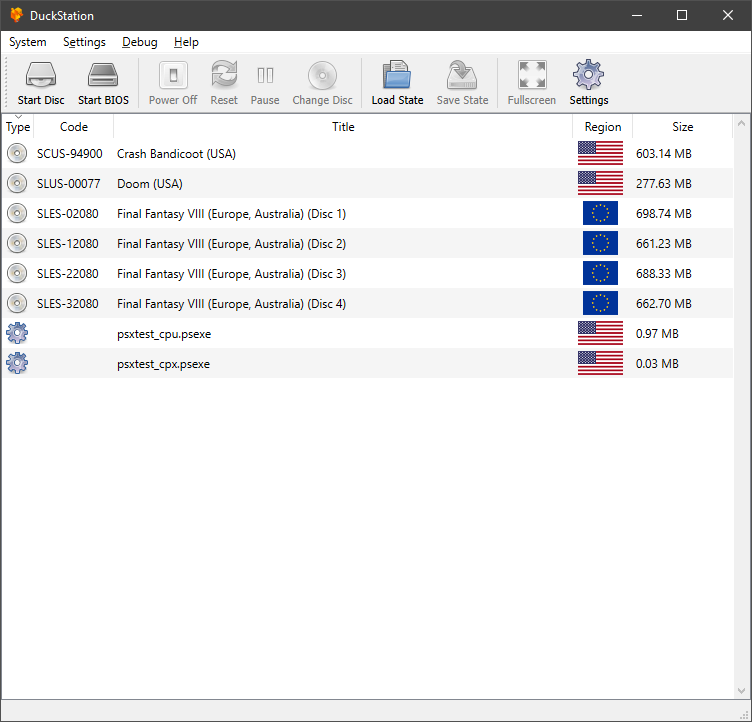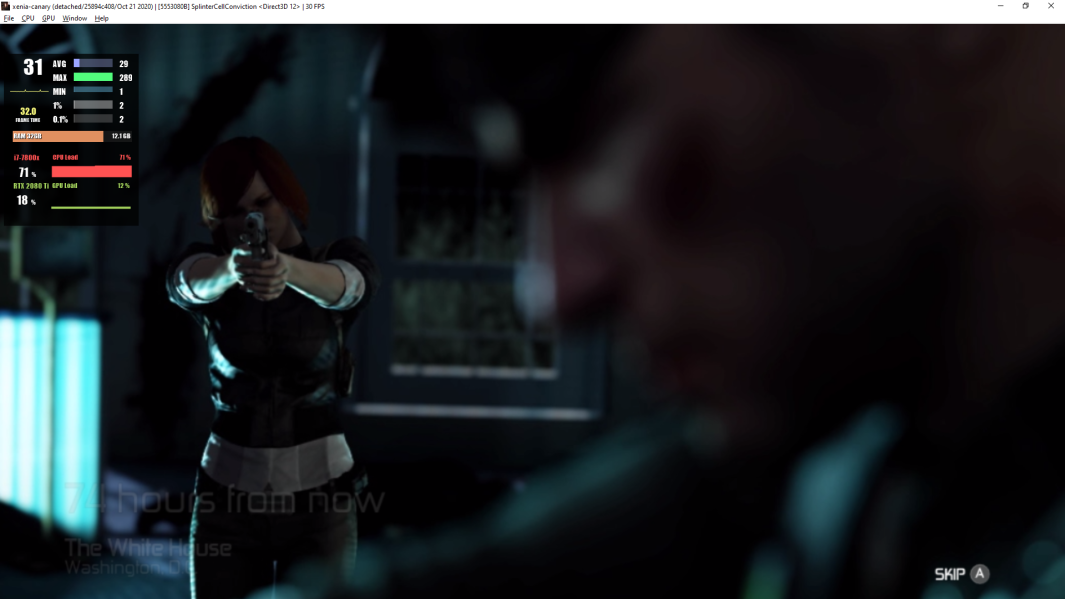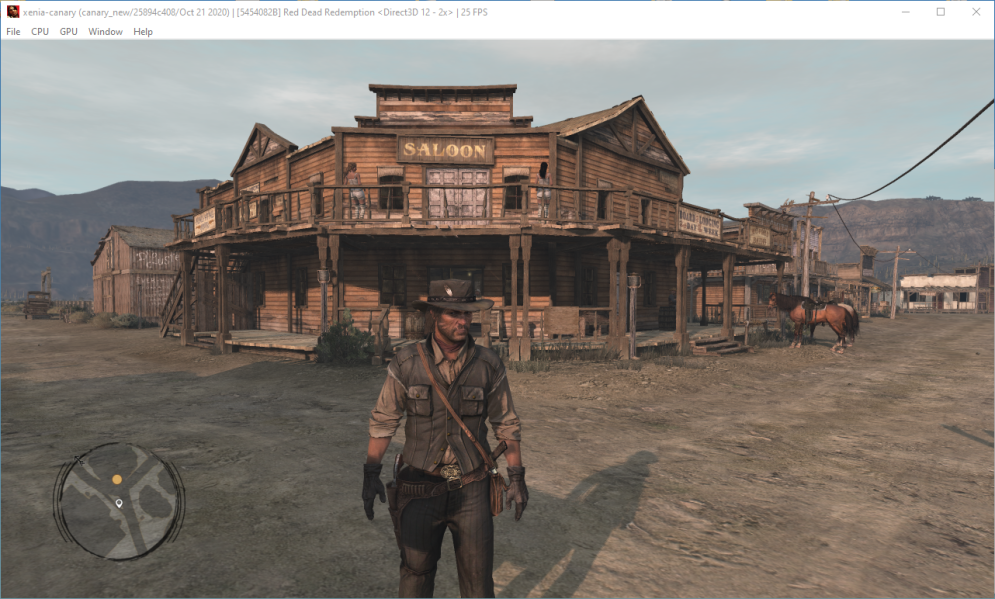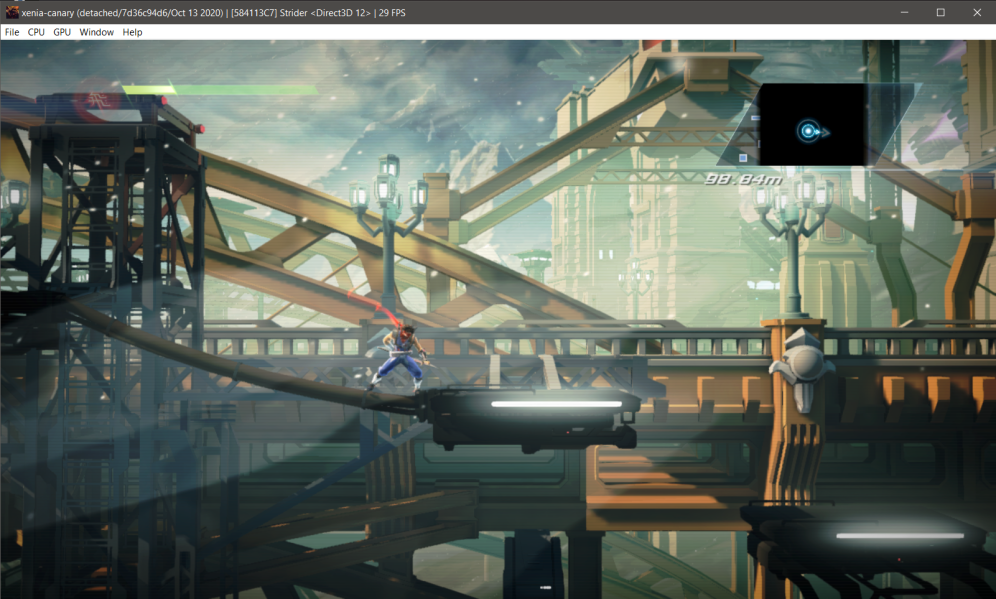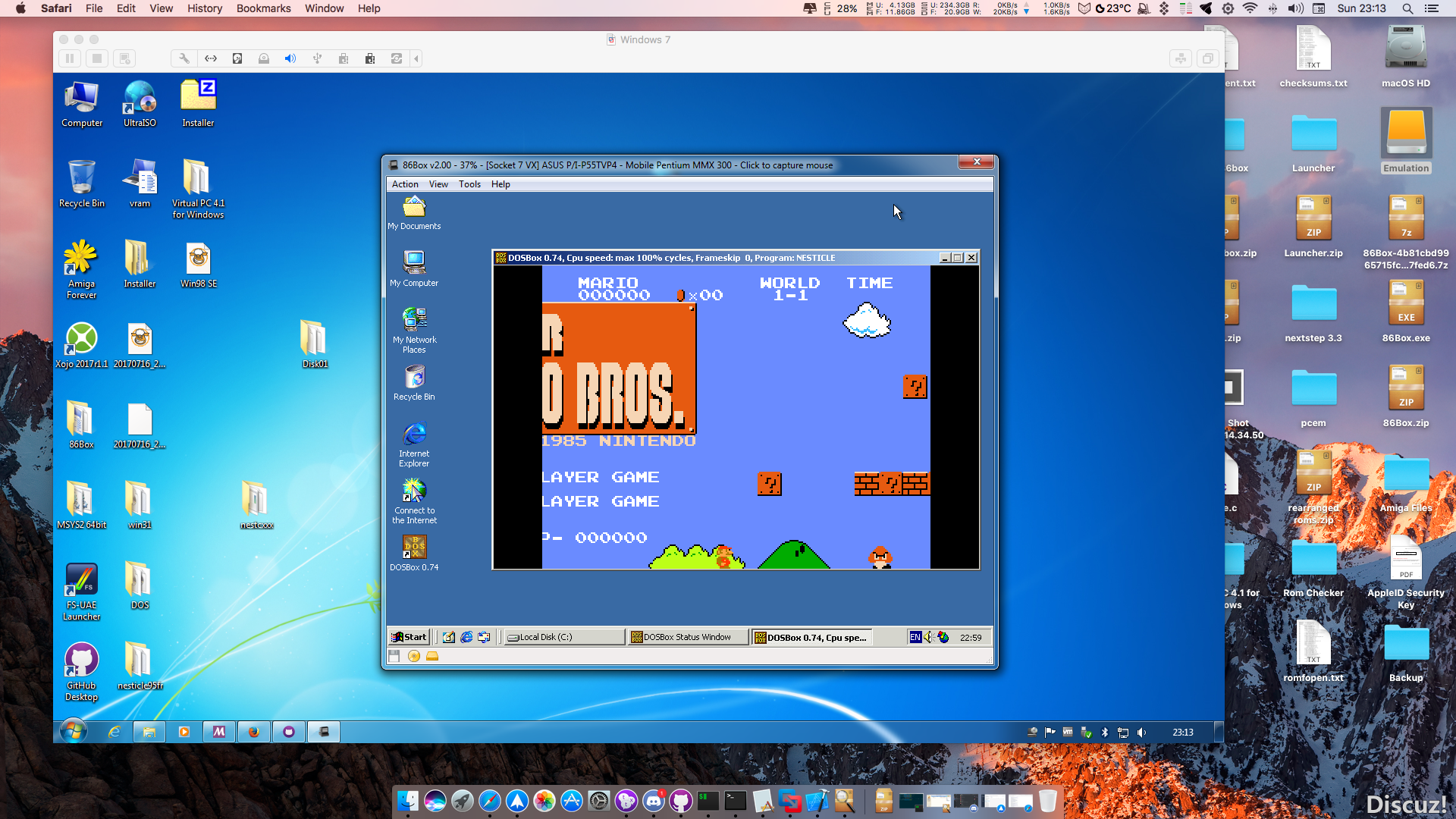puNES est un excellent émulateur Nintendo NES pour windows et linux.

– Rewritten mappers : All.
– Rewritten WRAM, VRAM, PRGROM, CHROM and Nametebles management.
– Rewritten FDS support.
. Furthermore, an option has been added to select the mode for write operations. Until now, all writes were stored on an external file (diff file) to preserve the integrity of the disk image, now it’s possible to choose to write them directly to the FDS/QD file (making it portable to other emulators as well).
. Changed the format of the diff file, now I use the IPS format (which can always be applied to the original image).
– Rewritten the format and management of save states.
WARNING save states of version 0.110 or earlier are no longer compatible.
– Rewritten the audio of the VRC7.
Implemented the project « A YM2413 emulator written in C » of okaxaki :
. https://github.com/digital-sound-antiques/emu2413
– Rewritten NSF player.
Added support to NSF2 format.
– Added the ability to configure shortcuts and the NES pad from the command line.
– Added support to Quick Disk format.
– Added an option for RAM initialization (#276).
It’s possible to choose between three values:
. 0x00
. 0xFF (default)
. Randomize
– Added a screen icon that shows when fast forward is active.
– Added the possibility to set default values for PPU overclocking to be applied for all roms in addition to the per-game ones already used.
– Added Arabic translation (thx to Chipsum).
– Added Polish translation (thx to elektronicznypank).
– Added full support for the NES 2.0 header format.
– Added video filter : « NTSC CRT LMP88959 » and « NTSC NES LMP88959 » (https://github.com/LMP88959/NTSC-CRT, Thx to LMP88959 for is great work).
– Added video filter : « PAL CRT LMP88959 » and « PAL NES LMP88959 » (https://github.com/LMP88959/PAL-CRT, Thx to LMP88959 for is great work).
– Added support to mapper : 100, 122, 157, 170, 272, 291, 311, 334, 354, 362, 366, 384, 421, 446, 471, 517, 551, 552, 555, 561.
– Added support to UNIF mapper : Transformer, UNROM, AMROM, AOROM, LH09, A60AS, T4A54A, FC-28-5027, 150in1A, 212-HONG-KONG, GKCXIN, 113in1JY110, 820561C, M2C52A, S-2009.
– Added full support for the Detach Barcode Reader of mapper 157.
– Added support for FFmpeg 6.x libraries.
– Added support for nes20db.xml and dip.cfg (many thx to NewRisingSun for his immense work).
Both files will be distributed together with the emulator and will be located in the following directories:
. Linux/BSD – {default system datadir}/puNES
. Windows – directory where the executable is placed.
if you want to use a more updated version than the one distributed with the emulator, just copy it either in the executable directory or in the working directory of the emulator, which can also be opened from the « File -> Open working directory » menu.
– Added full support for Vs System (UniSystem and DualSystem).
– Added a screen icon that shows when Fast Forwarding is active.
– In Fullscreen the menu bar can be accessed by moving the mouse over the top of the screen.
– Updated Italian, Chinese, French, Hungarian, Portuguese and Russian translation (thx to Alex Timonin, FlameMan, stgapr29, tch_oscomp, Matheus Scattolin Anselmo, owomomo, shinyoyo, githubsilver and Benjamin Siskoo).
– Changed the « Toggle menu bar » shortcut to ESC.
– Windows x86_64: Update to Qt5 5.15.8 (#279).
– Fixed the management of keyboard input (#317).
– Fixed map of one keyboard button to multiple controllers (#277).
– Fixed FDS wavetable pitch (#295).
– Fixed patching of IPS files.
– Fixed crackling sound when audio is enabled/disabled.
– Fixed Meta button recognition on some keyboard layouts.
– Fixed many many many other bugs.
Un pack de shaders est disponible ici.
Télécharger puNES OpenGL (x86) v0.111 (21.7 Mo)
Télécharger puNES OpenGL (x64) v0.111 (23.9 Mo)
Télécharger puNES D3D9 (x86) v0.111 (21.8 Mo)
Télécharger puNES D3D9 (x64) v0.111 (24.1 Mo)
Site Officiel
En savoir plus…