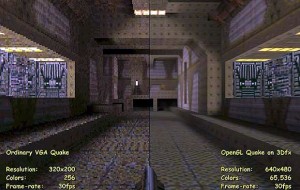Un émulateur de Rolant MT-32.

Les changements sont les suivants:
v2.5.0:
mt32emu
=======
– Added support for partial ROM images that may be dumped from several supported hardware
models. Previously, those had to be either concatenated or interleaved for the emulation
engine to accept. (#44)
– Added a few API extensions to better handle ROM images that can now be either full and /
or partial, including iteration over several ROM files to find ones compatible with
particular model of hardware units. (#47)
– Various improvements in build and packaging processes. (#43, #46)
– Fixed a couple of minor bugs. (#51, #60)
mt32emu_qt
==========
– Updated mt32emu library to version 2.5.1.
– Added support for partial bitwise ROM dumps (#56). Now, the synth can operate with
a pair of control ROM files and a pair of PCM ROM files, which are merged when needed.
– Reworked ROMSelectionDialog to permit selection of multiple ROM files of each type
and to support known machine configurations to simplify ROM selection.
– Added a new option to the main menu to permit a choice whether to show native system
file selection dialogs or internal dialogs provided by Qt. This may become in handy in
case the native dialogs lack some functions or exhibit unwanted behaviour otherwise.
mt32emu_win32drv
================
– Updated mt32emu library to version 2.5.1.
– Added support for partial bitwise ROM dumps (#58). Now, the synth can operate with
a pair of control ROM files and a pair of PCM ROM files, which are merged when needed.
– Build improvements. Replaced obsolete project files for MS Visual Studio with a CMake
build script. That allows easy configuration and generation of project files for specific
MS Visual Studio versions as well as to build the driver using other build tools,
e.g. ninja.
v2.4.0:
mt32emu
=======
– In addition to already existing options intended to improve
audio output quality in contrast to somewhat degrading emulation
accuracy, the two more quirks of LA-32 are now configurable.
NicePanning enlarges the allowed value range for the pan setting,
providing for smoother panning.
NicePartialMixing disables occasional counter-phase mixing of partials
making the timbres that contain closely sounding partials be
mixed in a more predictable way.
– Improved emulation of the pitch overflow quirks of the MT-32 GEN0
by disabling the upper-bound check that is only applied during the base
pitch calculations by modern units. Specifically, this fixes the « starfall »
timbre playing at wrong pitch in the WILLY BEAMISH intro when using
ROMs of the MT-32 GEN0 (discovered by eddieduff at Sourceforge).
– Fixed a bug that caused loss of the least significant bit of PCM samples
loaded from ROMs.
mt32emu_qt
==========
– Updated mt32emu library to version 2.4.2.
– Added mode « Hide to tray on close ». When enabled, the application does not
exit when the user closes the main window. To exit the application, the
corresponding menu items can be used in menu « Tools » and the tray icon menu.
– Added possibility to select output device on macOS with the CoreAudio driver.
– Reworked internal MIDI message routing and buffering in case multiple MIDI
streams are attached to a single (pinned) synth, so that the resulting stream
supplied to the synth contains MIDI messages ordered by their timestamp
frame-wise. This improves the timing accuracy to the best possible extent.
– Added support for integration with the JACK audio kit. Now the application
may serve as one or more JACK clients providing either a single MIDI input
port, a pair of output audio ports, or a combined synth client with the input
and output ports. In the latter case, MIDI processing and audio rendering are
performed synchronously without any explicit additional latency.
– Improved the MIDI recording function. It now allows recording from several
MIDI sources simultaneously. When more than one MIDI session is attached to
a Synth being recording MIDI, a standard MIDI file type 1 is created
subsequently that contains recorded MIDI events of each session in a separate
MIDI track, which may be helpful while editing the MIDI file further.
Additionally, improved timing of the MIDI recorder wrt. memory allocations
in the MIDI thread yet fixed a couple of bugs that may be revealed when
a broken / unsupported MIDI event reaches the recorder, or in case MIDI events
are received out of order (i.e. with decreasing timestamps).
– Added support for the two new synth properties NicePanning and
NicePartialMixing introduced with mt32emu release 2.4.0.
mt32emu_win32drv
================
– Updated mt32emu library to version 2.4.2.
– Added support for the two new synth properties NicePanning and
NicePartialMixing introduced with mt32emu release 2.4.0.
– Improved installation tools for compatibility with Windows 10 2004/20H2.
Nous recommandons d’utiliser VirtualMIDISynth pour faire office de switch midi / midi mapper (choisir le output midi en VirtualMIDISynth lui même ou MT-32 Synth Emulator).
Fonctionne également à merveille avec la Version spéciale Daum Dos box qui supporte Munt. Fonctionne très bien avec Hoot! Media player classic notamment avec le playback des fichiers .mid!
Les résultats sont à des années lumière de tout ce que VirtualMIDISynth peut accomplir avec une banque soundfont MT-32.
Bonus! ROM nécessaire au bon fonctionnement de Munt: ici ou là.
Télécharger Munt (x86/x64) v2.7.0 (23.9 Mo)
Site Officiel
En savoir plus…