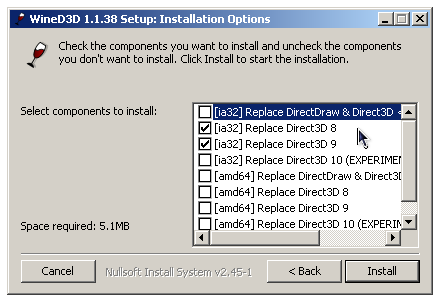Développé par Mike Wynne, il s’agit d’un émulateur Sinclair ZX81, Sinclair ZX80, Sinclair ZX Spectrum 16k/48k, Sinclair ZX Spectrum 128k, Amstrad/Sinclair Spectrum +2, Amstrad/Sinclair Spectrum +2a, Amstrad/Sinclair Spectrum +3, Timex TS1000, Timex TS1500, Timex TS2068, Timex TC2048, Lambda 8300, Ringo R470, MicroDigital TK85 et Jupiter ACE.

Bug fixes:
– The printer output was not displaying correctly at the default carriage speed when the style
was set to Plain Paper.
– A ZxToken character was not being recognised by the BASIC Listing import facility for the
ZX81.
– The BASIC Listing window did not support ZXpand keywords within a REM statement for the ZX80.
– The BASIC Listing window swapped ZXpand tokens CONFIG and DELETE for the ZX80.
– The BASIC Listing impact facility swapped ZXpand tokens CONFIG and DELETE for the ZX80.
– Jupiter Ace snapshots always saved 19K of RAM irrespective of the active RAM pack size.
– Tape Manager right click context menu was not always appearing.
Changes:
– Amended ZX81 symbol names to match those in The Complete Timex TS1000/Sinclair ZX81 ROM
Disassembly by Dr Ian Logan and Dr Frank O’Hara.
– Changed display of RAM sizes from ‘k’ to ‘K’.
– Removed Settings button on the Hardware dialog.
– Continuous step debug mode is now disabled by default.
– Renamed the ‘Clock’ breakpoint type to ‘T-Cycles’.
Enhancements:
– Double clicking an existing breakpoint now opens it for editing.
– The configure breakpoint dialog now has an option to enable/disable the selected breakpoint.
– The configure breakpoint dialog now has an option to set a hit count for the selected
breakpoint.
– Right clicking an existing breakpoint allows it to be disabled/enabled.
– Right clicking an existing breakpoint that has a hit count defined allows the number of hits
to be viewed and to be reset.
– Added a button to allow the number of hits to be reset for all breakpoints.
– Added a facility to delete all saved configurations.
– Added a facility to delete selected saved configurations.
– Added support for saving ZX80 and ZX81 BASIC listings to a text file in ZxToken format.
– Added Currah uSource ROM support.
Télécharger EightyOne v1.41 (4.9 Mo)
Site Officiel
En savoir plus…