Ecrit par Kari Eveli, vDosXy est un build spécial de vDosPlus ajoutant le traitement de texte XyWrite.
Ecrit par Kari Eveli, vDosXy est un build spécial de vDosPlus ajoutant le traitement de texte XyWrite.
ScummVM est un logiciel qui vous permet de jouer certain jeux d’aventures graphiques de type ‘point-and-click’ (pointer et cliquer), à condition que vous possédiez les fichiers de données du jeu. Le plus astucieux : ScummVM remplace juste les exécutables fournis avec les jeux, vous permettant de jouer sur les systèmes pour lesquels ils n’ont jamais été conçus !
ScummVM supporte de nombreux jeux d’aventure, y compris les jeux LucasArts basés sur le système SCUMM (tel que Monkey Island 1-3, Day of the Tentacle, Sam & Max, …), de nombreux jeux Sierra utilisant les système AGI ou SCI (tel que King’s Quest 1-7, Space Quest 1-6, …), Discworld 1 et 2, Simon the Sorcerer 1 et 2, Beneath A Steel Sky, Lure of the Temptress, Les chevaliers de Baphomet (Broken Sword I), Les Boucliers de Quetzalcoatl (Broken Sword II), L’amazone queen (Flight of the Amazon Queen), Gobliiins 1-3, Legend of Kyrandia 1-3, un grand nombre de jeux pour enfants de Humongous Entertainment (incluant les jeux Marine Malice et Pouce-Pouce) et bien plus encore.

Les nouveautés en résumé:
– La fin de l’année approche, ainsi qu’une nouvelle version de ScummVM. Voici donc une mise à jour rapide de l’un des sous-projets les plus ambitieux qui s’est développé en coulisse : Le support de Macromedia Director ! Pour ceux qui ne le savent pas, Macromedia Director était un framework populaire utilisé pour des milliers de jeux, de titres éducatifs, de catalogues, d’œuvres d’art et d’autres travaux multimédias.
– Ajout de nouveaux jeux pris en charge, notamment Alice: An Interactive Museum, Ape Odyssey, Classical Cats, Gadget: Invention, Travel and Adventure, The Cute Machine et The Dark Eye Wrath of the Gods…
– Prise en charge préliminaire de la version D5 de Director.
– Correction de bugs et amélioration de la compatibilité avec les jeux existants.
Les changements:
#### 2.8.0 "Mysteries, Mammoths, and Muppets" (2023-12-30)
New games:
- Added support for macOS versions of Syberia and Syberia II.
- Added support for The Vampire Diaries, Nancy Drew: Secrets Can Kill,
Nancy Drew: Stay Tuned for Danger, Nancy Drew: Message in a Haunted Mansion,
Nancy Drew: Treasure in the Royal Tower and Nancy Drew: The Final Scene.
- Added support for Reah: Face the Unknown and Schizm: Mysterious Journey.
- Added support for Might and Magic Book One.
- Added support for Muppet Treasure Island.
- Added support for Primordia, Shardlight and Technobabylon.
- Added support for The Excavation of Hob's Barrow, Strangeland and Whispers of a Machine.
- Added support for Stranga and Cloak and Dagger's AGS games.
- Added support for Adibou 1.
- Added support for Dark Side.
- Added support for Kingdom: The Far Reaches.
- Added support for Escape From Hell.
- Added support for Wrath of the Gods, Gadget: Invention, Travel and Adventure,
The Dark Eye, and 4 other Director titles.
New platforms:
- Added libretro new shiny port.
- Added Atari port.
General:
- Added optional dependency for libvpx.
- Added optional dependency for libmikmod.
- Added support for PC98 font ROM.
- Added optional dependency for libsonivox, implementing EAS (Embedded Audio
Synthesis) sound driver.
- Added YUV422 and YUV444 support to Theora decoder.
- Implemented specialized CPU routines for graphics blitting for ManagedSurface.
- Changed default GM device to "auto" for better compatibility.
AGS:
- Synced with upstream AGS 3.6.0.53.
- Sped up graphics manipulation on modern hardware with CPU-specific code.
- Added support for early font rendering, to match the original interpreter.
- Added support for playback of transcoded videos in place of unsupported codecs.
- Completed implementation of MOD audio playback.
- Fixed background music not looping in some games.
- Fixed game-breaking bugs in various games (e.g. Strangeland, Chronicle of Innsmouth)
- Multiple updates to the game detection tables.
Asylum:
- Added support for Chinese Sanitarium.
Dragons:
- Implemented localizations for the copyright screen and main menu.
Freescape:
- Improved collision and projectile detection using sweepAABB
GrimE:
- Added support for Chinese Grim Fandango.
- Added support for Russian Grim Fandango translations from Fargus,
ENPY and 7Wolf.
Kyra:
- Added support for Kyra1 Amiga French release and DOS Czech fan translation.
- Improved game controls menu accuracy for all platforms.
- Added support for Chinese EOB2.
- Added support for the PC-98 version of EOB2.
Mohawk:
- Greatly improved the accurary of the code generation for the Domes in
Riven: The Sequel to Myst to match the original game.
Private:
- Added support for the Japanese Windows release.
SCUMM:
- Added support for unpacked RuSCUMM patches for Russian localizations.
- Allow usage of the official Monkey Island 1 Roland MT-32 patch with any
EGA version, not just the English release.
- Completely rewritten sound code for all Humongous Entertainment games.
- Faithfully implemented Mac GUI for Indiana Jones and the Last Crusade,
and Loom.
- Implemented turning around animation when changing direction for Full
Throttle, The Dig and The Curse of Monkey Island.
- Added enhancement to Loom: Ctrl+D shows up list of drafts that has been
discovered.
- Fixed kanji characters rendering issue in Japanese SegaCD version of Monkey
Island 1. Text rendering for this game is now pixel perfect.
- Implemented complete support for the Macintosh and DOS/V Japanese versions
of Indiana Jones and the Fate of Atlantis distributed by MicroMouse.
- Implemented network multiplayer support for Backyard Football,
Backyard Baseball 2001, and Backyard Football 2002.
Sherlock:
- Added support for Chinese Serrated Scalpel.
- Added data to savegames whose lack could make savegames unwinnable.
Sword1:
- Rewrote the palette fading system and the game timers to match the
original DOS version.
- Rewrote all the menu code to make it match the original. This includes
the restoration of the Speed setting.
- Restored the correct fonts and menu texts for all Russian versions of the game.
- Rewrote the audio engine to match the original. Compressed files are
still supported.
- Tweaked the subtitles routine for the PSX version to match the original.
- Restored George's idle animation.
- Restored pause functionality: press "P"!
- Restored debug commands: CTRL-G for toggling on-screen walkable grids,
CTRL-T for displaying debug information, SHIFT-M for displaying crosshairs
for the mouse cursor and George's position, and keys 1 and 4 to toggle
respectively slow and fast frame pacing mode.
- Restored the correct font for the game over screen.
- Fixed other various small inaccuracies.
- Overall the PC version of the game on ScummVM shouldn't differ
from the original executable anymore.
- Implemented credits for the PSX version.
Sword2:
- Added support for Chinese translation.
Tinsel:
- Fix running out of soundreels error.
TwinE:
- Added support for Japanese translation.
Ultima:
- Improve Ultima VI responsiveness.
- Fix crash loading Ultima VI savegames when dialogs are open.
- Fix ordering of generated items in Ultima VI.
- Fix auto-readying throwing weapons in Ultima VI.
- Fix Ultima VI crash opening new-style spellbook gump.
- Fix Ultima VI actor doll and gump colors.
- Fix Ultima VI crash using look action on walls.
- Fix several other miscellaneous crashes.
- Fix spawners and projectiles to more closely match the original.
- Improved Ultima VI AdLib support and added Roland MT-32 support.
- Fix multiple Ultima VIII render order issues.
- Add support for Ultima VIII Spanish fan translation.
- Support Pentagram save game files.
- Added configurable double-click time for Ultima VIII.
Voyeur:
- Added support for German fan translation.
Xeen:
- Renamed 'xeen' engine to 'mm' for Might & Magic.
- Added custom engine option to replace the health gems with HP/SP bars.
RISC OS port:
- Double buffering is now used in full screen mode when V-sync is enabled.
- Added support for hardware palettes.
Télécharger ScummVM (Win95/98/SE/ME/2K/XP) v2.9.1 (106 Mo)
Télécharger ScummVM (XP 32/64 bits) v2.7.0 (flac support) + v2.9.1.X Dev (238 Mo)
Télécharger ScummVM (x86) v2.9.1 (105 Mo)
Un émulateur de Sinclair Zx Spectrum.

– Fixed a NEX loading issue when limited numbers of banks are contained
– Fixed « seeking » to the end of a file when limited numbers of banks contained
– Added F_GETPOS to RST08 plugin
– Version check removed (please subscribe to itch.io page)
– Old analytics disabled
DosPanel est une interface utilisateur graphique pour DOSBox sous Windows. L’utilisateur peut effectuer tous les réglages nécessaires au démarrage des applications DOS dans DOSBox sans se soucier de la syntaxe quelque peu rudimentaire du fichier de configuration. Chaque application DOS peut avoir ses paramètres individuels stockés par le programme.
Créé par Avery Lee (l’auteur de VirtualDub), il s’agit d’un émulateur d’Atari 8 bits (800/800XL/130XE) disponible en 32 et 64 bits. Il dispose de beaucoup d’options ainsi que d’une bonne compatibilité. Il prend en charge les jeux protégés conformément à l’émulation. Il s’agit d’une version de développement au stade de béta.

Topic des versions Beta.
Créé par Avery Lee (l’auteur de VirtualDub), il s’agit d’un émulateur d’Atari 8 bits (800/800XL/130XE) disponible en 32 et 64 bits. Il dispose de beaucoup d’options ainsi que d’une bonne compatibilité. Il prend en charge les jeux protégés conformément à l’émulation.

[changes]
– Command Line: Switches are no longer allowed at the end of arguments, e.g. disk.atr/f or /f/nosi. Switches must now be separate arguments.
– Input: Removed the extraneous hidden Button 1 input on light pen/gun controllers.
[features added]
– Additions: Added PHLOAD.COM to trigger peripheral handler loads via type 4 polling.
– Cartridge: Added Williams 16K cartridge type.
– Cartridge: Changed existing JRC cart type to JRC6 64K without RAM and added JRC RAMBOX cartridge type.
– Cartridge: Added MDDOS cartridge type.
– Cartridge: Added COS 32K cartridge type.
– Cartridge: Added Pronto cartridge type.
– Cartridge: CAR types 76, 78-93, and 160 are now supported without advanced configuration overrides.
– Cassette: Load Data as Audio option now supports raw FSK and PWM data blocks in .cas files.
– Cassette: BASIC auto-boot can now handle BASIC program tapes that require RUN « C » instead of CLOAD.
– Command Line: Added /[no]casautobasicboot, /kernelref, /basicref, and /diskemu switches.
– Debugger: Symbols escaped with ‘#’ prefix can now include @ in their name.
– Debugger: .vbxe_traceblits command now has a compact mode.
– Debugger: .vbxe_bl command now has a compact mode and can dump a blit list at an arbitrary address.
– Debugger: Added explicit option in the disassembly window for whether the current D register state affects symbol lookup for direct page addressing modes.
– Debugger: bta (set tracepoint on access) can now supply a default trace message.
– Debugger: Math pack symbols can now be unloaded independently.
– Debugger: Added static trace PBI (stp) command to auto-trace parallel bus interface firmware.
– Debugger: Memory window now accepts arbitrary address expressions.
– Debugger: Ctrl+F in the history view moves focus to search box.
– Debugger: Added c (compare memory) command.
– Debugger: Added a menu command to export the debugger help from the .help command in HTML form.
– Debugger: @hwwritereg(addr) can be used to read back write-only system hardware registers.
– Debugger: The debugger now additionally tries to resolve source file references against the module binary path and the paths of any open source windows.
– Debugger: Source windows now have context menu options to reopen the file externally.
– Debugger: u (unassemble) now has -m option to change CPU mode used for disassembly.
– Devices: 1030 now does actual pulse/tone dialing.
– Devices: 1030 relay sound is now heard when phone is placed on-hook.
– Devices: Added SIDE 3.1 (JED 1.4) support.
– Devices: Added CPS SuperSALT Test Assembly support.
– Devices: MidiMate now exposes a serial port for custom MIDI interfacing.
– Devices: File writer device can now also be used with serial ports.
– Devices: Added networked serial port device.
– Devices: Added copy/paste support to devices UI.
– Devices: Added shortcut command to rescan a virtual FAT16/FAT32 disk.
– Devices: Added 835, full 835, and full 1030 hardware emulation.
– Devices: Added SIO serial adapter device to bridge serial devices directly to the emulated SIO bus without requiring motor control activation.
– Display: Added support for main display pan and zoom.
– Disk: Improved timing compensation when burst I/O mode is enabled.
– Input: Added support for Chalk Board PowerPad controller.
– Input: Added support for Stack Lightpen controller.
– Input: Mouse wheel can now be bound as an input.
– Input: Added an option to show pointer location when driving a tablet, pad, or light pen/gun with a non-mouse input.
– Input: Pad input area can now be moved and resized via Configure HUD.
– Network: Raised max MSS in emulation TCP stack from 512 to 1460.
– Network: Emulation gateway now supports ICMP echo requests (only to the gateway; not forwarded).
– Network: Emulation gateway now has a more distinctive Ethernet address to avoid conflicts when bridging through a VXLAN tunnel.
– PerfAnalyzer: Added support for saving and loading traces.
– PerfAnalyzer: Added trace channel for disk sectors passing under the drive head.
– PerfAnalyzer: Added approximated import for Atari800WinPLus 4.0 monitor execution traces (TRON/TROFF).
– Save States: Devices can now opt-in to save state support.
– Save States: R-Time 8, XEP80, Black Box, MIO, Ultimate1MB, SIDE/2/3, and MyIDE[-II] are now included in save states.
– Save States: CPU mode, 65C816 high memory, and Axlon memory are now included in save states.
– System: Added 1400XL and 1450XLD emulation support (currently only minimal V:/T: support).
– UI: Added /registeruserfileassocs, /registersysfileassocs, and /unregisterfileassocs for silent registration/unregistration of file type associations.
– UI: Added support for screen readers to read out text from the emulation screen (opt-in).
– VFS: Added support for reading from .zip files that use Enhanced Deflate compression.
– VFS: Add special:// protocol to access specific images.
[bugs fixed]
– AltirraOS: Fixed incorrect MEMLO adjustment when loading peripheral handlers through CIO via type 4 poll.
– AltirraOS: Force C=1 on exit from CIO for compatibility (undocumented behavior).
– AltirraOS: Shift+Help and Ctrl+Help are now reported properly in HELPFG.
– AltirraOS: KEYREP and KRPDEL are now supported properly on the 65C816 build.
– AltirraOS: Improved compatibility of NOCLIK handling.
– AltirraOS: Fixed K: not applying inverse video to vertical bar ($7C) character.
– AltirraOS: Fixed timing issue in SETVBV.
– AltirraOS: S: now properly overrides the no-clear flag for GR.0.
– AltirraOS: FASC no longer clears first byte of FR0.
– AltirraOS: SIOV now resets BRKKEY when returning Break key pressed condition.
– Audio: Fix downmix setting not saving.
– Cartridge: Phoenix and Blizzard cartridge types now also react to CCTL reads as well as writes.
– Cartridge: SIC! 128K and 256K images now retain their original type rather than being converted to 512K on load.
– Cassette: Fixed FLAC decoder crashing on some files on some CPUs.
– Cassette: BASIC auto-boot detection now handles BASIC programs saved with the rev. B BASIC bug.
– Cassette: SIO data in line is now released when motor stops.
– Command line: Address specified in /soundboard switch was always overridden to default.
– CPU: 65C816 PLB and PLD instructions were not setting NZ flags.
– CPU: 65C816 PHP instruction could write bits 4/5 as zero after re-entering emulation mode from native mode with MX bits cleared.
– CPU: Improved accuracy of NMI timing when NMIs occur across a write to WSYNC.
– Custom Devices: Programmatic memory layer changes no longer bypass auto-PBI.
– Debugger: Zero page symbols were not being loaded from CC65 symbols.
– Debugger: PEI (dp) instruction no longer shows indirect data in disassembly.
– Debugger: Symbol lookup is now suppressed for (dp), (dp,X), and (dp),Y addressing modes with D != 0 like with other direct page addressing modes.
– Debugger: Fixed Step Over command not working above bank 0.
– Debugger: Disassembler now does basic block detection in 8048 mode.
– Debugger: Fixed .diskdumpsec command not working on virtual disks.
– Debugger: Fixed a crash when clearing breakpoints from debugger symbol based assert/trace directives.
– Debugger: Fixed panes that displayed the context menu at the wrong place when activated from the keyboard.
– Debugger: Debug display wasn’t decoding IR mode 8 properly.
– Debugger: Improved visibility of keywords in source views in dark theme.
– Devices: R-Time 8 is now reset on a cold reset.
– Devices: SIDE 2 now returns floating bus data instead of $FF when reading from deselected CF card.
– Devices: Fixed sporadic initial interrupt state issue with MIO.
– Devices: Fixed some stack wrapping bugs with Veronica’s 65C816 CPU.
– Devices: Fixed « use long path names » setting not saving properly on the H: device.
– Devices: H: no longer returns Y=$03 for imminent EOF when reading directories.
– Devices: MIDI output device from MidiMate is now reset on cold reset.
– Devices: Added missing emulation of IDE+2 CF detect in $D1FA bit 6.
– Devices: Fixed virtual FAT32 device limiting included files to FAT16 cluster limit.
– Devices: Fixed 8048 ADDC,@Rn and MOVP3 A,@A instructions and TF emulation.
– Devices: Fixed broken ATI0/1 commands for SX212.
– Disk: Fixed XF551 full drive emulation sometimes not handling write protect state properly.
– Disk: Reinterleave command wasn’t marking the disk as modified.
– Disk: Fixed crash when attempting to convert a disk using an unknown or unsupported filesystem.
– Disk: Improved Happy 1050 memory map to closer match hardware, including contended regions.
– Disk: Add workaround for ATX disk images that have extra zero padding words at the end.
– Disk: Fixed 810, 1050, and XF551 based full drive emulators not consistently acting on write protect status.
– Disk: Improved accuracy when reading and writing sectors with missing data fields.
– Disk: Fixed rotational position being updated while motor is off.
– Disk: Fixed 810 post-read delay being used for 1050 emulation in single density.
– Disk: Improved timing precision for full disk drive emulators.
– Disk: Sectors are now ignored on mixed-density disks when not using the current density.
– Display: Fixed inverted field polarity detection in interlace mode (since 3.90) and improved auto-flip behavior.
– Display: Removed horizontal offset in PAL high artifacting.
– HLE: Set Y and C=1 in program loader to emulate CIO results when invoking init/run address.
– Input: Fixed paddles not responding when driven in absolute mode from a digital input (regression since 4.10).
– Input: Fix light pen not working in port 4.
– MMU: Extended RAM priority is now adjusted when U1MB is enabled to emulate difference in VBXE MEMAC behavior.
– Network: Fixed emulation TCP stack not sending final FIN packet to emunet after graceful shutdown from remote host.
– Network: Emulation dhcpd no longer reports a gateway to DHCP clients if routing is disabled (NAT off).
– Network: Fixed VXLAN tunnel code sending two extraneous bytes with each Ethernet frame.
– PerfAnalyzer: Fixed keyboard shortcuts not working in the perf analyzer’s history view.
– PerfAnalyzer: Snapshot frame timing at end of session so VBI/DLIs don’t get confused when emulation is restarted after the trace ends.
– PerfAnalyzer: Fixed crash in tape code after stopping trace with a tape mounted.
– POKEY: Improved accuracy of truncated/restarted POTGO scans.
– POKEY: Fixed stop bits not playing properly out audio channels 1/2 in two-tone mode.
– Recorder: Fixed bug with AVI writer not marking all uncompressed frames as key frames.
– Recorder: Fixed incorrect colors when recording WMV or MP4 video without scaling (ARM64 only).
– Save States: Fixed POKEY having keys stuck down after loading a save state.
– Save States: Fixed last 64K of extended memory not being saved properly in 128K and 320K memory modes.
– UI: Fix crash when using Calibrate Screen command without any hardware graphics acceleration.
– UI: Ensure that undocked tool windows are on-screen when restoring window layout.
– UI: Added workaround for Windows 10/11 touch keyboard sending the wrong extended key state for movement keys.
– UI: Fixed Input Setup controller diagrams displaying blank in some configurations.
– VBXE: Fixed incorrect blitter cycle speed for $00 bytes transformed by AND/XOR mask.
– VBXE: Blitter collision detection now returns the first hit instead of the last hit.
– VBXE: Fixed pixel shadows when using HR blit mode (mode 6).
– VBXE: Fix false P/M priorities on right half of screen in core 1.26 in lines that have no P/M graphics.
Télécharger Altirra (XP/Vista) v3.91 Final (5.7 Mo)
Un émulateur multi-système écrit en Java et qui émule les machines suivantes: AC1, BCS3, C-80, HC900, Hübler/Evert-MC, Hübler-Grafik-MC, KC85/1, KC85/2, KC85/3, KC85/4, KC85/5, KC87, Kramer-MC, LC-80, LLC1, LLC2, PC/M, Poly-Computer 880, Schachcomputer SC2, SLC1, VCS80, Z9001, Z1013.

Il s’agit d’un émulateur Game Boy écrit en Python.

Les changements sont les suivants:
– Fix issue with Pokemon Pinball and the color palette in CGB mode
Extra M.A.M.E. est un GUI compatible avec MAME.

Quoi de neuf depuis la version précédente:
– MAME 0.261.2 compatible
– gamelist.txt was updated
Version 32 bits disponible sur le site officiel.
L’émulateur de CD-i (cdiemu) fournit une émulation assez complète du lecteur de CD-i, il s’agit probablement du meilleur émulateur du genre, toutefois il est limité (sauf si vous avez déjà activé une édition illimitée sur votre machine ou que vous utilisez un appareil Philips Mono-I player) en durée d’utilisation à seulement 3 minutes et vous ne pourrez pas sauvegarder à moins de payer le programme pour obtenir une version complète et sans restriction.
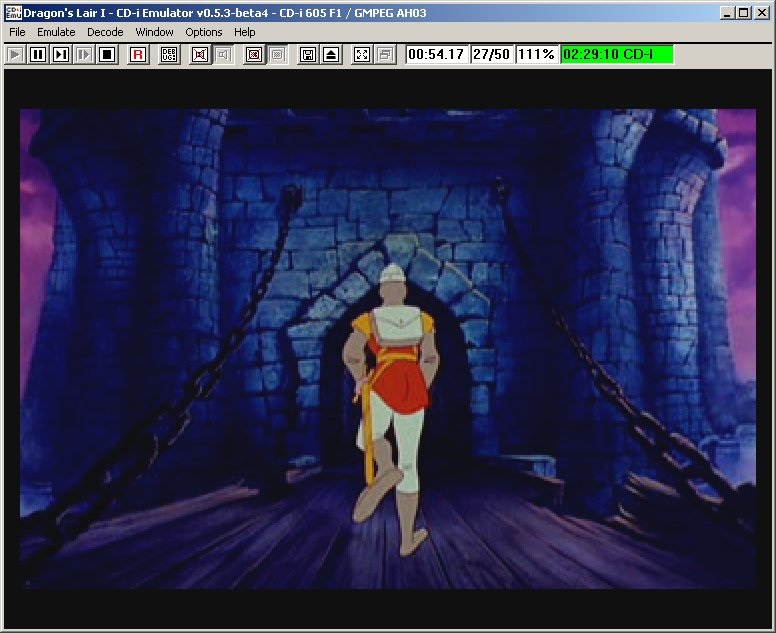
Merci Anna pour le shot et le message subliminal 😉
Les nouveautés:
– A new debugger command « ewk » has been added to kill watch addresses.
– Additional help lines explaining parameters have been added for some debugger commands.
– VDSC mode bit sampling timing has been changed to avoid some title issues.
– Pixel-based transparency processing has been improved to fix some regression issues.
– Emulation speed throttling has been fixed for modern machines.
– The contents of the CD-i NVRAM (non-volatile memory) can now be saved to a file.
– All web links now use the secure HTTPS protocol instead of HTTP.
NB de Tgames: Seule la version Beta 4 et supérieur a l’implémentation de la NVRAM, c’est à dire que vous pouvez (enfin) sauvegarder avec la version 0.5.3 ! Chose impossible avec la Beta 3, 2 et 1 dont l’auteur avait volontairement supprimé le code permettant de sauvegarder.
Allez voir la section dédiée pour plus d’infos…
Il s’agit d’une branche de l’émulateur de Microsoft X-Box CXBX, apportant certains modifications et améliorations diverses.

Branche Darkrush3760
Branche LukeUsher
Télécharger CXBX Reloaded v0.1.0 (1.3 Mo)
Télécharger CXBX Reloaded (WIP) v0.1.0 (2025/07/24) (4.3 Mo)
Il s’agit d’un émulateur de Sega 8 bits écrit en C++ par Ignacio Sanchez. Il s’agit d’une version en cours de développement.
Il émule les machines suivantes:
– Sega Mark III
– Sega Master System
– Sega Game Gear
– Sega Game 1000 (SG-1000)
– Othello Multivision
