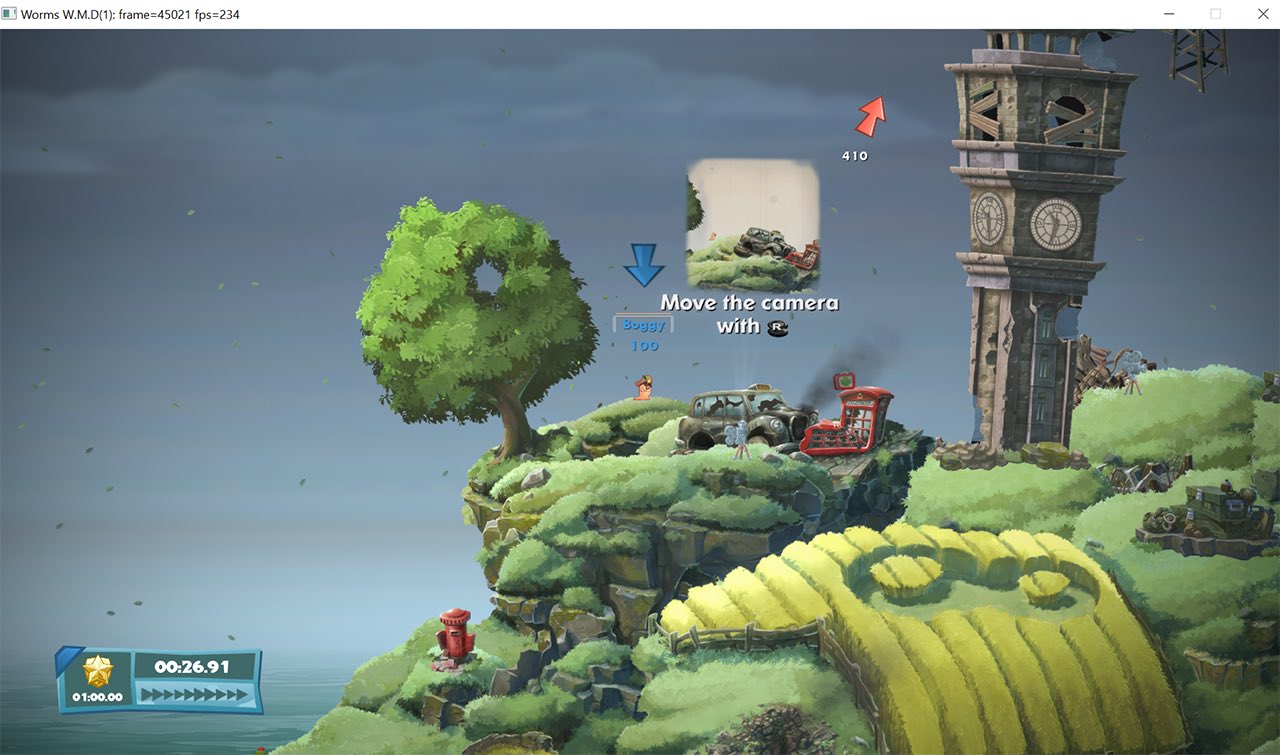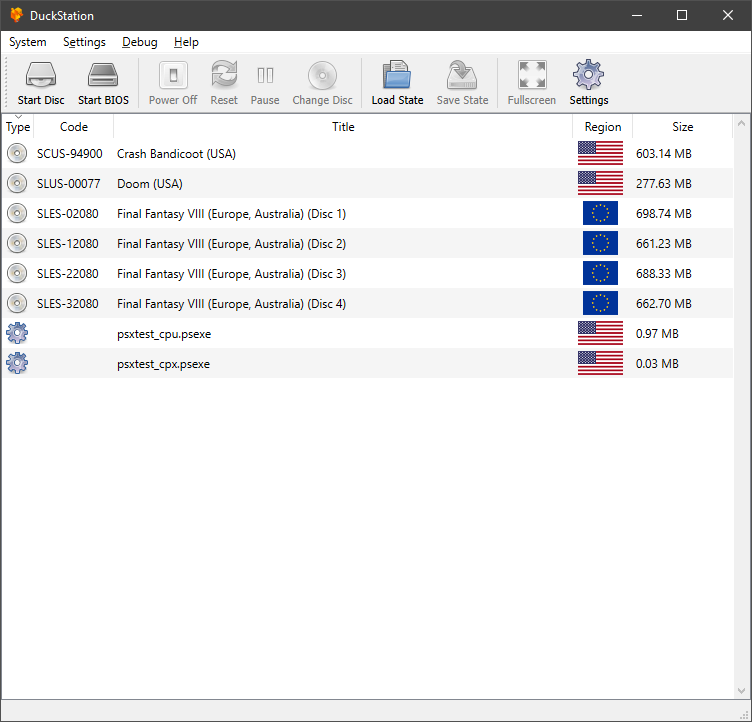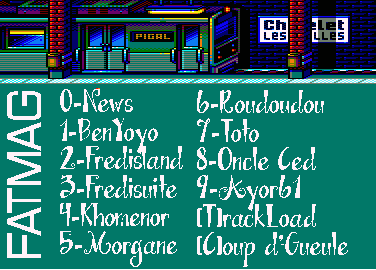Il s’agit du meilleur émulateur de PlayStation One, devant ePSXe et pSX.
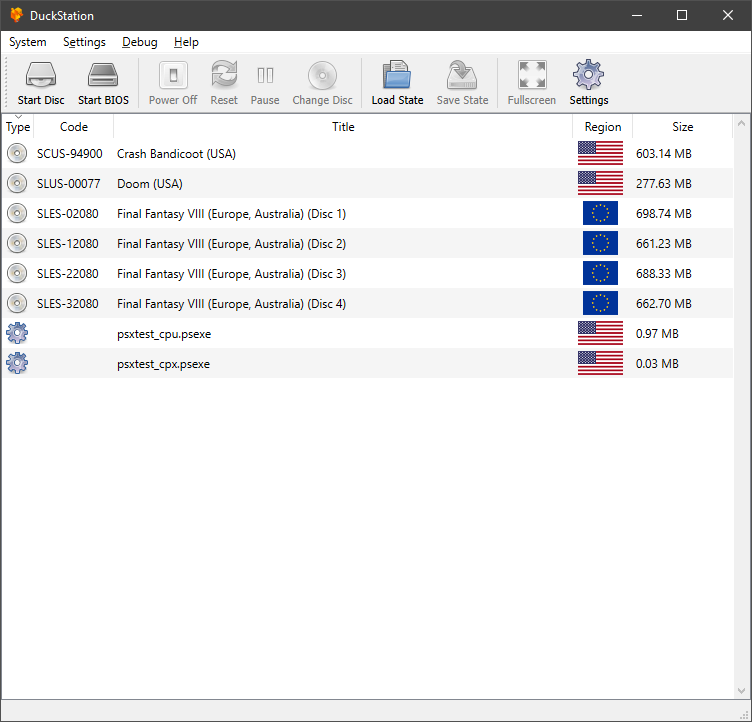
Caractéristiques:
– CPU Recompiler/JIT (x86-64, armv7/AArch32, AArch64, RISC-V/RV64).
– Hardware (D3D11, D3D12, OpenGL, Vulkan, Metal) and software rendering.
– Upscaling, texture filtering, and true colour (24-bit) in hardware renderers.
– PGXP for geometry precision, texture correction, and depth buffer emulation.
– Adaptive downsampling filter.
– Post processing shader chains (GLSL and experimental Reshade FX).
– « Fast boot » for skipping BIOS splash/intro.
– Save state support.
– Windows, Linux, macOS support.
– Supports bin/cue images, raw bin/img files, MAME CHD, single-track ECM, MDS/MDF, and unencrypted PBP formats.
– Direct booting of homebrew executables.
– Direct loading of Portable Sound Format (psf) files.
– Digital and analog controllers for input (rumble is forwarded to host).
– Namco GunCon lightgun support (simulated with mouse).
– NeGcon support.
– Qt and « Big Picture » UI.
– Automatic updates with preview and latest channels.
– Automatic content scanning – game titles/hashes are provided by redump.org.
– Optional automatic switching of memory cards for each game.
– Supports loading cheats from existing lists.
– Memory card editor and save importer.
– Emulated CPU overclocking.
– Integrated and remote debugging.
– Multitap controllers (up to 8 devices).
– RetroAchievements.
– Automatic loading/applying of PPF patches.
Configuration requise:
– Windows 10/11 (7/8/8.1 here), Linux (AppImage/Flatpak), macOS.
– A CPU faster than a potato. But it needs to be x86_64, AArch32/armv7, AArch64/ARMv8, or RISC-V/RV64.
– For the hardware renderers, a GPU capable of OpenGL 3.1/OpenGL ES 3.1/Direct3D 11 Feature Level 10.0 (or Vulkan 1.0) and above. So, basically anything made in the last 10 years or so.
– SDL, XInput or DInput compatible game controller (e.g. XB360/XBOne/XBSeries). DualShock 3 users on Windows will need to install the official DualShock 3 drivers included as part of PlayStation Now.

Les améliorations sont:
Preview Build:
– Move Image from common to util (Stenzek)
– Use Image class for screenshot saving (Stenzek)
– Add libpng 1.6.43 (Stenzek)
– Add libjpeg v9f (Stenzek)
– Swap stb for libpng/libjpeg (Stenzek)
– 9ac97f4: Atualização Português do Brasil (#3129) (Anderson Cardoso) #3129
Development Build:
– WIP
Stable Build (or rolling release):
– Inhibit debug dispatcher when COP0 BP is invalid (Stenzek)
– 95486f7: House cleaning (#3083) (Anderson Cardoso) #3083
– fcbae6c: GPU/HW: Fix off-by-one in dirty rect checks (Stenzek)
– Add SDL to thirdparty.html (Stenzek)
– Log axes/buttons when controller is opened (Stenzek)
– add PS Mouse support for Discword #3085 (bl@ck_m@ge)
– 34160a8: Qt/FSUI: Backport PromptFont from PCSX2 for better readibility (KamFretoZ) #3084
– Add UserResources to EmuFolders (Stenzek)
– Add runtime resource downloading (Stenzek)
– Add runtime downloading of OSD fonts (Stenzek)
– Fix race on resize in GL/Vulkan (Stenzek)
– e86cf51: GPU/HW: Handle palette VRAM wrapping (Stenzek)
– Fix warning (Stenzek)
– e2e85a0: dep/rcheevos: Bump to 74860c9 (Stenzek)
– Display missable/progression/win icons (Stenzek)
– Open cheevo details in browser when selected (Stenzek)
– Add LayoutUnscale() (Stenzek)
– Wrap long achievement descriptions (Stenzek)
– Skip argument packing when below filter level (Stenzek)
– 4d1d830: Atualização Português do Brasil (Anderson Cardoso)
– Remove DualShock support for Chessmaster II (bl@ck_m@ge)
– cc94b76: Add debanding option to improve gradient smoothness with truecolor (Hugo Locurcio) #3089
– f369724: dep/imgui: Update to v1.90.1 (Stenzek)
– Tidy up Enhancement settings (Stenzek)
– 836e59c: CI : Use wildcard for libc downgrade (Mrlinkwii) #3090
– Make Shift+Wheel scroll settings description (Stenzek)
– 687e212: GPU/HW: Shader compile fix (Stenzek)
– bc04854: GPU/HW: Bump shader cache version (Stenzek)
– Move functionality to Host (Stenzek)
– Delete settings windows on close (Stenzek)
– Handle infinite symlink loops in FindFiles() (Stenzek)
– Allow toggling fullscreen when VM is paused (Stenzek)
– Update Korean translation by Hackjjang (Stenzek)
– Use Error class for initialization errors (Stenzek)
– Fix a couple of error log formats (Stenzek)
– Fix GTE control register disassembly (Stenzek)
– Add host/hardware stats (Stenzek)
– 543c28b: Update the Simple-Chinese Translation to latest. (zkdpower)
– Update glyph ranges (Stenzek)
– Fix Match Window on Android (Stenzek)
– Fix crash with replacement precaching (Stenzek)
– 37e8d1a: GPU/HW: Fix VRAM write replacements (Stenzek)
– daa8445: Atualização Português do Brasil (Anderson Cardoso)
– 5e2c6d2: Add independent settings for NeGcon axes (#3094) (athenavr)
– 1b8e75e: Take widescreen hack into account when determining automatic resolution scale (Hugo Locurcio)
– b7b2a50: Update the Simple-Chinese translation to latest. (zkdpower)
– 56b452d: Atualização Português do Brasil (Anderson Cardoso)
– Fix potential race between submit and main thread (Stenzek)
– Make controller settings page scrollable (Stenzek)
– Add missing display setting help text (Stenzek)
– Disable WS in Resident Evil games (Stenzek)
– ef9edb8: Update the Simple-Chinese translation to latest. (zkdpower)
– b545234: CPU/NewRec/AArch32: Fix double condition (Stenzek)
– Fix duplicated key (Stenzek)
– Add lint of GameDB (Stenzek)
– 8b656d7: Atualização Português do Brasil (Anderson Cardoso)
– 08eec2e: Update the Simple-Chinese translation to latest. (zkdpower)
– Warning fixes (Stenzek)
– Fix setting typos (Stenzek)
– 7d3d063: Update the Simple-Chinese translation to latest. (#3104) (zkdpower) #3104
– 3fd0ab3: Indonesian Translation (KamFretoZ) #3082
– 5eefbcd: Atualização Português do Brasil (#3106) (Anderson Cardoso) #3106
– a9d834c: Update the Simple-Chinese translation to latest. (zkdpower) #3105
– compatibility fixes (bl@ck_m@ge)
– Don’t clamp scale to 1.0 (Stenzek)
– Slightly improve hover/animation behavior (Stenzek)
– af2042e: GPU/HW: Fix toggling PGXP depth buffer causing black screen (Stenzek)
– Fix incorrect animation when opening state selector (Stenzek)
– Disable PGXP culling for Kingsley’s Adventure (Stenzek)
– cdea4eb: GPU/HW: Fix possible crash on setting change (Stenzek)
– cdb614a: GPU/HW: Fix possible crash (again) (Stenzek)
– Bump to SDL2 2.30.0 (Stenzek)
– Update SDL Game Controller DB (Stenzek)
– Use shared webp/zstd/zlib (Stenzek)
– Fix creation error on non-RGBA8 layers (Stenzek)
– Expose IOKit/MFI toggles (Stenzek)
– Textures should be private #3109 (Stenzek)
– Add family check for 16-bit formats #3109 (Stenzek)
– More incompatible enhancement flags (Stenzek)
– Fix inequal-length EqualNoCase (Stenzek)
– Add YAML GameDB/DiscDB (Stenzek)
– Add rapidyaml (Stenzek)
– Switch to YAML (Stenzek)
– Remove JSON GameDB (Stenzek)
Télécharger DuckStation v0.1 build 91XX (63.8 Mo)
Site Officiel
En savoir plus…