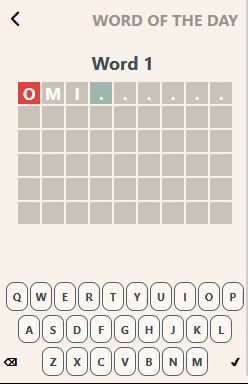Un émulateur de NES écrit en C#. My Nes est un émulateur NES portable et écrit en C#. Il fonctionne sur Vista et supérieur. Il supporte plus de 1000 roms. Le moteur du rendu vidéo utilise les librairies .net Framework 4, ce qui permet un affichage des couleurs réelles avec la plus grande précision. Il est possible de modifier la palette de couleurs d’un jeu. De plus l’affichage peut être soit en 16 bits, soit en 32 bits. La librairie SlimDX de janvier 2012 est requise.

My Nes propose également un navigateur de vos dossiers roms. Cette interface peut filtrer les jeux en fonction des mappers et peut afficher uniquement les mappers supportés. Elle associe également une capture d’écran à chaque rom.
Les changements:
– Added: load state open menu item, allows to quickly load a rom then load a state from selected state slot directly.
– Added: load state on recent open menu item, same as above, but this work on games open from recent menu.
– Added: Start game in fullscreen menu option, allows My Nes to switch My Nes into fullscreen mode each time a game is loaded.
– Added: SDL2 settings in video menu, allows to configure further options of SDL2 Video Renderer.
– Added: Shutdown emu/exit My Nes on Escape press menu option on preferences, this options allow My Nes to exit fullscreen, shutdown emu or exit My Nes with Escape press.
– Added: Interface languages switch in Preferences, currently only English and Arabic languages is supported. Sorry i cannot add more languages, i don’t want to use translater services to add more languages … i need help in this end 🙂
– Added: Ability to show supported boards list from Help menu.
– Added: Context menu that appears when right-mouse click anywhere in My Nes window (work on fullscreen too). This allow to access usefull menu items quickly during game play.
– Added: Auto mouse cursor hide.
– Improved: the default palette settings, carefully configured to produce a very good image quality.
– Improved: Sound is carefully configured to produce the highest sound quality possible with My Nes.
– Improved: if a x controller is connected, and start My Nes for the first time, My Nes will configure and switches automatically to that controller. (In other words, plug in your x controller and start playing !!)
– Improved: Getting started dialog, now it support more options and more detailed.
– Improved: Speed control in emulation, now My Nes run smoothly.
– Fixed: bug in SlimDX video renderer, keep aspect ratio was not working.
– Fixed: bug in SlimDX audio renderer, sound became corrupted most of the time.
– Fixed: fullscreen was not working probably (My Nes used to go Maximized window instead of normall fullscreen).
– Fixed: issues with notifications positions on the screen.
– Fixed: when to many notifications came at once, the video renderer was displaying the latest one only. Now it display them all one by one.
– Removed: The GameDB related features.