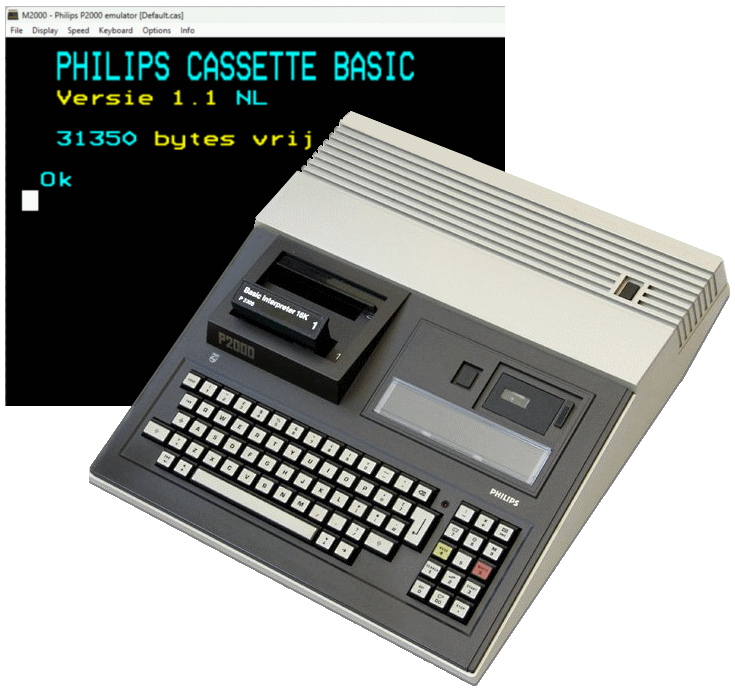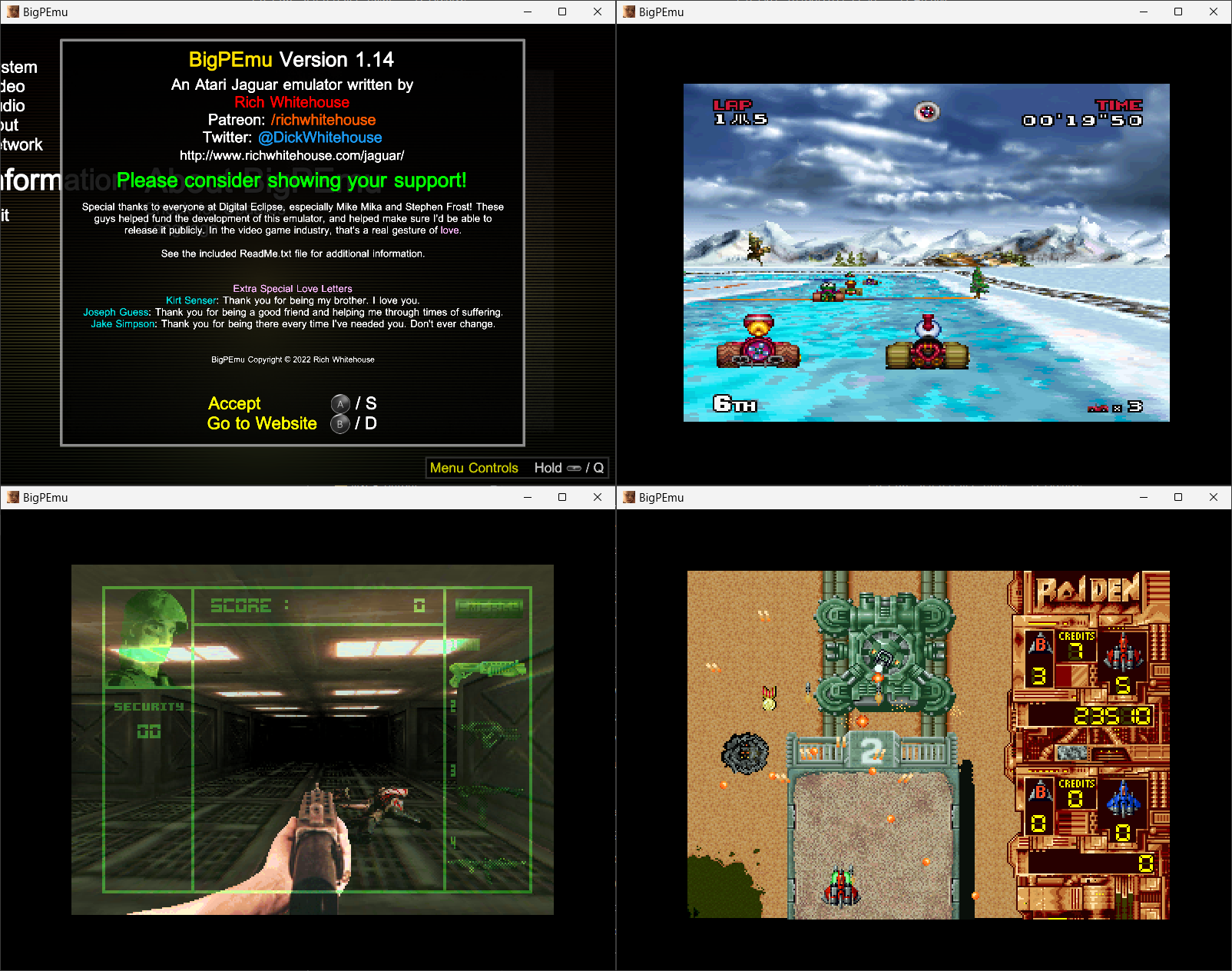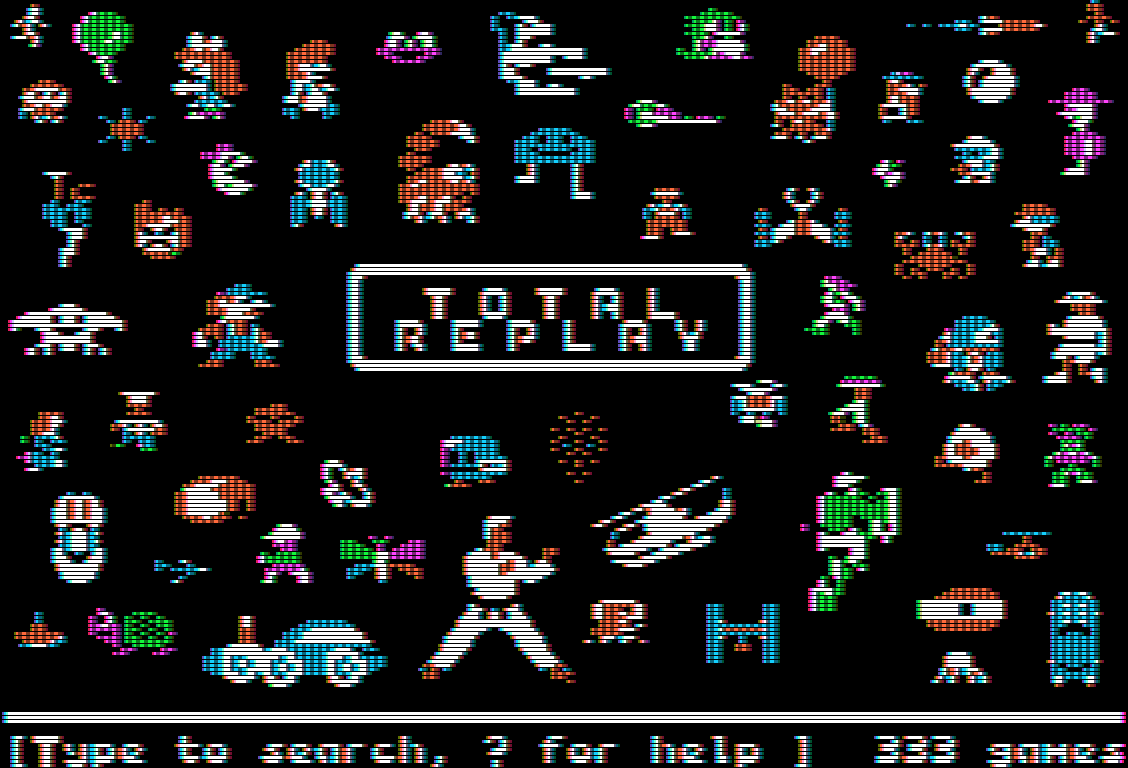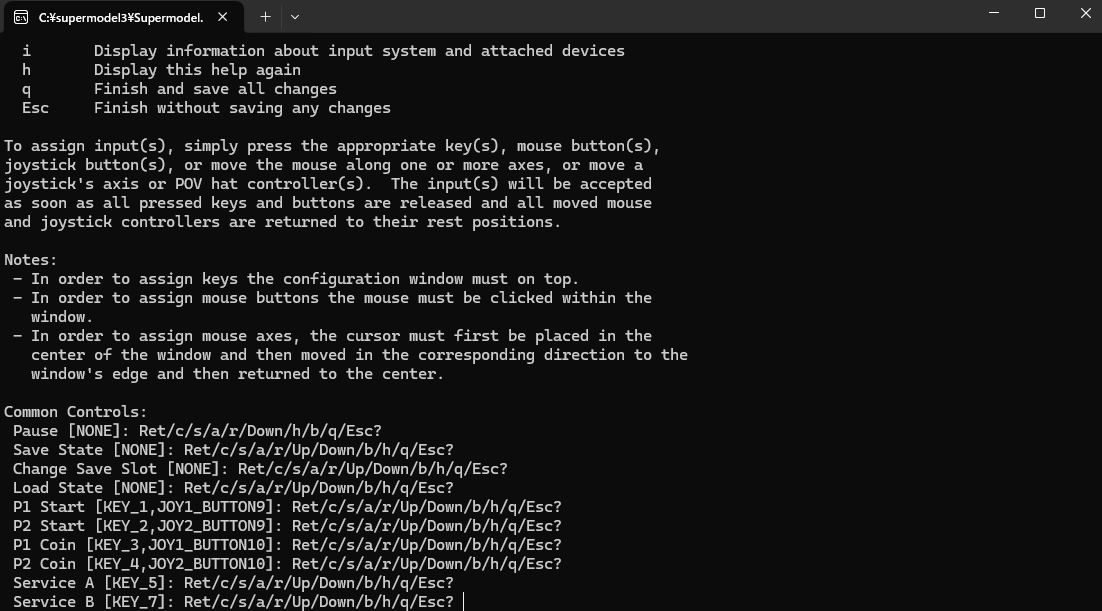Il s’agit du meilleur émulateur de PlayStation One, devant ePSXe et pSX.
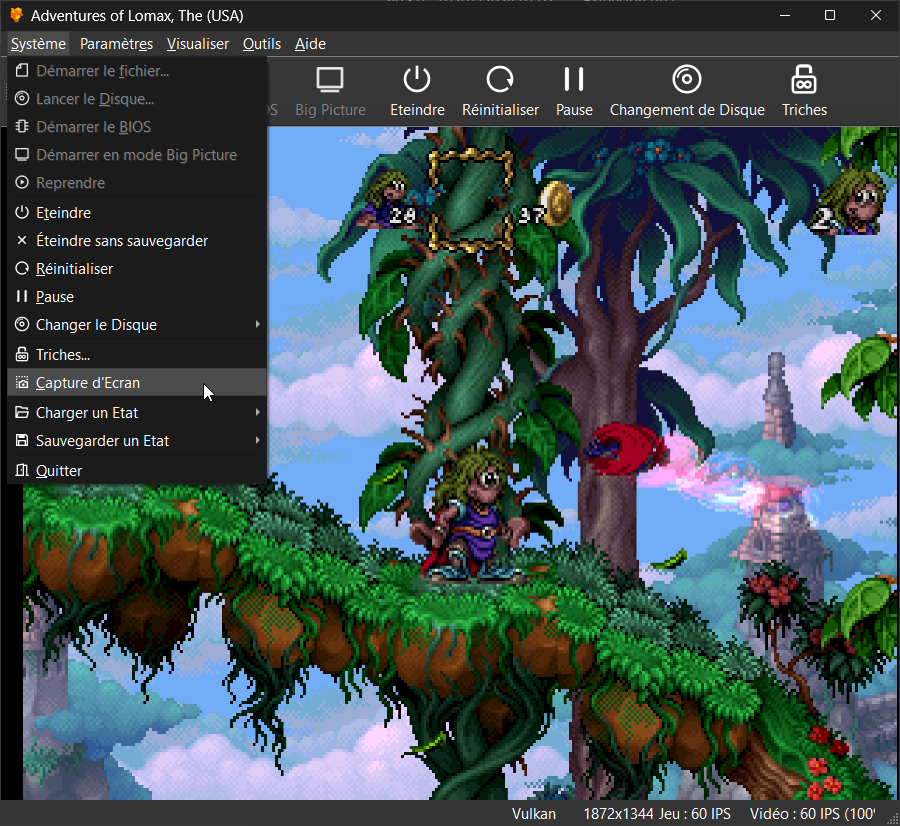
Caractéristiques:
– CPU Recompiler/JIT (x86-64, armv7/AArch32, AArch64, RISC-V/RV64).
– Hardware (D3D11, D3D12, OpenGL, Vulkan, Metal) and software rendering.
– Upscaling, texture filtering, and true colour (24-bit) in hardware renderers.
– PGXP for geometry precision, texture correction, and depth buffer emulation.
– Adaptive downsampling filter.
– Post processing shader chains (GLSL and experimental Reshade FX).
– « Fast boot » for skipping BIOS splash/intro.
– Save state support.
– Windows, Linux, macOS support.
– Supports bin/cue images, raw bin/img files, MAME CHD, single-track ECM, MDS/MDF, and unencrypted PBP formats.
– Direct booting of homebrew executables.
– Direct loading of Portable Sound Format (psf) files.
– Digital and analog controllers for input (rumble is forwarded to host).
– Namco GunCon lightgun support (simulated with mouse).
– NeGcon support.
– Qt and « Big Picture » UI.
– Automatic updates with preview and latest channels.
– Automatic content scanning – game titles/hashes are provided by redump.org.
– Optional automatic switching of memory cards for each game.
– Supports loading cheats from existing lists.
– Memory card editor and save importer.
– Emulated CPU overclocking.
– Integrated and remote debugging.
– Multitap controllers (up to 8 devices).
– RetroAchievements.
– Automatic loading/applying of PPF patches.
Configuration requise:
– Windows 10/11 (7/8/8.1 here), Linux (AppImage/Flatpak), macOS.
– A CPU faster than a potato. But it needs to be x86_64, AArch32/armv7, AArch64/ARMv8, or RISC-V/RV64.
– For the hardware renderers, a GPU capable of OpenGL 3.1/OpenGL ES 3.1/Direct3D 11 Feature Level 10.0 (or Vulkan 1.0) and above. So, basically anything made in the last 10 years or so.
– SDL, XInput or DInput compatible game controller (e.g. XB360/XBOne/XBSeries). DualShock 3 users on Windows will need to install the official DualShock 3 drivers included as part of PlayStation Now.

Les améliorations sont:
Preview Build:
– Fix setting change crash with thread off (Stenzek)
– GPU/TextureCache: Fix replacements starting in second page (Stenzek)
– Fix per-game achievements hardcore mode (Stenzek)
– Use effective value for achievement options enable (Stenzek)
Stable Build (or rolling release):
– FullscreenUI: Implicitly close non-multichoice dialogs
– FullscreenUI: Fix parent scroll resetting on directory change
– FullscreenUI: Add ‘Set Cover Image’ to game list
– FullscreenUI: Show game icons in game list
– System: Post-processing is shut down on GPU thread
– PostProcessing: Fix erroneous reload message
– System: Allow host to set async worker count
– System: Set rapidyaml error handlers on startup
– GPU: Split backend into Backend+Presenter
– System: Add fatal error shutdown path
– GPU: Refactor display presentation workflow
– GPU: Align presenter/backends to cache line
– GPUDevice: Add sampler cache to base class
– GPUDevice: Move empty/null texture to base class
– PostProcessing: Get rid of GPU-dependent globals
– PostProcessing: Move into GPU presenter
– Data: Add one example overlay
– README: Update feature list for 2025
– GPUDevice: Allow nested GL_SCOPE macros
– GPUDevice: Replace explicit GL_PUSH/GL_POP with nested GL_SCOPE
– GPU: Fill in unused/padded area in overlays
– GPU: Fix crash toggling border overlays
– GPU: Fix various capture/screenshot issues
– System: Required changes for Android
– GPU: Add alpha blending support to overlay
– GPU: Fix overlay+postprocessing combination
– Common: Fix Vector2->Vector4 zero-extend constructor
– GPU: Use screen alignment for overlay instead of display rect
– CDImage: Tidy up Open() method
– Misc: Replace isspace() usage with StringUtil::IsWhitespace()
– PostProcessing/GLSL: Fix image moved off-screen with alignment
– FullscreenUI: Use constant width/height scale on Android
– Data: Update resources
– FullscreenUI: Fix several more unsafe reads
– Path: Fix several errors in URLEncode/Decode and add tests
– GameList: URL encode custom properties paths with brackets
– FullscreenUI: Fix blank screen flicker starting game
– GPUDevice: Normalize supports_texture_buffers => texture_buffers
– GPUDevice: Move exclusive fullscreen to features
– GPU: Fix incorrect screen draw rect
– GPUThread: Shutdown instead of panicing on switch failure
– GPU/HW: Use texture loads for native resolution
– GPUThread: Skip debug window update on Android
– GPU: Fix incorrect interface for postfx config
– System: Always display OSD warning messages
– GPUDevice: Fix swap chain clear colour normalization
– PostProcessing/GLSL: Clear alpha to 1.0
– GPU: Reduce overdraw when using overlays
– GPU: Fix overlay destination alpha with postfx
– GPUThread: Fix order of updating state
– GPUThread: Push settings through FIFO
– Qt: Fix global setting showing incorrectly for int-list
– Qt: Fix border overlay export button
– Qt: Add ‘Multiple Devices’ to automatic mapping
– GPU/HW: Further tweaks to replacement alpha handling
– System: Simplify CD speedup warnings
– GPUThread: Fix starting big picture mode
– Atualização Português do Brasil (#3357)
– System: Display safe mode warning when toggling on
– GameDB: Rakugaki Showtime does not support analog mode (#3358)
– FullscreenUI: Hook up to disc change hotkey