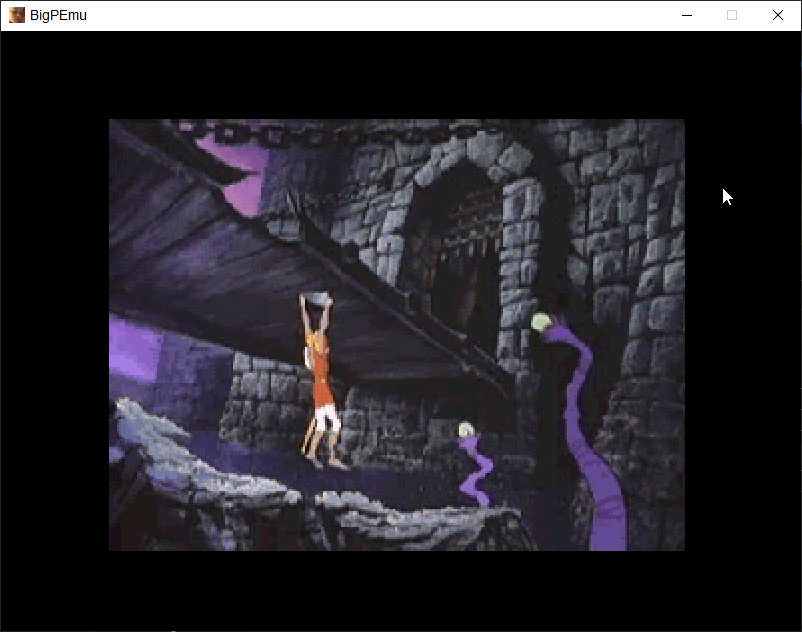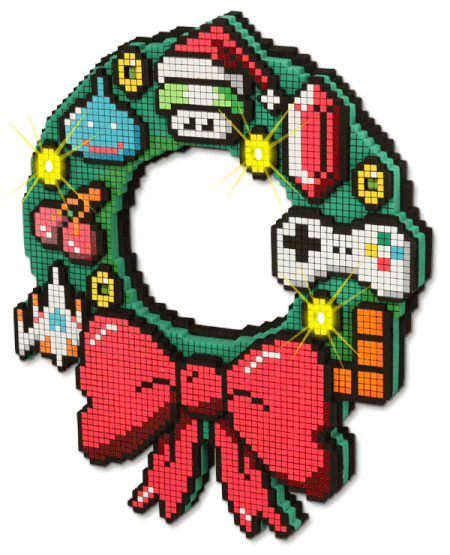Un émulateur de HomeLab model III et IV qui remplace HoLa! et dont voici les changements depuis ce dernier:

Les changements:
– The Model 2 (aka Aircomp) emulation has been further improved and finally a new interactive monitor was added as well – this latter will soon be featured in other Z80-family emulators of mine.
Nouvelle version de cet émulateur de Videoton TV Computer.

Les changements:
– new interactive monitor and disassembler
– support for accented characters when using the clipboard
– support for SID sound (via external reSID library)
– improved CRTC emulation
– separate DevTool builds (32 and 64 bit)
La version Windows de ce superbe émulateur Commodore C64, C128, VIC20, CBM-II, Plus4 et de tous les modèles « PET ».
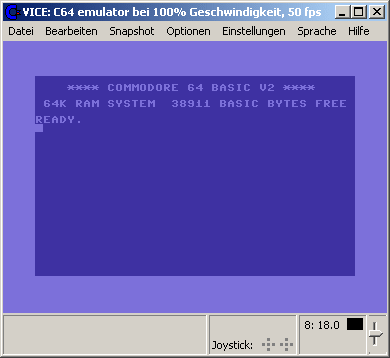
Les changements:
* Changes in Vice 3.8
=====================
** general
----------
- added WIC64 support for C64,C128,SCPU64,VIC20
- virtual device (host directory) fixes (Scratch command correctly returns
number of scratched files, Rename command produces "file exists" error if the
destination file exists)
- added video capture in ZMBV format. This will produce lossless videos at correct
emulated FPS.
- the old FFMPEG support was deprecated and is disabled by default. New experimental
code was added that will work with external ffmpeg executable instead.
- reSID: fixed a Noise Init problem
- reSID: filter tweaks
- reSID: The 6581 saw+pulse waveform was wrong
- reSID: tweak shift register reset time for 6581
- reSID: 8580 Filter ringing fix
- reSID: 6581 filters: allow negative values for kVg-Vx
- made raw printer driver pass through all bytes 1:1
- Tape: changed default zero-gap delay from the rather weird (and way too large)
value 20000 to the more sane 2500 which MTAP uses
- RS232: handle RI line in IP232 (requires updated tcpser, see
​https://github.com/go4retro/tcpser/pull/24.
- Add option to invert the RI line. This should help to make some more obscure
BBS programs work
- RS232: removed undocumented feature to use unix domain sockets when the first
character of a rs232 device is a pipe character, and instead used pipes, like
it will be done on windows too
- Drives: fixed 1571CR emulation
- Drives: allow up to 83 tracks for 3.5inch mechs
- Drives: fixed clock rollover in rotation code
- REU: fixed DMA access to C64 RAM at $00/$01
- Added PaperclipE, PaperclipSC, and Paperclip2 dongle support.
- Added woj userport joystick adapter emulation.
- provide fake sid hooks so hardsid can be used when fastsid is disabled
- Printer: new reworked emulation handles various CBM Printers: 2022, 4023, 8023,
MPS801, MPS801, MPS803
- Printer: tweaked MPS page height, now allows print shop to print a greetings
card on a single page.
- Printer: do not produce any output for non-printable codes
- Printer: when using the graphic output driver, only produce a new file when
actually doing a formfeed.
- Build the list of available palette files at runtime, scan system path/dirs as
needed. Also read extra info from the .vpl files. New palettes can now be just
dropped into the data dir and they will appear in the UIs.
- allow color controls to be used with external palette and when no crt emulation
is active.
- Added more realistic vicii color ram init code.
- CIA: shiftregister fixes
- CIA: fixed ICR timing/behaviour (This fixes the dd0dtest from the testbench)
- Support for ISA/PCI devices that were accessed via direct I/O was removed,
since this would not work in any sane modern OS anymore. The affected devices
are: parsid (windows), ssi2001 (all)
- Z80: OUT, OUTD, OUTI, OTIR, OTDR instruction fixes
- Fixed -initbreak reset so that the first instruction doesn't run
** Buildsystem
--------------
- add configure switch `--enable-experimental-devices` to enable experimental
emulation of some devices.
- changed configure switch `--with-libcurl` to `--without-libcurl`.
- changed configure switch `--enable-lame` to `--with-lame`
- changed configure switch `--enable-libieee1284` to `--with-libieee1284`
- changed configure switch `--enable-portaudio` to `--with-portaudio`
- configure: change `--with-zip-bin` to `--with-unzip-bin`
- remove the configure switch --with-readline/--without-readline.
- Do not build PDF docs unless --enable-pdf-docs
- Fixed macOS bindist. Probably doesn't work without code signing, however an
attempt is now made to detect and use a signing identity.
- when installing with x64 not enabled, install a symlink x64->x64sc instead
- Add unzip.exe and its deps to Gtk3 bindist
** C64 fixes
------------
- Blackbox 9 garbled screen problem was fixed
- added 'Hyper-Basic' cartridge support
- fixed "MAX-BASIC" cartridge support in "MultiMAX" emulation
- more correct memory map for the "Max Machine"
- fix attaching 8k ultimax .bin cartridge images
** C128 fixes
------------
- Cartridge system now supports cartridges that work in both C128 and C64 mode
- added "RAM-Link" support
- added LTK support, as well as other kernal replacements carts
- comal-80 (c128) fixed
- MMU fixes
- Keep currently set c128 bank when changing the c64mode mmu bit.
- Fix x128 c64 mode p0/p1 relocation
- Added proper z80 mmu control
- add a 'SCART' VDC palette, which contains 'dark yellow' instead of the (correct) brown
- Fix x128 VDC mirroring
- x128 properly starts with Z80 and then transfers control to 8502
- Z80: various I/O mapping fixes
- use separate resources for localized chargen and c64 kernal
** VIC20 fixes
--------------
- fixed NTSC colors
** PLUS4 fixes
--------------
- Map out pio-1 and only handle datasette sense in the fd10-fd1f range when
c16/c116/c232 model is selected.
Keymaps:
- added reference image of native Plus4 keyboard layout
- added reference image of Plus4, symbolic, US layout
- added reference image of Plus4, symbolic, german layout
- added reference image of Plus4, positional, US layout
- added reference image of Plus4, positional, german layout
** C64DTV fixes
---------------
- loading flash image was broken
- use DTV model specific flash ROM content
** SCPU64 fixes
---------------
- Do not call dma or clock stretch functions when a dma is already going on,
dma is done at 1mhz speeds.
** PET fixes
------------
- Implement some beam-racing timing improvements for models with and without CRTC
- Add a PET palette that approximates the slightly blue white of the 2001 model.
- Monitor: handle SuperPET 6809 banking correctly
** CBM-II fixes
---------------
- CRTC: Esc+U / Esc+S - underscore cursori on / off: now works.
- Fix monitor watchpoints on indirect accesses to a zero page.
Keymaps:
- added reference image of native CBM2 keyboard layout
- added reference image of CBM2, symbolic, US layout
- added reference image of CBM2, positional, US layout
- added reference image of CBM2, symbolic, german layout
- added reference image of CBM2, positional, german layout
** Monitor fixes
----------------
- Added indirections to the expression evaluator for breakpoint conditions.
- made regular 'load' command never set Kernal pointers
- added new 'loadbasic'/'ldb' command that always sets Kernal pointers.
- Display correct column count for VICII and TED
- Add detailed TED register info for the IO monitor command
- added profiler support in the monitor, right now supports only 6502
- add monitor io dump for wd1770 and pc8477
- implement monitor io dump for 6532 (RIOT)
- fixed Disassembly of 6809 instructions
- make monitor D and M command see the same memory (as set by the monitor's
"bank" command), while single step, breakpoints, cpu history and debug cpu
trace see the memory as the cpu sees it at that time.
- fixed crash when using an invalid DOS command with @, documented limitations
of the @ command
- fixed crash when accessing a non existent directory
** C1541 fixes
--------------
- Fixed chain command to print from the last sector how many bytes are used.
- make opencbm available in c1541 by using "opencbm" as the filename
** cartconv fixes
-----------------
- better support for VIC20 cartridges
** petcat fixes
--------------
- Added new BASIC 65 keywords
** GTK fixes
------------
- Fixed saving monitor position and size and restoring on boot
- All numeric values are displayed in proper units
- make dropping files on the main window work like it did in winvice - hold
shift to just mount a new disk.
- VSID: Look up STIL info for file passed on command line
- macOS: Use Command+W to close monitor window
- Open file manager to view directory containing vice.log, instead of opening
vice.log with an editor
- Settings: remember directory/filename in load/save dialogs
- Speed up RAM init pattern view.
- Speed up CRT slider widgets.
- Settings dialog: try to keep consistent (slightly smaller) size of the various
nodes in the dialog; the dialog should fit on a ~1024x720 display.
- Settings dialog: move host GPU rendering options to Display -> Host display.
- Settings dialog: rework drive settings to use dialog space more efficiently.
- Settings dialog: rework printer settings.
- Settings dialog: more consistent cartridge setting layouts.
- Rename "soft reset" to "Reset machine CPU".
- Rename "hard reset" to "Power cycle machine".
- Simplify custom hotkeys saving: using "Save" now saves the hotkeys as
"gtk3-hotkeys-$EMU.vhk" in the user's configuration directory. The UI also
indicates where the current hotkeys were loaded from (VICE-provided default
hotkeys, configuration directory or custom location).
- Hotkeys Alt/Command+3-6 added to send formfeed to printers (3 = userport,
4-6 = printer 4, 5 and plotter).
- Hotkey actions added to select VIC/VICII/TED border modes, no default hotkeys
assigned.
- Hotkey action to toggle status bars split into "show-statusbar-toggle" and
"show-statusbar-toggle-secondary" (x128 VDC only) actions.
- Add status bar LEDs to control SCPU Speed (labeled "turbo"), and JiffyDOS
switches (xscpu64 only).
- Add default hotkey Alt+T/Command+T to toggle SCPU Turbo mode (xscpu64 only).
Keymaps:
- Added C128 KeyrahV3, US layout
- Added C128 KeyrahV3, german layout
- Added CBM2 positional, US layout
- Added CBM2 positional, german layout
- Added Plus4 Spanish positional
- Added Plus4 Positional, german layout
- fix C64 danish symbolic
- fix C128 Positional, US layout
- fix C128 Positional, german layout
- fix CBM2 Symbolic, US layout
- fix CBM2 Symbolic, german layout
- fix PET Positional, US layout
- fix PET Positional, german layout
- fix PET Symbolic, US layout
- fix Plus4 Positional, US layout
- fix Plus4 Symbolic, US layout
- fix Plus4 Symbolic, DE layout
** SDL Fixes
------------
- Rename "soft reset" to "Reset machine CPU"
- Rename "hard reset" to "Power cycle machine"
- Show scrollbar-like indicators when not all menu items can be shown on the
screen.
- Update UI to use the same syntax as the Gtk hotkeys files: old .vhk files
generated by VICE 3.7.1 or earlier will not work anymore.
- Add default hotkey Alt+T/Command+T to toggle SCPU Turbo mode (xscpu64 only).
- Add menu item to toggle patching of the v1 Kernal to make the ieee-488
interface work (xpet only).
- Add menu items to load either the normal or the German chargen (xpet only).
** Linux fixes
--------------
- change default user directory for `vice.log` and autostart disk images to
adhere to $XDG_STATE_HOME (defaults to ~/.local/state/vice).
** macOS fixes
--------------
- fix scrolling in the monitor
** Windows fixes
----------------
- Add -no-direct-streams command line option on Windows. With -no-direct-streams
the stream direction code that reconnects the standard streams stdin, stdout
and stderr to VICE is not called. This will mostly be useful for debugging
weird issues on Windows.
- fixed issues with mouse warping
- fixed loading of the opencbm- and libusb DLLs
** BSD fixes
------------
- Fix nasty buzz on sun/netbsd sound driver
Site Vice Nightly builds (mise à jour automatique quotidienne).
Télécharger VICE (Dos) v3.1 (29.3 Mo)
Télécharger SDLVICE (32 bits) v3.1 (16.9 Mo)
Télécharger SDLVICE (64 bits) v3.1 (10.4 Mo)
Télécharger SDL2VICE (32 bits) v3.8.0 (32.2 Mo)
Télécharger SDL2VICE (64 bits) v3.9.0 (37.0 Mo)
Télécharger WinVICE (32 bits) v3.8.0 (38.8 Mo)
dgVoodoo est un glide wrapper mais aussi un wrapper DirectDraw/Direct3D (v1 à 7, 8.1 et 9) vers Direct3D11/12. Pour simplifier grandement, ça émule une carte 3DFX qui va pouvoir gérer la bibliothèque propriétaire Glide (Glide 2.11, Glide 2.45, Glide 3.1 et Napalm) mais également les vieilles cartes graphiques compatibles DD/D3D v1 à v9. Quel est l’intérêt ? Jouer aux anciens jeux qui fonctionnent mal sur les nouvelles cartes graphiques (parce qu’ils ont été optimisés pour le Glide ou de vieilles versions de DirectX et non pour d’autres API telles que OpenGL ou DirectX v11 ou v12) ou tout simplement utiliser un émulateur qui lui aussi utilise le Glide. Cette version est destiné à Windows Vista/7/8/10/11 avec DirectX 11 (ou supérieur) d’installé et vous devez posséder une carte graphique (compatible DirectX Level 10.1) supportant les Shaders Model v4 ou v5.
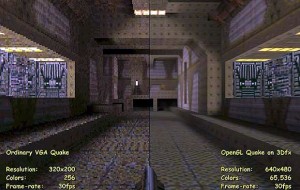
Vous aurez besoin de ces bibliothèques pour activer certaines fonctions graphiques.
A noter que des patchs pour certains jeux sont disponibles ici.
Les changements:
– Refactoring the FF ps code generator to produce a bit more optimal code
– Fixing a lighting D3D incompatibility with MS D3D (Project I.G.I.)
– Fixing a broken shader for D3D11 FL11.0 (Blood 2)
– Adding Green Sardine/Cezanne AMD architectures to the D3D11 blacklist (device ID: 0x1638)
Télécharger dgVoodoo v2.86.2 (18.1 Mo)
Télécharger 3Dfx splash / D3D Compiler for DgVoodoo2 v4.x (3.2 Mo)
Initialement nommé Mame32, il fut le premier port de MAME(Arcade) sous plateforme Windows. MAMEUI32/64 est un émulateur multi-arcade et multi consoles/ordinateurs incluant une interface (frontend).
Comme c’est Robbbert qui, de toute façon, fait le job pour MAMEUI depuis des années (et non John IV), il vient de proposer directement les deux builds sur sa page et pas uniquement la version 32, comme ça « ça c’est fait » ! ^^

Changements valables pour MAMEUI/MESSUI:
– sync with mame v0.261 (december edition)
Rappel:
L’ancien MESSUI devient le nouveau MAMEUI (arcade+console+ordinateur), l’interface étant plus aboutie et performante. L’ancienne interface (très proche visuellement mais avec quelques menus en moins) de MAMEUI est donc définitivement abandonnée.
– MESSUI (full version) has been renamed to MAMEUI. The old MAMEUI interface has been retired.
A noter que MESSUI est à présent totalement fusionné dans MAMEUI (qui conserve ce nom), seule une petite astuce permet de transformer MAMEUI en MESSUI (voir ici).
En résumé:
MAME = Arcade + consoles + ordinateurs
MAME(arcade) = MAME en version Arcade uniquement.
MAME(MESS) = MAME en version consoles et ordinateurs uniquement.
MAMEUI = MAME + Interface dédiée.
MESSUI = MAME(MESS) + Interface dédiée. => voir indication ci-dessus.
ARCADE = MAME(arcade) + Interface dédiée (et basée sur l’ancien MAMEUIFX).
Télécharger MAMEUI32 v0.277 (57.3 Mo)
HBMAME (HomeBrew MAME) est une version non officielle de MAME(Arcade) permettant l’ajout de nombreux jeux maison et hacks divers. A noter que des packs de snaps et artworks sont disponibles sur le site officiel.

Les changements:
New Games --------------------------------- - [ddonpachjd] DoDonPachi (Japan, demo) - [pandajump2] Panda Jump (set 2) - [ramokromok] RAM OK ROM OK (Galaxian hardware demo) - [sfz3mix22] Street Fighter Zero 3 (Turbo Mix 0.22) - [sfz3mix] Street Fighter Zero 3 (Turbo Mix 0.23) Since 0.246, MAME has rearranged all the driver files and many others too. This requires an almost complete rewrite of HBMAME, and I've decided not to do this. Therefore future releases will be based on 0.245, and be released adhoc, whenever new games are added.
Télécharger HBMame (32 bits) v0.245.25 (15.7 Mo)
Télécharger HBMame (64 bits) v0.245.25 (48.9 Mo)
Télécharger HBMame GUI (32 bits) v0.245.25 (15.9 Mo)
NintendulatorNRS est un émulateur de Famicom / NES (et ses dérivés tels que les chipsets VRT) pour Windows. C’est une fourche de Nintendulator (par Quietust) maintenue par NewRisingSun et qui offre une compatibilité extrêmement large.

Télécharger Nintendulator NRS v0.985 (2025/06/25) (1.5 Mo)
Télécharger Nintendulator NRS (français) v0.985 (2024/09/09) (1.9 Mo)
Voici une version de UoYabause reprise par François et renommée Kronos. C’est la version « ultime » qui réuni tous les ports.
Pour l’histoire, Yabause a été créé par Guillaume Duhamel et Théo Barkau. Suite à ça est venu se greffer Demiyax qui a créé son propre fork avec UoYabause. Devmiyax a permis à Yabause de passer des étapes importantes dans l’émulation de la Saturn avec de nombreuses corrections (graphiques, audio, fonctionnalités) mais au fil du temps l’auteur, qui renomma son fork en Yaba Sanshiro, misa plus sur la version android (et de nouvelles fonctionnalités) que sur celle de Windows.
Le fork de François tente de réconcilier toutes les branches en reprenant le meilleur de Yabause et de Yaba Sanshiro (anciennement uoYabause), mais en améliorant le port Windows/Linux. Le résultat aussi bien en termes de compatibilité que de fonctionnalité est sans appel: c’est la meilleure version (de Yabause) à utiliser si vous êtes sur Windows ou Linux.

Les Infos:
Rejoignez nous sur discord et sur youtube. Retrouvez aussi la liste de compatibilité pour Kronos en bas de page (0-9 jusqu’à Z). Pour toutes demandes, bugs ou régressions voici le lien pour remplir un ticket : Kronos (rubrique Issues). J’ai aussi ouvert un forum si vous voulez poser des questions ou autres.
Voici les nouveautés :
– Fonctionnalité : Retour du log (FCare).
– Fonctionnalité : Ajout d’une cartouche d’extension pour les développeurs de jeux (FCare).
– Fonctionnalité : Renommage de l’Interpréteur SH2 Kronos en SH2 Performance (FCare).
– Fonctionnalité : Suppression d’OpenGL (FCare).
– Fonctionnalité : Suppression du core Software (FCare).
– Fonctionnalité : Amélioration du contenu du débug VDP2 (FCare).
– Fonctionnalité : Correction du démarrage auto (FCare).
– Fonctionnalité : Correction d’un bug avec Astal et la mémoire étendue + Utiliser le Cache SH2 – Expérimental (FCare).
– Fonctionnalité : Ajout du filtre 6xBRZ (FCare).
– Fonctionnalité : Suppression des options Multi threading et Number of threads (FCare).
– Fonctionnalité : Correction de certains timings VDP1 (FCare).
– Emulation Saturn : 2do Aru Koto wa Sando R (Japan) est maintenant jouable. Correction du freeze in game (FCare).
– Emulation Saturn : Actua Golf (Europe, Japan) : Correction des scintillements dans le jeu (timing) (FCare).
– Emulation Saturn : Arcade’s Greatest Hits – The Atari Collection 1 (USA) : Correction de l’écran noir après avoir choisi un jeu. La compilation est maintenant jouable (FCare).
– Emulation Saturn : Baku Baku Animal – Sekai Shiiku Gakari Senshuken (Japan) : Correction du jeu qui ne démarrait pas. Le jeu est maintenant jouable (FCare).
– Emulation Saturn : Baroque Report – CD Data File (Japan) : Correction de l’artefact en bas de l’écran sur le press start screen (FCare).
-Emulation Saturn : Big Ichigeki! Pachi-Slot Daikouryaku – Universal Museum (Japan) (Rev A) (10M) : Correction du freeze pour aller in game (FCare).
– Emulation Saturn : Blazing Dragons (Europe) : Correction d’un problème de timing dans le jeu (FCare).
– Emulation Saturn : Capcom Generation – Dai-4-shuu Kokou no Eiyuu (Japan) : Correction de la porte d’hélicoptére qui n’était pas affiché correctement (FCare).
– Emulation Saturn : Capcom Generation – Dai-4-shuu Kokou no Eiyuu (Japan) : Correction de le résolution dans le jeu Gunsmoke (FCare).
– Emulation Saturn : Decathlete : Correction de l’effet de rémanence du framebuffer manquant avec Kronos 2.5.0 (FCare).
– Emulation Saturn : DragonHeart – Fire & Steel (Europe) : Corrige la boucle sur le perso in game. Le jeu est maintenant jouable (FCare).
– Emulation Saturn : Father Christmas (Japan) : Correction des boutons qui ne répondaient pas (FCare).
– Emulation Saturn : Firestorm – Thunderhawk 2 (Europe) (En,Fr) : Correction des boutons qui ne répondaient pas (FCare).
– Emulation Saturn : Fishing Koushien (Japan) : Correction du freeze après le bios. Le jeu est maintenant jouable (FCare).
– Emulation Saturn : Fishing Koushien II (Japan) : Correction du freeze après le bios. Le jeu est maintenant jouable (FCare).
-Emulation Saturn : Game de Seishun (Japan) (Rev A) : Correction de l’écran noir. Le jeu est maintenant jouable (FCare).
– Emulation Saturn : GeGeGe No Kitarou – Gentou Kaikitan (Japan) : Correction du freeze avec le vrai bios. Le jeu est maintenant jouable (FCare).
– Emulation Saturn : Grandia (Japan) : Correction du freeze (FCare).
– Emulation Saturn : Hideo Nomo World Series Baseball (Japan) : Correction du plantage avant d’entrer in game. Le jeu est maintenant jouable mais ca prend 40 secondes pour entrer in game (FCare).
– Emulation Saturn : Highschool Terra Story (Japan) : Correction de l’écran noir au démarrage. – Le jeu est maintenant jouable (FCare).
– Emulation Saturn : Hyper Duel (Japan) : Correction des menus manquants, et le vaisseau in game ne freeze plus, donc jeu jouable (FCare).
– Emulation Saturn : Hyper Reverthion (Japan) : Correction de l’écran noir après le bios. Le jeu est maintenant jouable (FCare).
– Emulation Saturn : Kanzen Chuukei Pro Yakyuu Greatest Nine (Japan) (Rev A) : Correction du plantage avant d’entrer in game. Le jeu est maintenant jouable (FCare).
– Emulation Saturn : Kidou Senshi Z Gundam – Kouhen Uchuu o Kakeru (Japan) : Correction du freeze arpès le bios. Le jeu est maintenant jouable (FCare).
– Emulation Saturn : Kidou Senshi Z Gundam – Zenpen Zeta no Kodou (Japan) : Correction du reboot sur le bios. Le jeu est maintenant jouable (FCare).
– Emulation Saturn : Koutetsu Reiiki – Steeldom (Japan) (2M) : Correction des menus manquants et les personnages sont affichés in game, jeu jouable (FCare).
– Emulation Saturn : Last Bronx (Europe) : Correction de l’arrière plan sur certains niveaux (FCare).
– Emulation Saturn : Lupin the 3rd – The Master File (Japan) : Correction des boutons qui ne répondaient pas (FCare).
– Emulation Saturn : Mahjong Kaigan Monogatari – Mahjong-Kyou Jidai Sexy Idol-Hen (Japan) (2M): correction de l’écran noir va in game mais artefacts sur le press start screen (FCare).
– Emulation Saturn : Nihon Daihyou Team no Kantoku ni Naruu! Sekaihatsu Soccer RPG – Become the Coach for the National Team! (Japan) : Correction du plantage (FCare).
– Emulation Saturn : Nobunaga no Yabou Returns (Japan) : Correction de l’écran noir. Le jeu est maintenant jouable (FCare).
-Emulation Saturn : Panzer dragoon (Japan/USA) : Correction des scintillements du texte sur la vidéo d’introduction (FCare).
– Emulation Saturn : Panzer Dragon Saga (Europe) : boot de nouveau (FCare).
– Emulation Saturn : PGA Tour 97 (Europe, Japan, USA) : Correction de l’écran noir au démarrage. -Le jeu est maintenant jouable (FCare).
– Emulation Saturn : Pro Yakyuu Greatest Nine ’97 – Make Miracle (Japan) : Correction de l’écran noir. Le jeu est maintenant jouable (FCare).
– Emulation Saturn : Pro Yakyuu Greatest Nine ’98 (Japan) : Correction de l’écran noir après le bios. Le jeu est maintenant jouable (FCare).
– Emulation Saturn : Quake : Correction des écrans manquants (FCare).
– Emulation Saturn : Race Drivin’ (Japan) (2M) : corrige le freeze in game, jeu jouable mais artefacts in game (FCare).
– Emulation Saturn : Rapyulus Panic (Japan) : Correction de la ligne quand on lancait la machine (FCare).
– Emulation Saturn : Resident Evil (USA) : le jeu bloquait sur un freeze sur le press start screen. Le jeu est de nouveau jouable (FCare).
– Emulation Saturn : Sea Bass Fishing (Europe) : Correction du freeze avec le vrai bios (FCare).
– Emulation Saturn : SeaBass Fishing 2 (Japan) : Correction du freeze avec le vrai bios (FCare).
– Emulation Saturn : Shining Wisdom (Europe, Japan, USA) : Correction de l’écran noir. Le jeu est maintenant jouable (FCare).
– Emulation Saturn : Shockwave Assault (Europe) : Correction des boutons qui ne répondaient pas (FCare).
– Emulation Saturn : Super Tempo (Japan) : Correction de l’écran noir après le bios. Le jeu est maintenant jouable (FCare).
– Emulation Saturn : Tech Saturn Tsuushin – Spring 1995 (Japan) : Correction d’un problème de blocage avec les contrôleurs (FCare).
– Emulation Saturn : Vampire Savior – The Lord of Vampire (Japan) : Correction des personnages manquants. Le jeu est maintenant jouable (FCare).
– Emulation Saturn : Virtua Fighter : Correction de la position de la caméra dans la démo avec Kronos 2.5.0 (FCare).
– Emulation Saturn : Virtua Fighter 2 : Correction d’artefact graphique dans le jeu (FCare).
– Emulation Saturn : Virtual Mahjong 2 – My Fair Lady (Japan) : Correction du problème d’affichage sur le press start screen (FCare).
– Emulation Saturn : Virtual On : Correction de l’écran noir si on laissait tourner la vidéo qui se trouve après le press start screen (FCare).
– Emulation Saturn : World Heroes Perfect (Japan) : Correction des boutons qui ne répondaient pas (FCare).
– Emulation Saturn : World Series Baseball 98 (USA) : Correction de l’écran noir après le bios. -Le jeu est maintenant jouable (FCare).
– Emulation Saturn : X-Men – Children Of The Atom (Europe) : Correction de l’écran après le logo capcom. Le jeu est maintenant jouable (FCare).
– Emulation Saturn : X Japan – Virtual Shock 001 (Japan) (4M) : Correction des boutons qui ne répondaient pas (FCare).
– Emulation STV : Ajout du driver Name Club Disney (J 980614 V1.000) (Benjamin Siskoo).
– Emulation STV : Astra Super Stars est de nouveau jouable (FCare).
– Divers : Correction de nombreux avertissements pendant le build (FCare).
– Divers : Retour de la liste de compatibilité du Wiki – https://tradu-france.com/wiki-emu-compatibility/index.php?title=Accueil (Benjamin Siskoo).
– Divers : Mise à jour des documentations (Benjamin Siskoo).
– Divers : Mise à jour du Wiki (Benjamin Siskoo).
– Divers : Mise à jour vers SDL2 2.28.3 (Benjamin Siskoo).
– Divers : Corrections diverses (FCare).
Site de développement et signalement de bugs. Pour toute question, un forum a également été mis en place.
Télécharger Kronos (32 bits) v2.7.0 (34.0 Mo)
Créé par Rich Whitehouse, BigPEmu est le premier émulateur Atari Jaguar et Jaguar CD à offrir une compatibilité avec l’ensemble de la bibliothèque de cartouches vendues dans le commerce et offre d’excellentes performances et une grande variété de fonctionnalités uniques.
A noter qu’à la base il s’agissait d’un emu closed source qui était intégré dans la compilation Atari50. Il s’agit sans l’ombre d’un doute du meilleur émulateur de Jaguar devant Phoenix (qui reste le meilleur émulateur de 3DO), les VirtualJaguar, Mame et tout le reste.
Les changements sont les suivants:
Version 1.094
– The Checkered Flag « Uncap Framerate » option can now be switched between 30Hz and 60Hz.
– Added some sync code to the Checkered Flag script to fix possible flickering issues. (only became noticeable at 60Hz)
– Checkered Flag is generally playable at 60Hz, but you’re likely to encounter more timing bugs. Native system requirements are also significantly higher, as the Jaguar is automatically overclocked in this mode.
Version 1.093
– Added a Checkered Flag script, which features native resolution rendering, analog controller support, framerate unlocking, and lots of tweaks/options.
– Added a new Tempest 2000 script to patch some of the rotary controller bugs that existed on hardware.
– Added support for « AUDIOWITHSUB » track types in the CUE loader.
– Added an « optree » debug command. (only relevant for developer builds)
– Added a « gfxflags » debug command. (only relevant for developer builds)
– Added bigpemu_jag_op_render_bitmap_object_to_buffer to the scripting API.
– Native CRY rendering and ADDDSEL blending is now supported through the native polygon script interface.
– New scripting functionality to hook into save/load state events, allowing scripts to pack custom data into saved states.
– Fixed a potential resource leak when associating textured native polygons with a buffer.
– Fixed changes to the MSAA setting sometimes not being reflected until restarting the application.
– Fixed potential flickering and other visual problems after re-allocating native polygon hardware buffers.
– Fixed the script function bigpemu_drawui_get_virtual_to_native_scales returning incorrect values.
– Fixed an issue with one of the terrible secrets which was making the secret slightly less terrible than designed.
PS : Pour choisir la langue, quand vous lancez l’émulateur, allez sur information / language / strings_fr.txt
Pack de préréglages glsl précompilés pour l’émulateur BigPEmu disponible ici.
Télécharger BigPEmu v1.19 (10.1 Mo)
De la part de toute l’équipe, on vous souhaite un joyeux Noël plein de joie et de bonheur 🙂
Joyeux Noël !!
Également disponible sous Linux, Xpeccy est un excellent et complet émulateur de:
– ZX Spectrum 48K
– Spectrum +2
– Spectrum +3
– Pentagon (128-512K)
– ZS Scorpion (256,1024) + ProfROM
– Pentagon 1024SL
– ATM Turbo 2
– ZXEvo BaseConf
– ZXEvo TSConf
– MSX1 (beta)
– MSX2 (alpha)
– Gameboy color
Forum alternatif

Télécharger Xpeccy v0.6 (2025/04/04) (9.7 Mo)
Il s’agit d’un émulateur de Nec PC6001 basé sur PC6001V v1.25.

Site proposant les sources.
Télécharger PC6001VX (XP) v2.21 (8.8 Mo)
Télécharger PC6001VX (32 bits) v4.0 beta 2 (15.9 Mo)