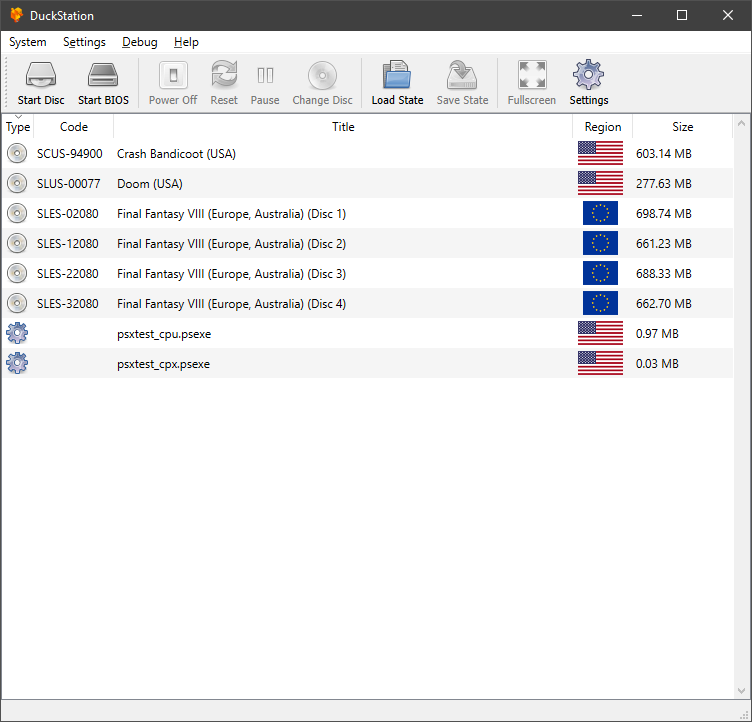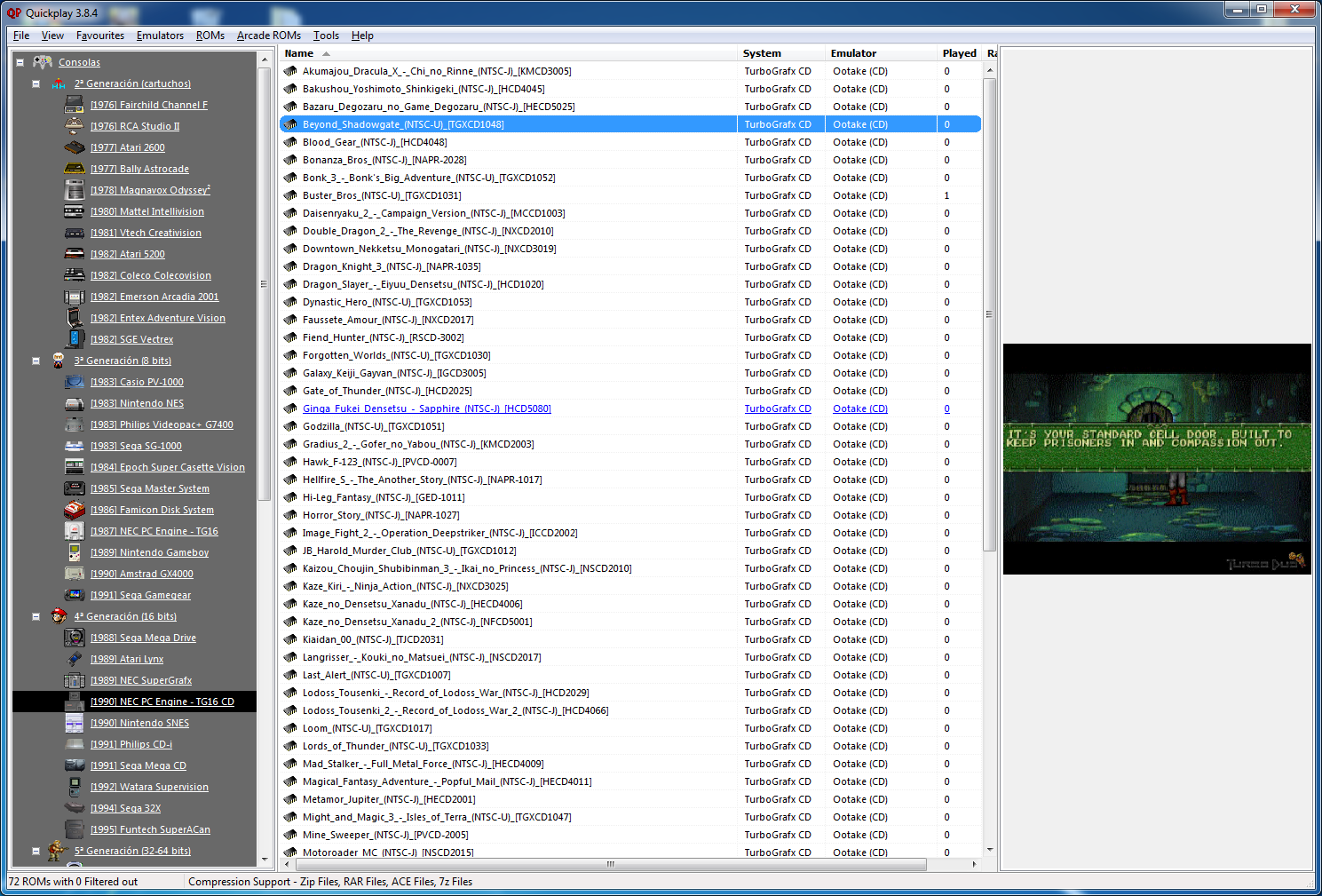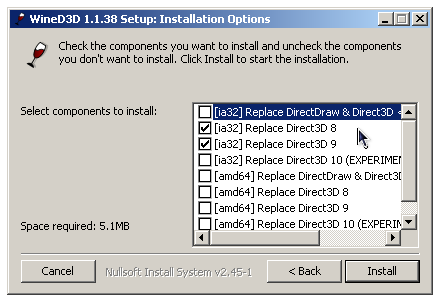Il s’agit du meilleur émulateur de PlayStation One, devant ePSXe et pSX.
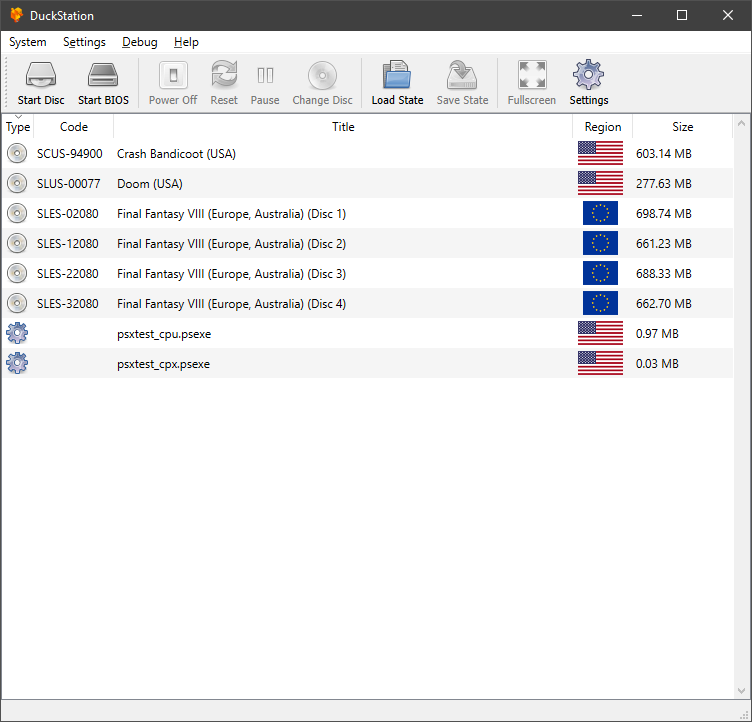
Caractéristiques:
– CPU Recompiler/JIT (x86-64, armv7/AArch32 and AArch64)
– Hardware (D3D11, OpenGL, Vulkan) and software rendering
– Upscaling, texture filtering, and true colour (24-bit) in hardware renderers
– PGXP for geometry precision, texture correction, and depth buffer emulation
– Adaptive downsampling filter
– Post processing shader chains
– « Fast boot » for skipping BIOS splash/intro
– Save state support
– Windows, Linux, highly experimental macOS support
– Supports bin/cue images, raw bin/img files, and MAME CHD formats.
– Direct booting of homebrew executables
– Direct loading of Portable Sound Format (psf) files
– Digital and analog controllers for input (rumble is forwarded to host)
– Namco GunCon lightgun support (simulated with mouse)
– NeGcon support
– Qt and NoGUI frontends for desktop
– Automatic updates for Windows builds
– Automatic content scanning – game titles/regions are provided by redump.org
– Optional automatic switching of memory cards for each game
– Supports loading cheats from libretro or PCSXR format lists
– Memory card editor and save importer
– Emulated CPU overclocking
– Integrated and remote debugging
– Multitap controllers (up to 8 devices)
– RetroAchievements
Configuration requise:
– A CPU faster than a potato. But it needs to be x86_64, AArch32/armv7, or AArch64/ARMv8, otherwise you won’t get a recompiler and it’ll be slow.
– For the hardware renderers, a GPU capable of OpenGL 3.1/OpenGL ES 3.0/Direct3D 11 Feature Level 10.0 (or Vulkan 1.0) and above. So, basically anything made in the last 10 years or so.
– SDL, XInput or DInput compatible game controller (e.g. XB360/XBOne). DualShock 3 users on Windows will need to install the official DualShock 3 drivers included as part of PlayStation Now.

Les améliorations sont:
Preview Build:
– fix NeGcon typo in some game entries #2807 (Dolphin)
– e43f2dd: Fix a Y2038 bug in UnixTimeToFileTime (Silent) #2814
– Preloading to RAM for single-disc playlists. (Brian Blakely)
– Update to VS2022 toolchain (Connor McLaughlin)
– Purge unused definitions (Connor McLaughlin)
– Move to common (Connor McLaughlin)
– Purge WITH_IMGUI define (Connor McLaughlin)
– Move to core (Connor McLaughlin)
– Include cheevos state in save states (Connor McLaughlin)
– Update rcheevos to 0e9eb7c (Connor McLaughlin)
– Switch to windows-2022/VS2022 #2815 (Connor McLaughlin)
– 859a156: Various build fixes (Connor McLaughlin) #2815
– 3c2d5ae: dep/vixl: Fix compilation under MSVC2022 (Connor McLaughlin) #2815
– a55537e: D3D12/Builders: Fix incorrect depth write mask (Connor McLaughlin) #2815
Development Build:
– Preloading to RAM for single-disc playlists. #2804 (Brian Blakely)
Stable Build:
WIP
Télécharger DuckStation v0.1 build 94XX (64.0 Mo)
Site Officiel
En savoir plus…