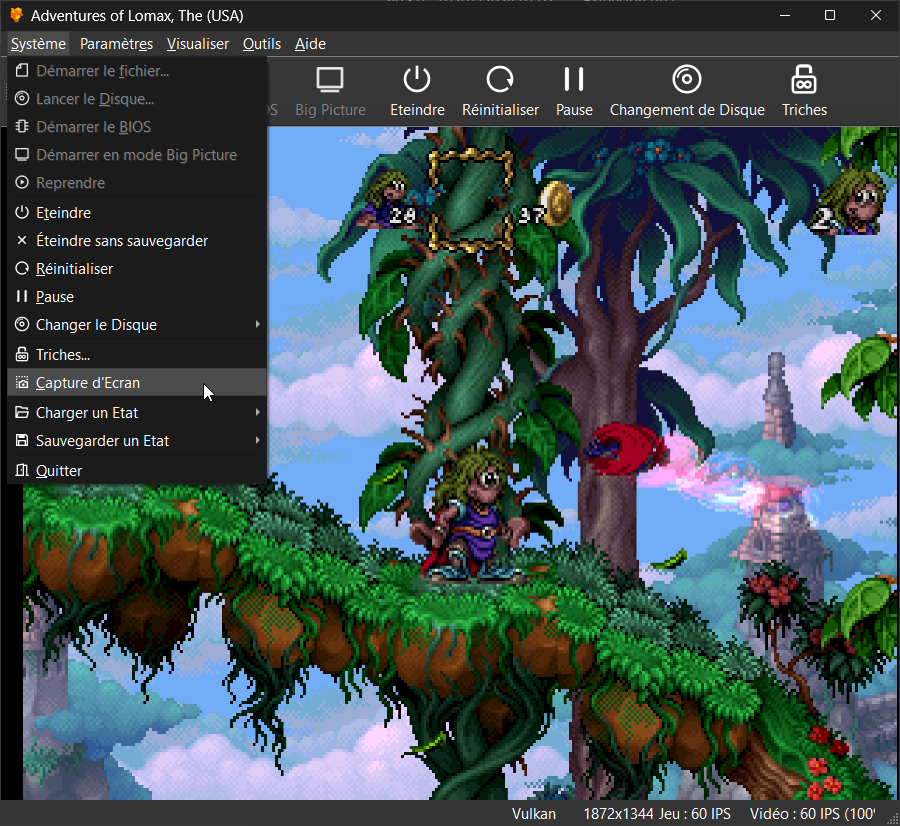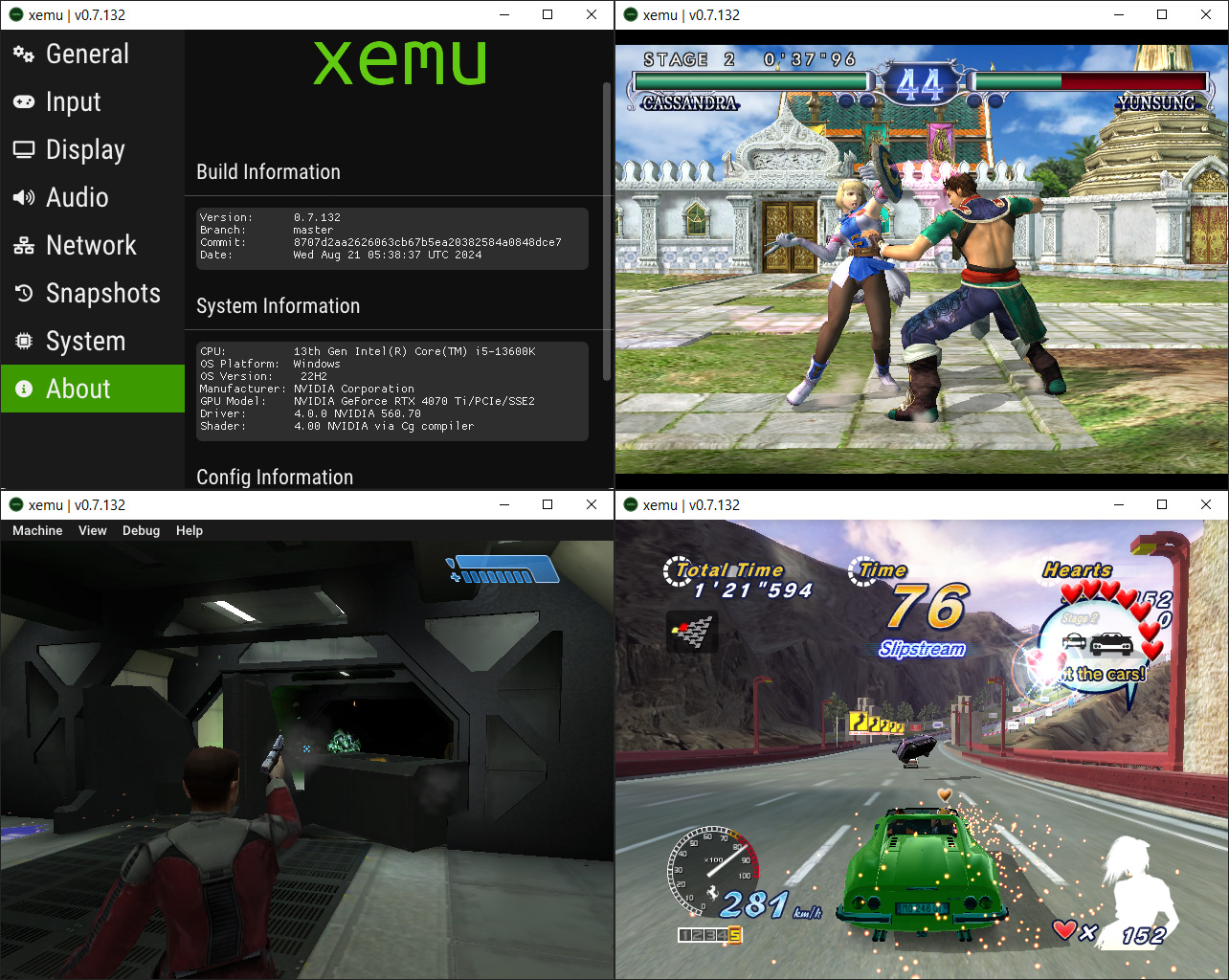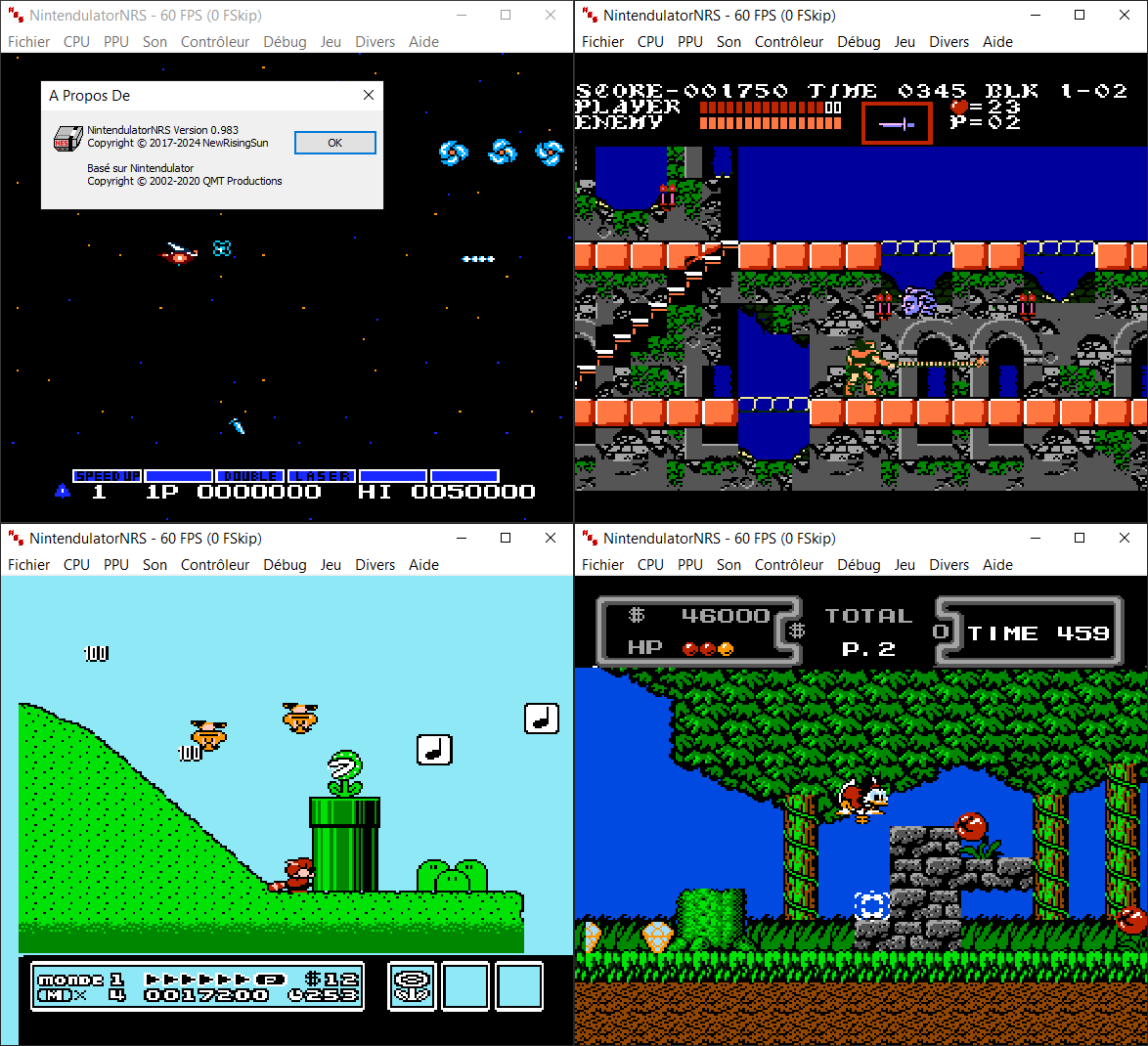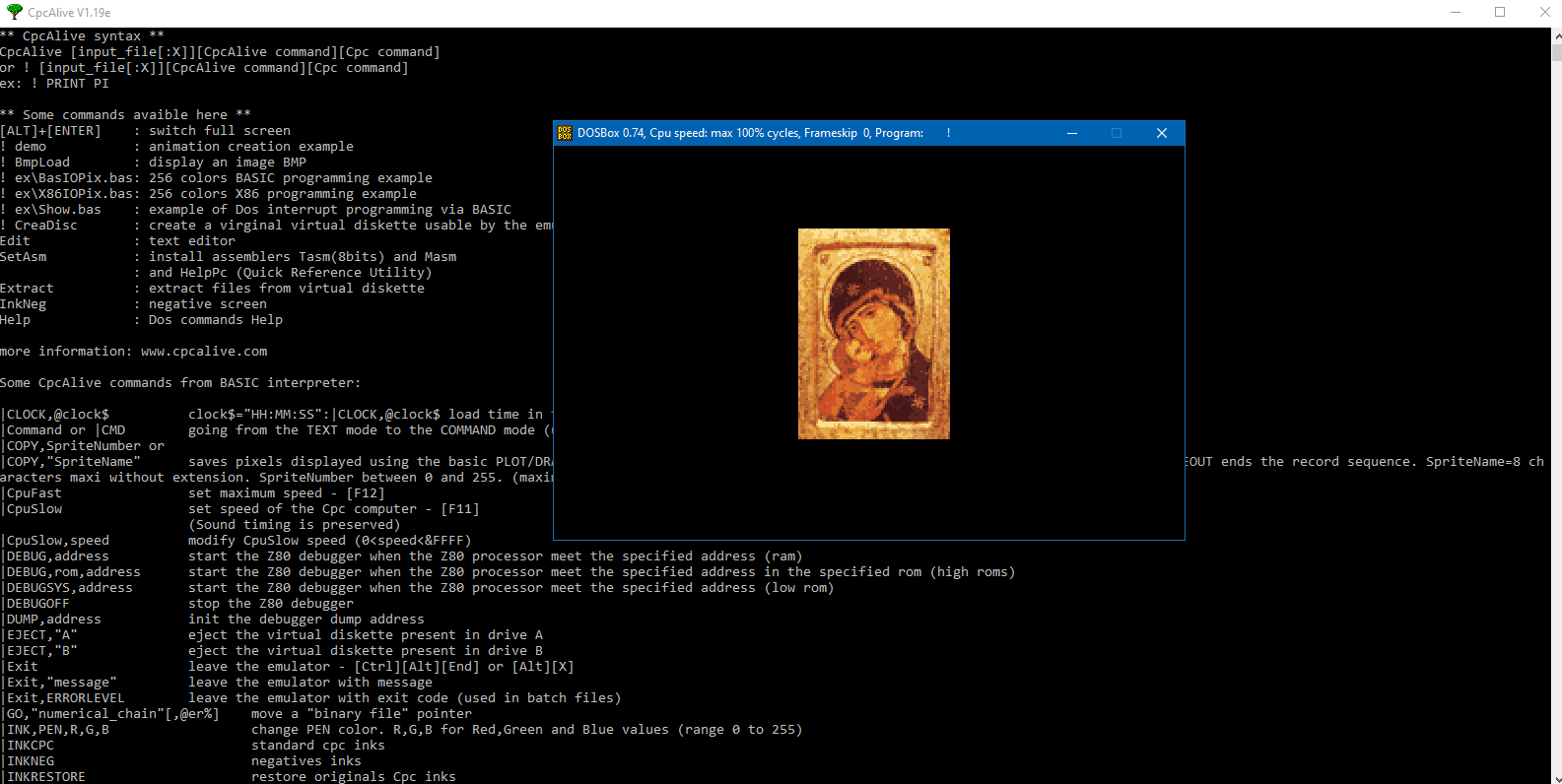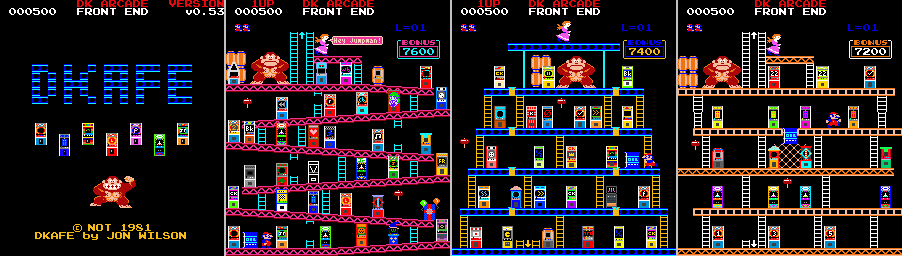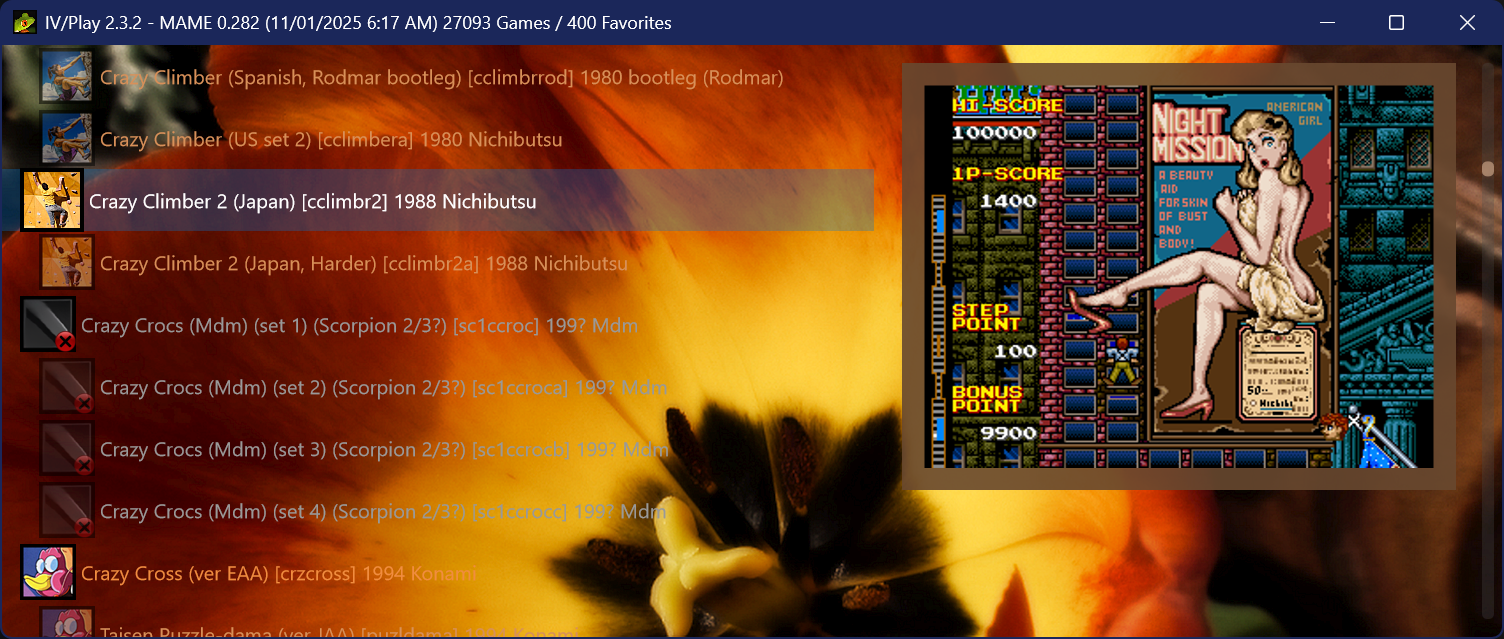Il s’agit du meilleur émulateur de PlayStation One, devant ePSXe et pSX.
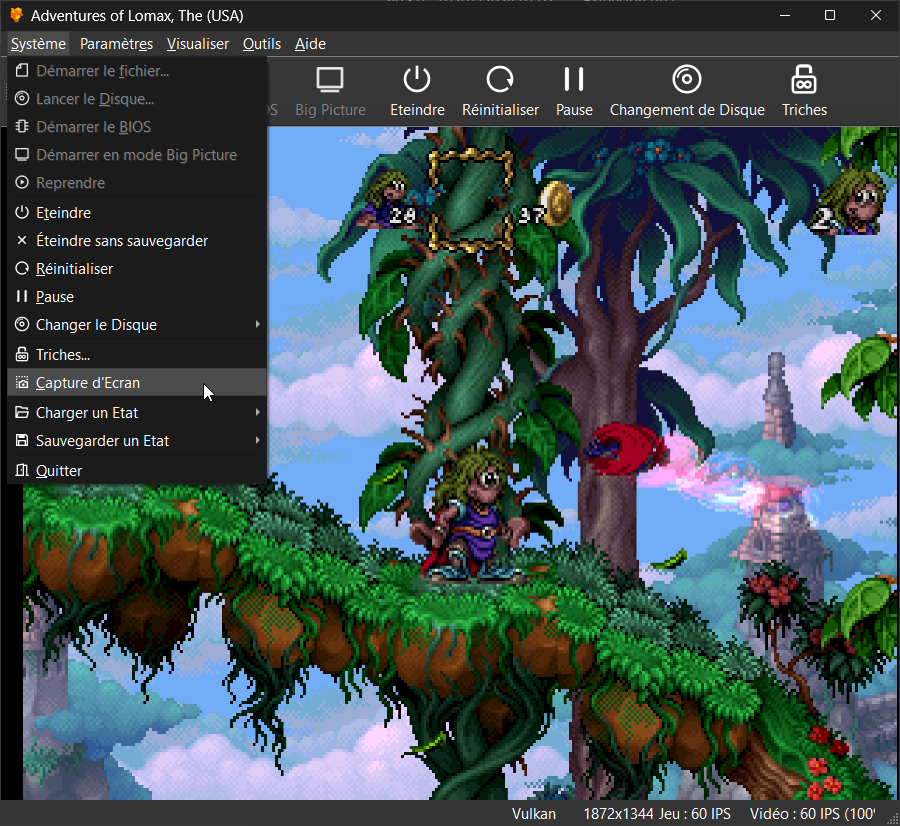
Caractéristiques:
– Recompilateur/JIT CPU (x86-64, armv7/AArch32, AArch64, RISC-V/RV64).
– Rendu matériel compatible avec les API D3D11, D3D12, OpenGL, Vulkan et Metal.
– Mise à l’échelle, filtrage des textures et couleurs vraies (24 bits) dans les moteurs de rendu matériels.
– PGXP pour la précision géométrique, la correction des textures et l’émulation du tampon de profondeur.
– Mélange précis via Rasterizer Order Views / Fragment Shader Interlock.
– Système de remplacement de textures dans les moteurs de rendu matériels.
– Rendu logiciel vectorisé et multi-threadé.
– Désentrelacement adaptatif au mouvement.
– Filtre de sous-échantillonnage adaptatif.
– Rotation d’écran pour les jeux de tir verticaux ou en mode « TATE ».
– Chaînes de shaders de post-traitement (GLSL, Reshade FX et préréglages Slang).
– Bordures décoratives affichées autour du contenu du jeu.
– « Démarrage rapide » pour ignorer l’intro du BIOS.
– Prise en charge des sauvegardes d’état, avec exécution anticipée et rembobinage.
– Compatible avec Windows, Linux et macOS.
– Lecture directe depuis CD, images bin/cue, fichiers bin/img bruts, MAME CHD, ECM à piste unique, MDS/MDF et formats PBP non chiffrés.
– Préchargement des images disque en RAM pour éviter les interruptions dues à la mise en veille du disque.
– Fusion des jeux multi-disques dans la liste/grille avec cartes mémoire partagées.
– Chargement/application automatique des patchs PPF.
– Démarrage direct des exécutables homebrew.
– Chargement direct des fichiers Portable Sound Format (psf).
– Audio étiré dans le temps lors de l’exécution hors de la vitesse 100 %.
– Prise en charge des manettes numériques et analogiques (le retour de force est transmis à l’hôte).
– Support des pistolets GunCon et Justifier (simulés à la souris).
– Support de la manette NeGcon.
– Préréglages de manette et configuration par jeu.
– Interface utilisateur Qt et mode « Big Picture ».
– Mises à jour automatiques avec canaux preview et stable.
– Analyse automatique du contenu — titres/hachages fournis par redump.org.
– Commutation automatique optionnelle des cartes mémoire par jeu.
– Prise en charge des cheats à partir de listes existantes.
– Éditeur de carte mémoire et importateur de sauvegardes.
– Overclocking CPU émulé.
– Débogage intégré et à distance.
– Support des manettes multitap (jusqu’à 8 appareils).
– Intégration RetroAchievements.
– Présence enrichie Discord.
– Capture vidéo via Media Foundation (Windows) et FFmpeg (toutes plateformes).
– Fonction de caméra libre.
– Émulation de cartouches via port parallèle.
Configuration requise:
– Windows 10/11 (7/8/8.1 here), Linux (AppImage/Flatpak), macOS.
– Un CPU plus rapide qu’une patate. Mais il doit être x86_64, AArch32/armv7, AArch64/ARMv8 ou RISC-V/RV64.
– Un GPU capable de OpenGL 3.1 / OpenGL ES 3.1 / Direct3D 11 niveau de fonctionnalité 10.0 / Vulkan 1.0. Donc, en gros, n’importe quoi fabriqué au cours des 10 dernières années.
– Une manette compatible SDL, XInput ou DInput (par exemple XB360/XBOne/XBSeries). Les utilisateurs de DualShock 3 sous Windows devront installer les pilotes officiels DualShock 3 inclus dans PlayStation Now.

Les améliorations sont:
Preview Build:
– Improve shader add dialog (Stenzek)
Stable Build (or rolling release):
– FileSystem: Add LockedFile helper class
– GameList: Use LockedFile class
– Add StringPool and BumpStringPool classes
– GameList: Fall back to achievement badges for game icons
– GameList: Avoid a couple of heap allocations
– Qt: Fix warning
– Qt: Initialize COM before Qt
– Qt: Replace table widget in Game List Settings
– Update Russian translation (#3587)
– Atualização Português do Brasil (#3588)
– GameDB: Fix serials for Black-Matrix +
– GameDB: Add disc set for GT2 US
– CI: Remove Flatpak builds
– PostProcessing/GLSL: Skip recompile on target size change
– System: Work around lupdate bug causing hang
– Deps: Build Qt Declarative/ShaderTools
– Deps: Remove build directory after each library
– Deps: Hopefully work around path length limits
– SDLInputSource: Change default for WGI to off
– ImGuiManager: Don’t let non-imgui keys through
– ImGuiManager: Use static key map
– FullscreenUI: Move ImGuiFullscreen to core
– FullscreenUI: Make file naming consistent
– FullscreenUI: Remove ImGuiFullscreen namespace
– FullscreenUI: Remove more redundancy
– FullscreenUI: Move transition handling to widgets file
– FullscreenUI: Always initialize widgets
– FullscreenUI: Make notifications/toasts thread-safe
– System: Don’t add to the pause timer when we’re already paused
– FullscreenUI: Fix returning to window that was open
– Achievements: Cache user badge path
– FullscreenUI: Split settings into its own file
– FullscreenUI: Split game list into its own file
– FullscreenUI: Defer more resource loads
– FullscreenUI: More scope clean up
– FullscreenUI: Move translation strings to own file
– FullscreenUI: Move achievements to its own file
– FullscreenUI: Simplify game properties state
– FullscreenUI: Make OpenOrUpdateLoadingScreen() thread safe
– Mini: Compile fix
– RegTest: Compile fix
– DMA: Reduce linked list header read time
– GPU: Don’t save settings to save state
– FullscreenUI: Disable rewind options when runahead is enabled (#3589)
– Update the Simple-Chinese Translation to latest. (#3591)
– Settings: Remove CD speedup above 6x
– DMA: Speed up RAM write with CDROM speedup
– FullscreenUI: Fix missing logo on landing page
– FullscreenUI: Fix missing lock for settings read
– FullscreenUI: Fix a couple of missing strings
– FullscreenUI: Remove unused variable
– Qt: Clear style sheet before applying theme
– Qt: NativeThemeStylesheetNeedsUpdate() should not apply to Fusion
– Qt: Add message box helpers
– Qt: Use message box wrapper functions
– Qt: Convert more message boxes to window modal
– Qt: Fix non-rounded buttons in achievement login
– CMake: Fix scmversion.cpp always updating on Mac
– Update the Simplified-Chinese Translation. (#3592)
– Atualização Português do Brasil (#3593)
– GPUDevice: Don’t log warning for WARP driver
– Achievements: Add point count to unlock popup
– Achievements: Use consistent icon style in list
– CMake: Only remap source path in Release builds
– CMake: Fix Xcode project debugging
– GPU/HW: Add missing padding to UBOs
– GPU/HW: Avoid some redundant calls in Metal
– FullscreenUI: Fix uniform push before pipeline set
– GPUDevice: Display OSD message if debug settings are enabled
– D3D12Device: Fix incorrect StencilBeginningAccess/StencilEndingAccess
– VulkanDevice: Fix incorrect struct type
– GPUDevice: Make dyn libs public
– dep/reshadefx: Cherry-pick upstream 74e95dd
– dep/reshadefx: Work around inability to discard in function in DXC
– CI: Bump minimum macOS version to 13.0
– Qt: Misc code cleanups
– Qt: Fix column width estimation in game list
– Qt: Fix game icon size and row height in game list
– Qt: Take header width into account for all columns
– Update the Simplified-Chinese Translation. (#3594)
– Common: Use NSAlert for assertion failures/panics
– GameDatabase: Add DisableFastForwardMemoryCardAccess trait
– GameDB: Set DisableFastForwardMemoryCardAccess for Twisted Metal 4
– Qt: Fix positioning of game list achievements icon
– Qt: Remove game icon extra size
– Qt: Don’t need these functions defined in the header
– Qt: Add exit specific message for confirmation dialog
– GameList: Fix achievement game ID not set for disc sets
– Qt: Normalize shut down labels
– Update the Simplified-Chinese Translation. (#3596)
– Atualização Português do Brasil (#3597)
– GameDB: Set DisableFastForwardMemoryCardAccess for Tales of Destiny
– Qt: Reflect DisableFastForwardMemoryCardAccess trait in the settings UI
– Achievements: Fix display of game completion time (#3599)
– GameDB: Disable disc speedup on MDEC for Warcraft II (#3600)
– Update Russian translation (#3601)
– GPU: Fix a couple instances of reading wrong thread settings
– Qt: Fix disc swap from game list incorrectly pausing
– Qt: Don’t hold game list lock on popup
– Qt: Missed a couple of shutdown -> close messages
– ImGuiManager: Add title variants for OSD messages
– System: Use new OSD message variants
– Qt: Allow command line boot of device path
– Qt: Fix recommended value for « Challenge Indicators » (#3603)
– System: Simplify and polish more OSD messages
– GPU: Fix compile warning
– System: Fix regtest build
– Qt: Minor layout fixes in analog controller binding widget (#3604)
– GPUDevice: Swap ImGui rendering to use UBO
– GPUDevice: Combine draw and push constant functions
– GPUDevice: Use separate buffer for push constants
– GPUDevice: Add MultiTextureAndUBOAndPushConstants pipeline layout
– GPUDevice: Remap input attributes when transpiling to HLSL
– GPUDevice: Handle non-contiguous texture bindings in SPV transpiling
– GPUDevice: Set fixed names for UBO/push constants in SPV transpiling
– GPUDevice: Add SRGBA8 texture format
– GPUDevice: Fix mipmap generation on targets
– GPUDevice: Ensure clear is committed in MakeReadyForSampling()
– MetalDevice: Fix creating mipmapped textures with generate flag
– SPIRVModule: Add class for iterating/manipulating SPIR-V
– PostProcessing: Support unscaled input
– PostProcessing: Support loading slang shaders/presets
– MemoryCard: Fix off-by-one reporting in card number
– ShaderGen: Fix ImGui rendering with Vulkan
– Update the Simplified-Chinese Translation. (#3605)
– GPUPresenter: Handle padding for unscaled/slang input
– PostProcessing: Use titled OSD messages
– ImGuiManager: Use different OSD title/text colours
– CPU/Recompiler: Set up frame pointer on Windows ARM64
– Common: Fix SSE2 build
– Qt: Add missing help text in Interface Settings
– FullscreenUI: Move loading screen progress callback into namespace
– Qt: Save position of settings windows
– Qt: Center windows when they don’t have saved positions
– Qt: Resolve command line paths before autobooting
– FileSystem: Fix RealPath() with relative paths
– Qt: Reload icons and tooltips when game list rows change (#3609)
– Qt: Add standard shortcut to open settings (#3608)
– Qt: Fix overlapping widgets in cheat settings (#3607)
– Update the Simplified-Chinese Translation. (#3606)
– FullscreenUI: Fix misdetection of some light themes
– FullscreenUI: Fix button-held colour in menus
– Settings: Ensure slang shaders subdirectory is created
– Qt: Improve Darker Fusion style
– PostProcessing/slang: Don’t balk at duplicate option names
– PostProcessing/slang: Raise error if too many textures are bound
– PostProcessing: Ensure input buffer matches present format
– Qt: Bring toolbar checked background closer to combo background
– Qt: Make auto/clear bindings buttons QPushButtons
– Qt: Style more widgets in Darker Fusion
– INISettingsInterface: Use case sensitive storage
– GPU: Insert null field buffer if display disabled
– GPU: Fix OSD reporting of non-interleaved interlaced resolution
– Qt: Style patches widget on Mac
– Scripts: Remove Flatpak manifest
– FullscreenUI: Fix achievement points placement with short description
– GPU: Don’t crash if first frame is interlaced+black
– GameDB: Max speedup cycles for Discworld and Discworld Noir (#3611)
– Atualização Português do Brasil (#3612)
– PostProcessing/Slang: Remap and skip binding unused textures
– GameDB: Adjust crop area for Gran Turismo 2 (#3613)
Télécharger DuckStation v0.1 build 10XXX (65.0 Mo)
Site Officiel
En savoir plus…